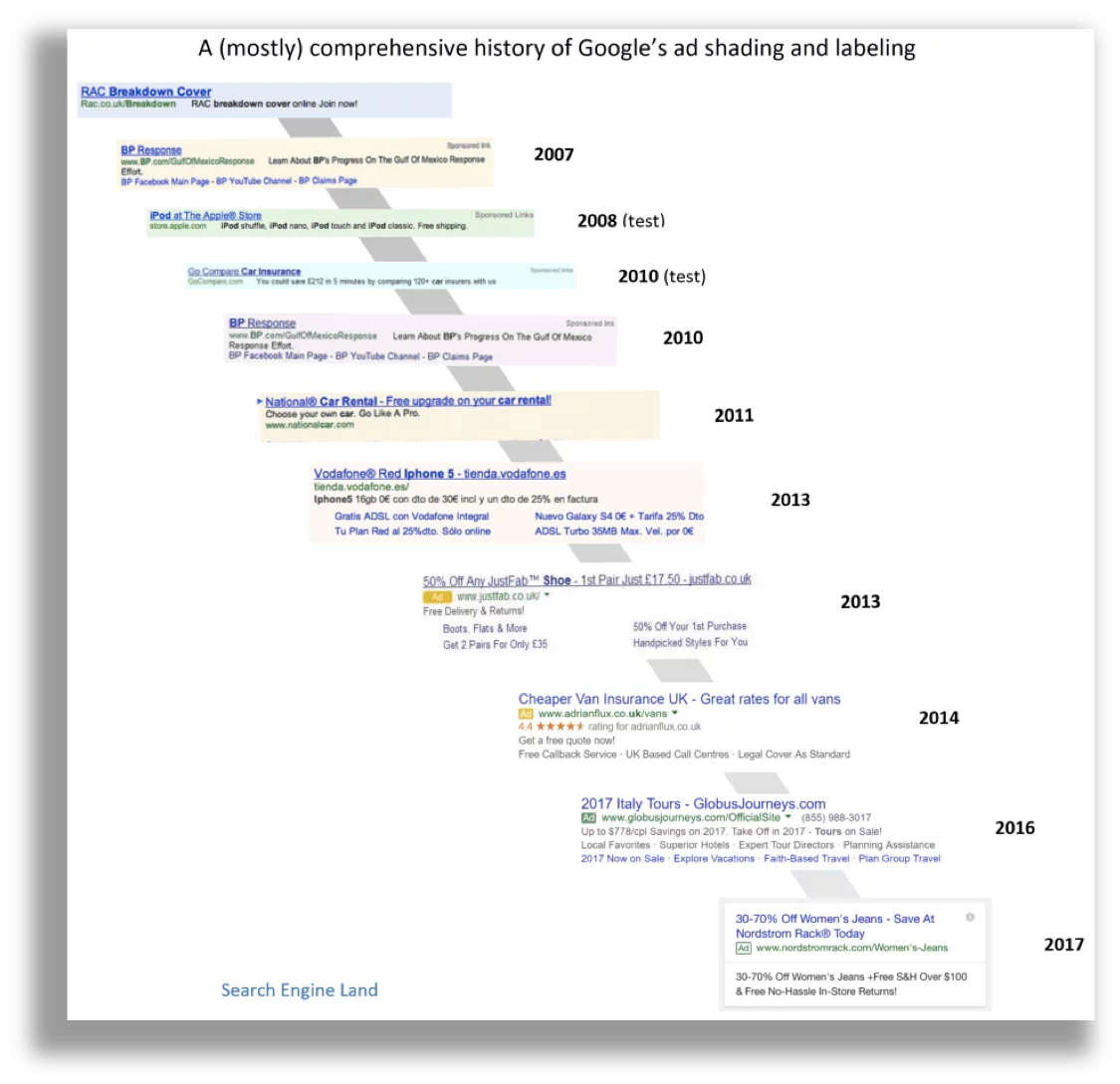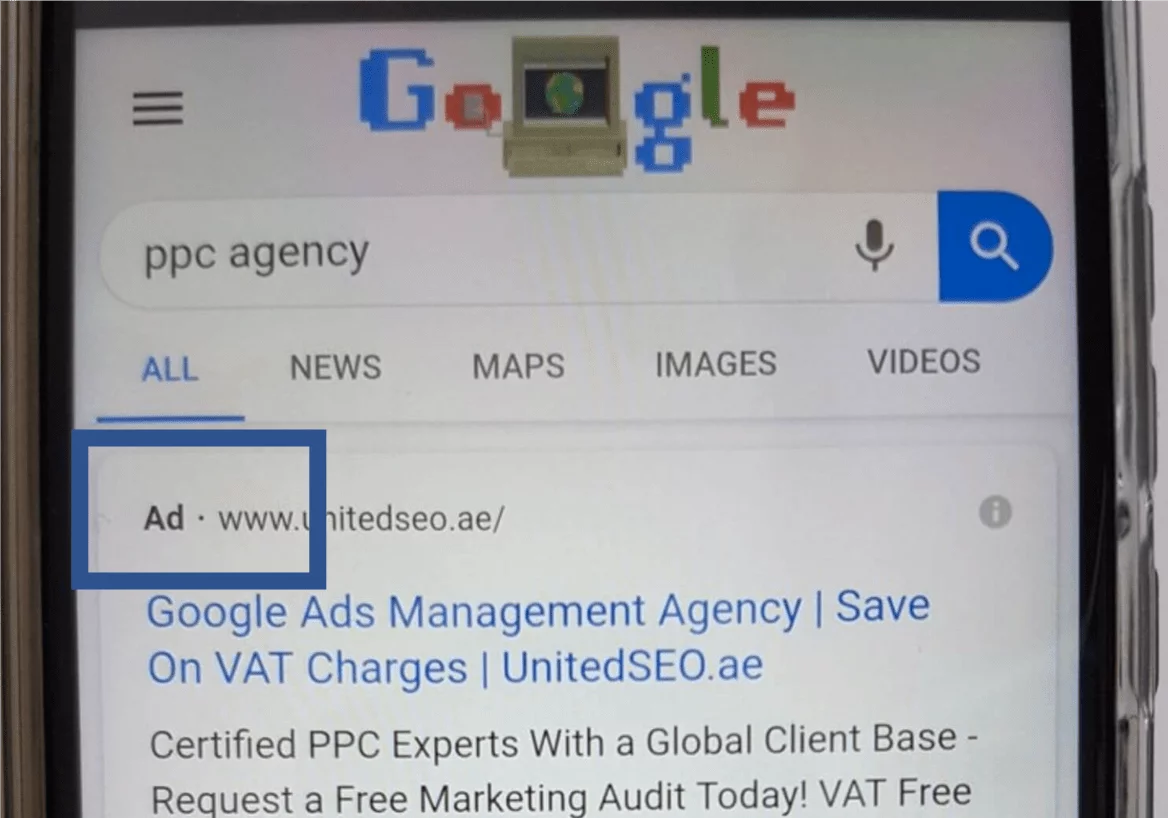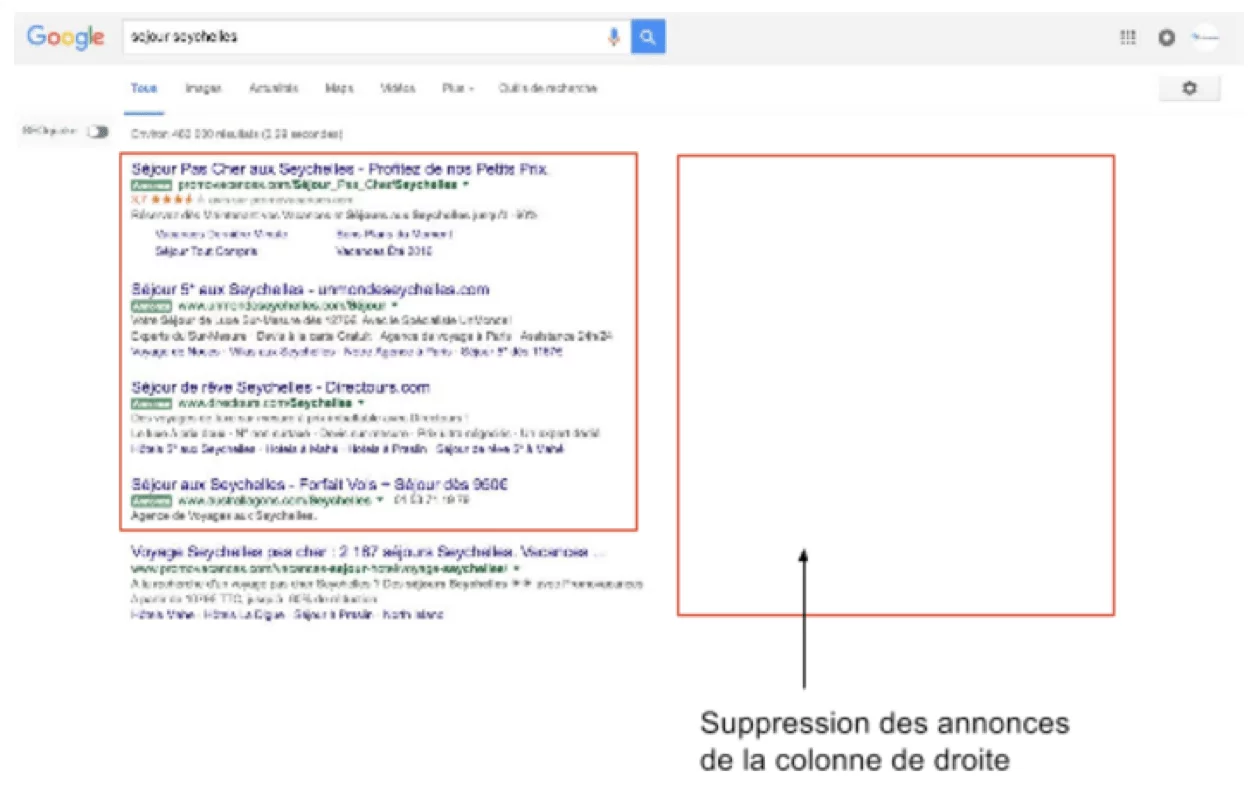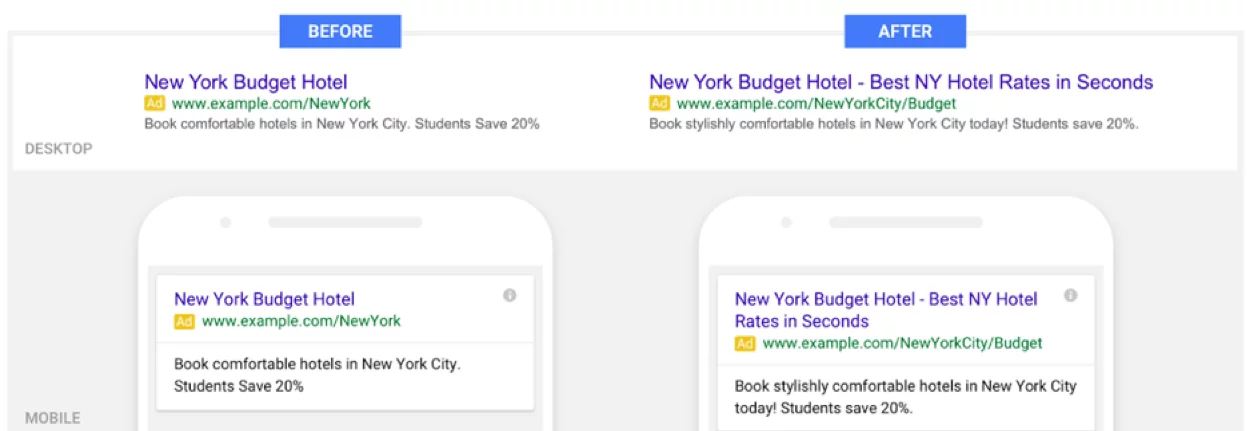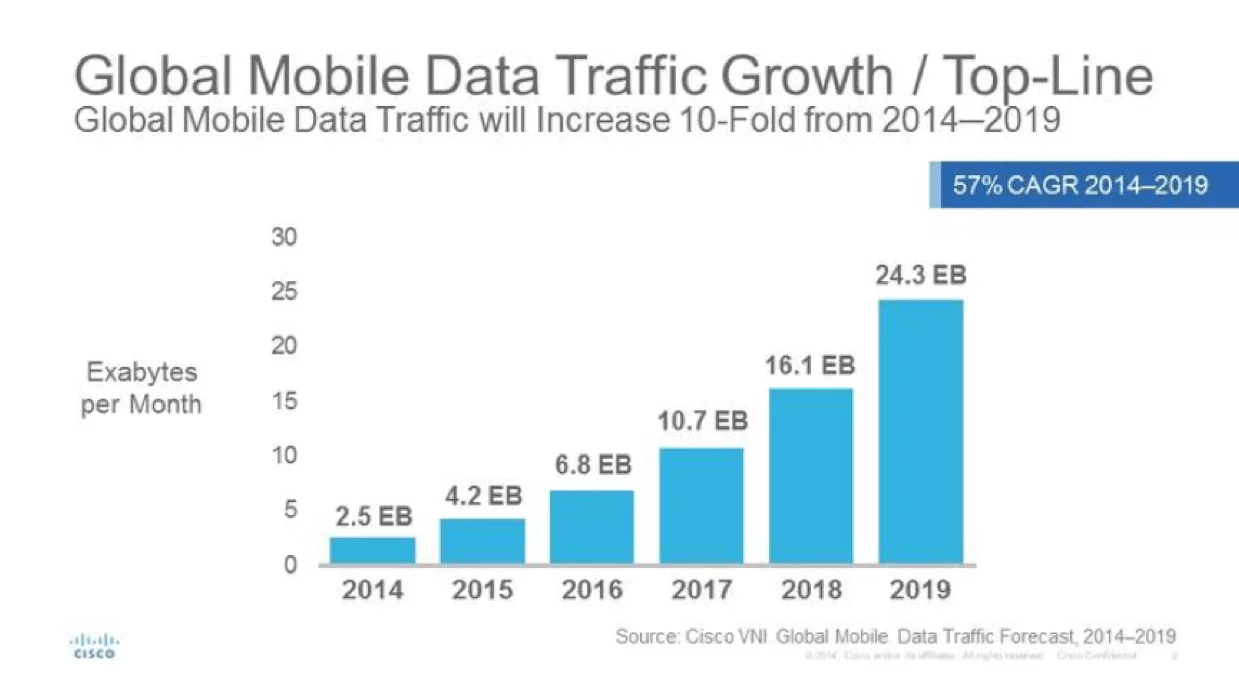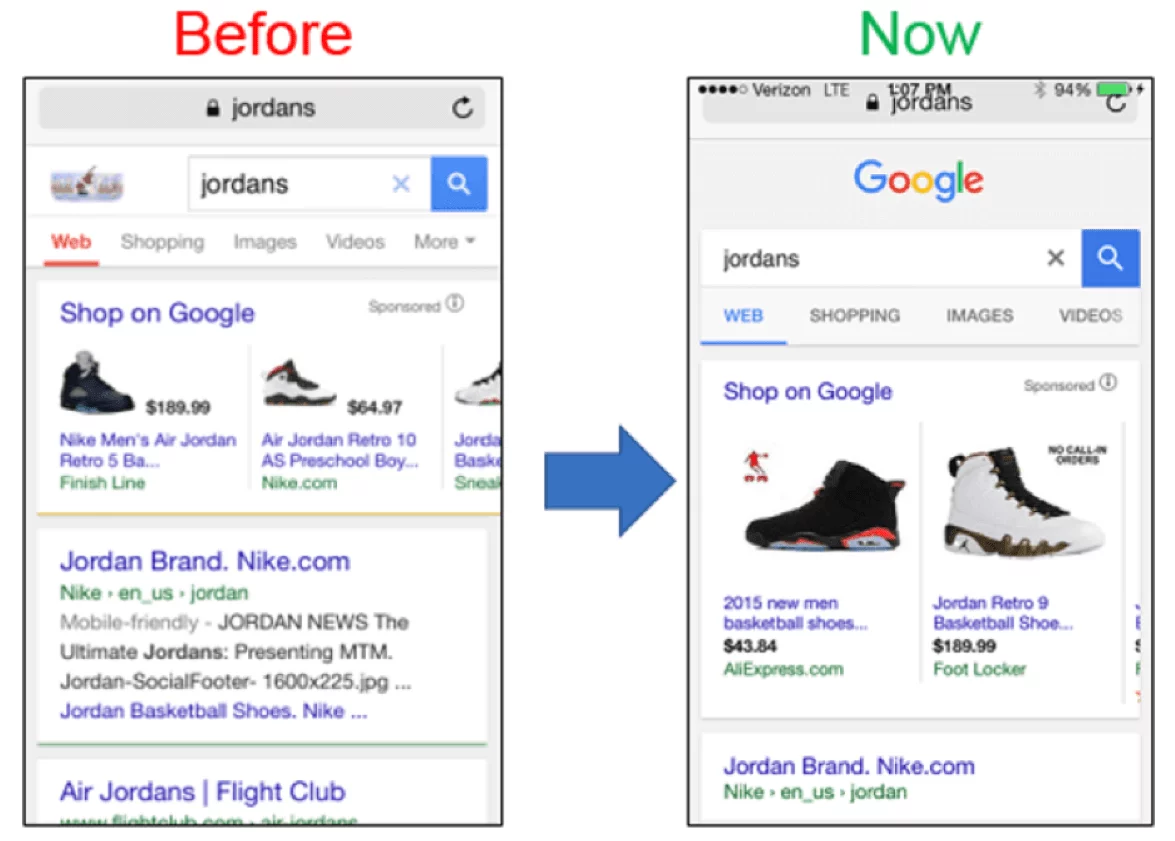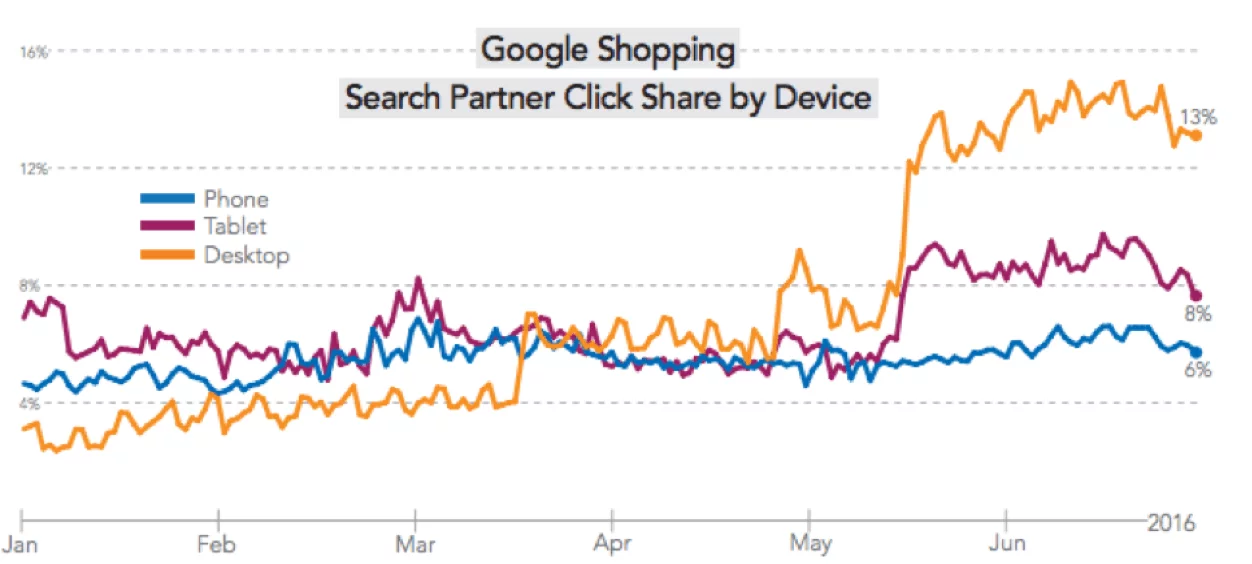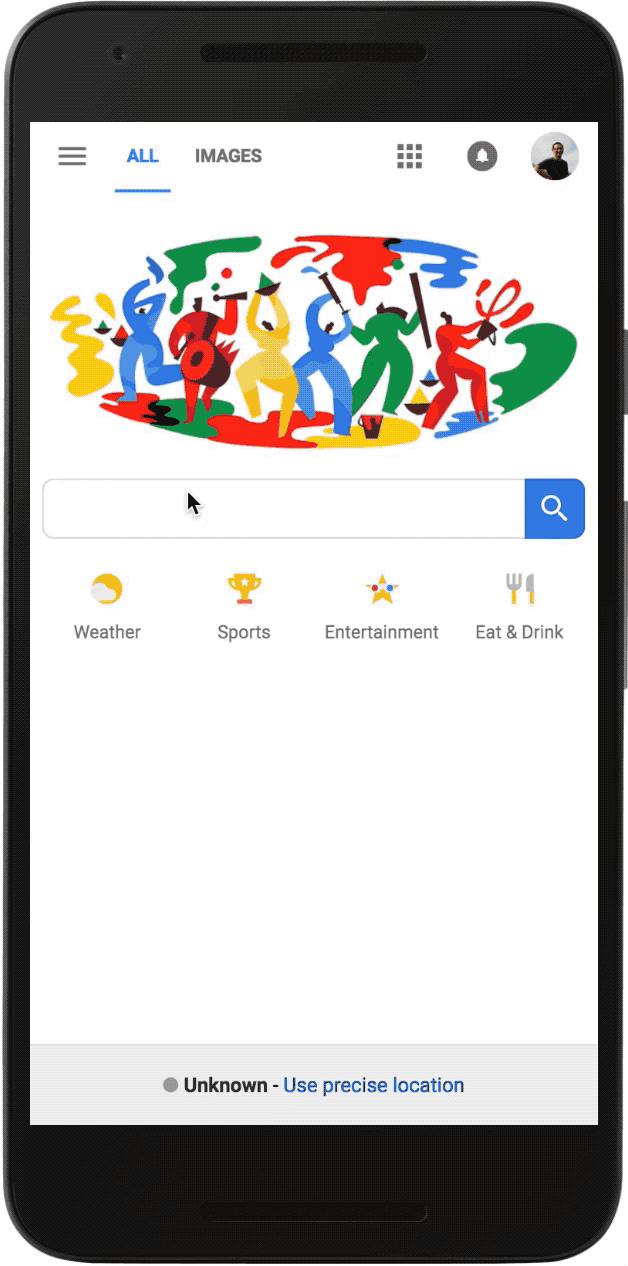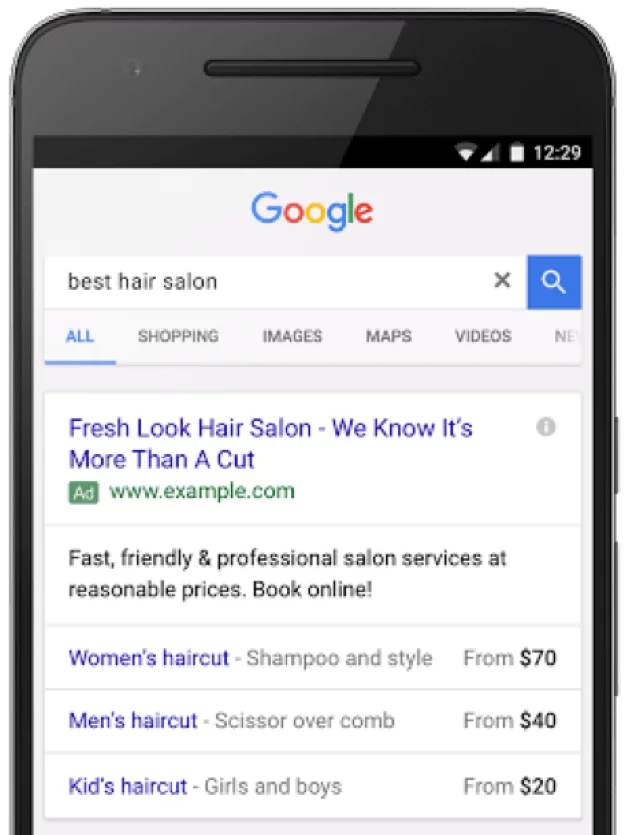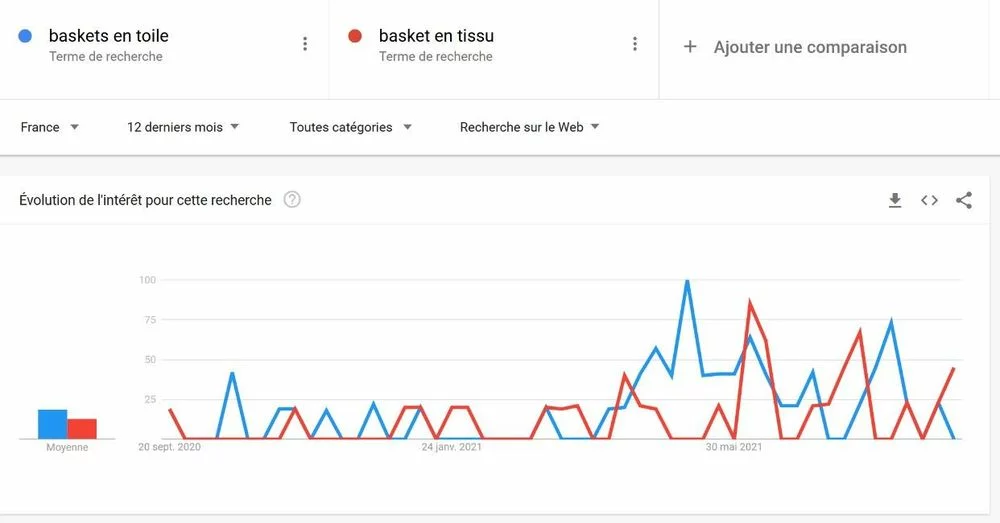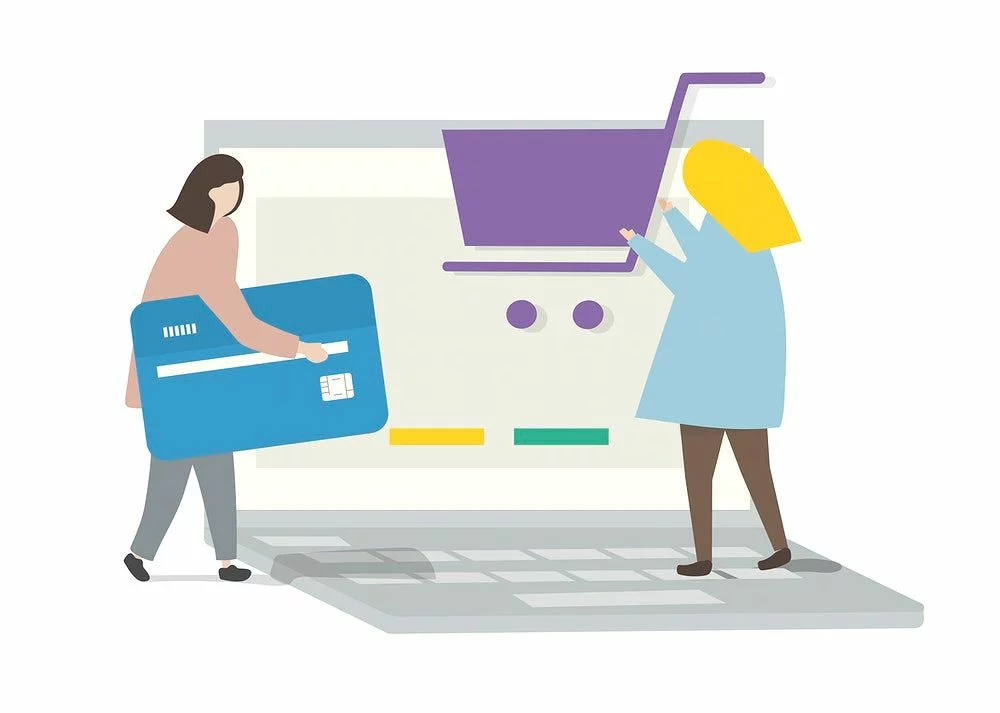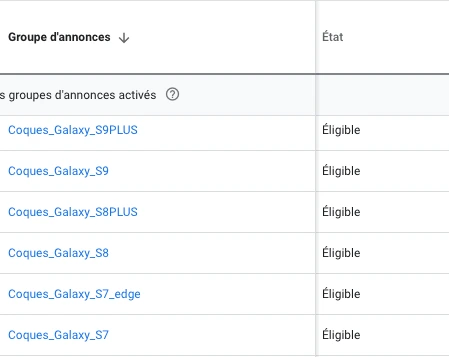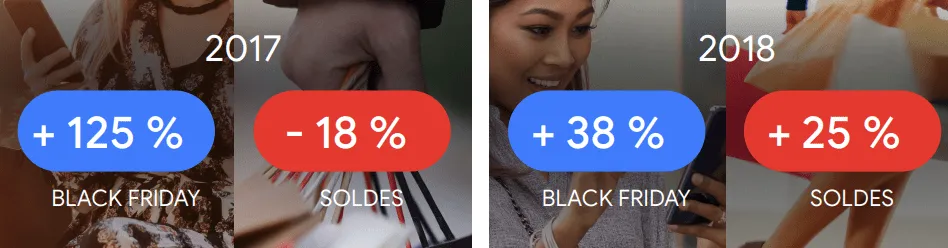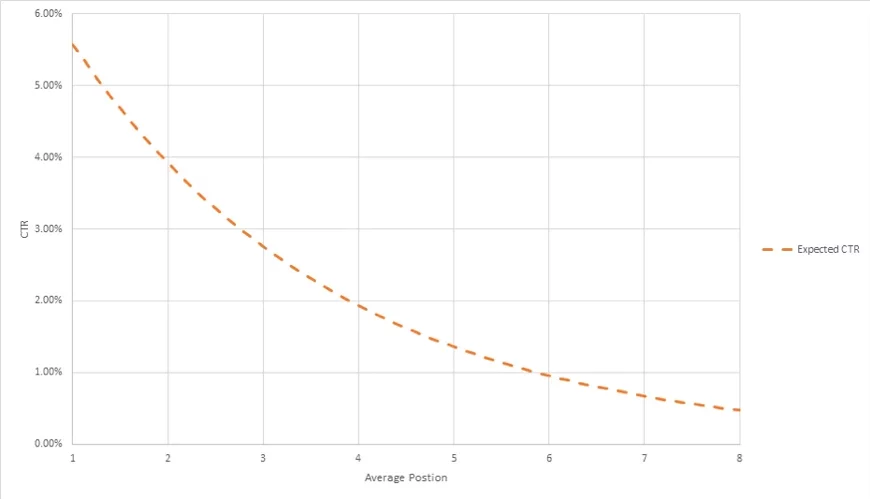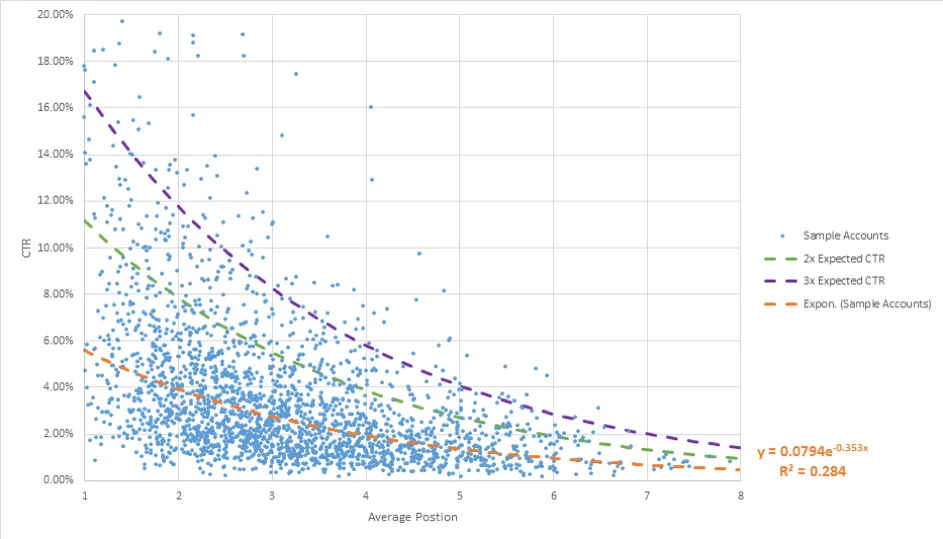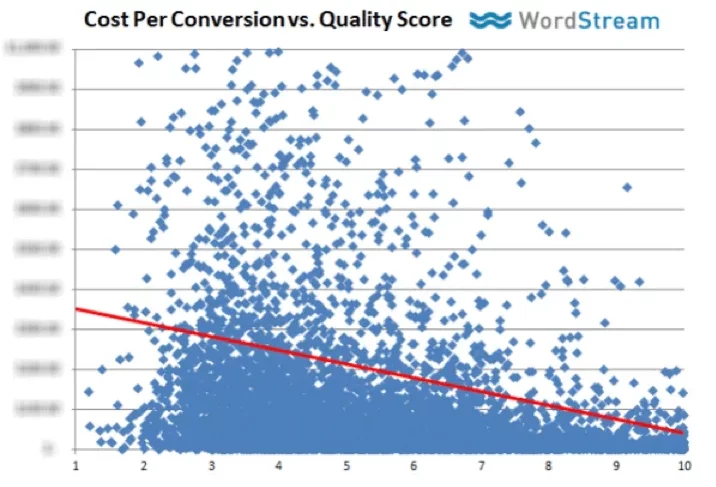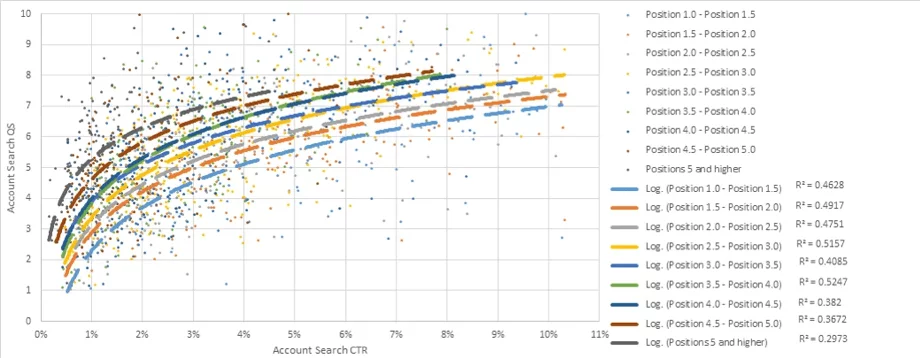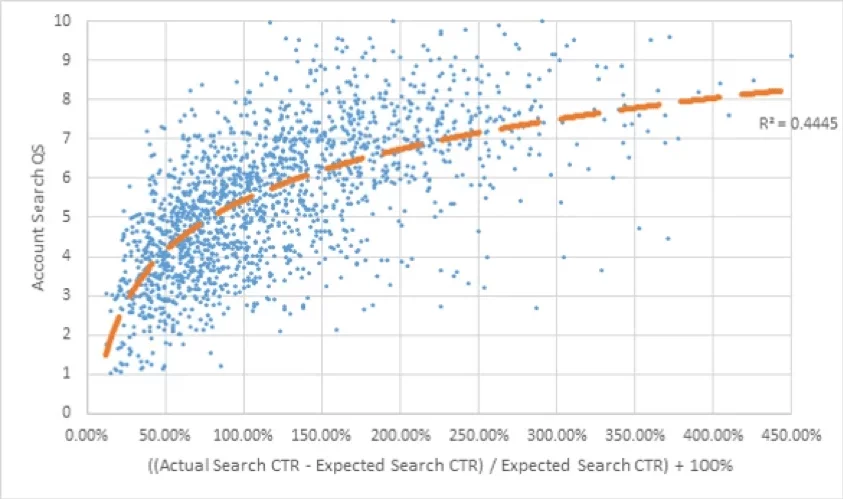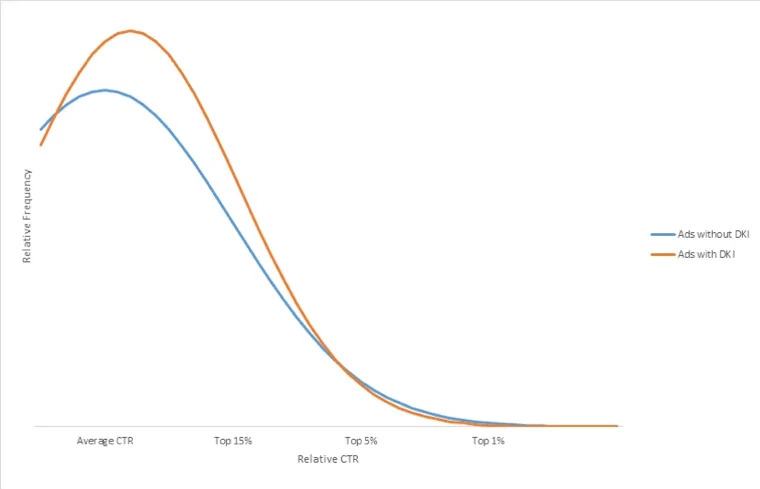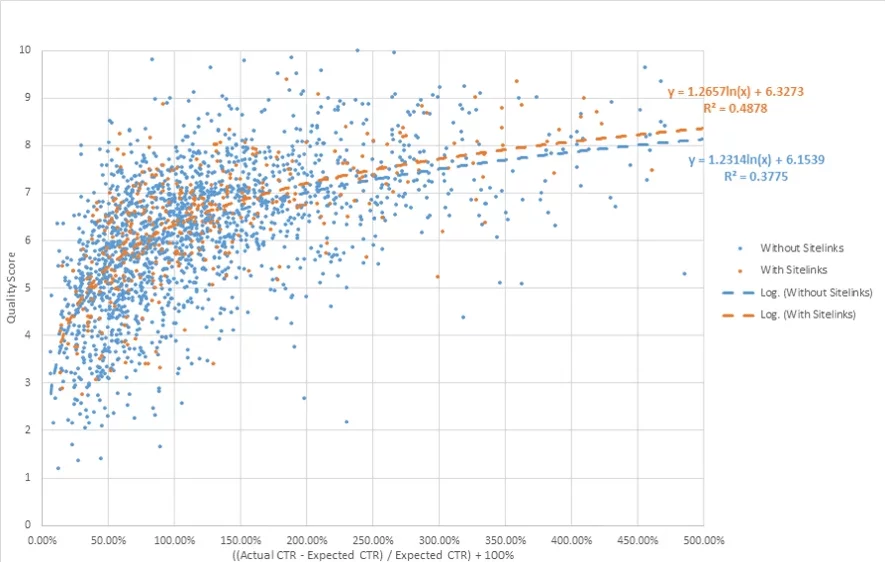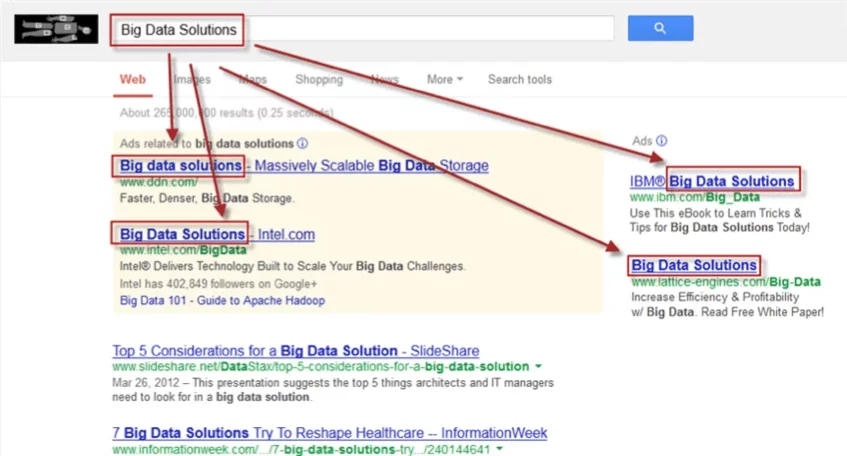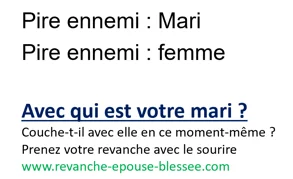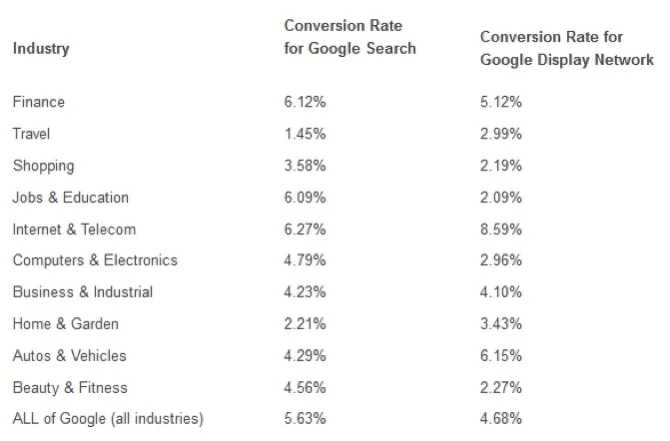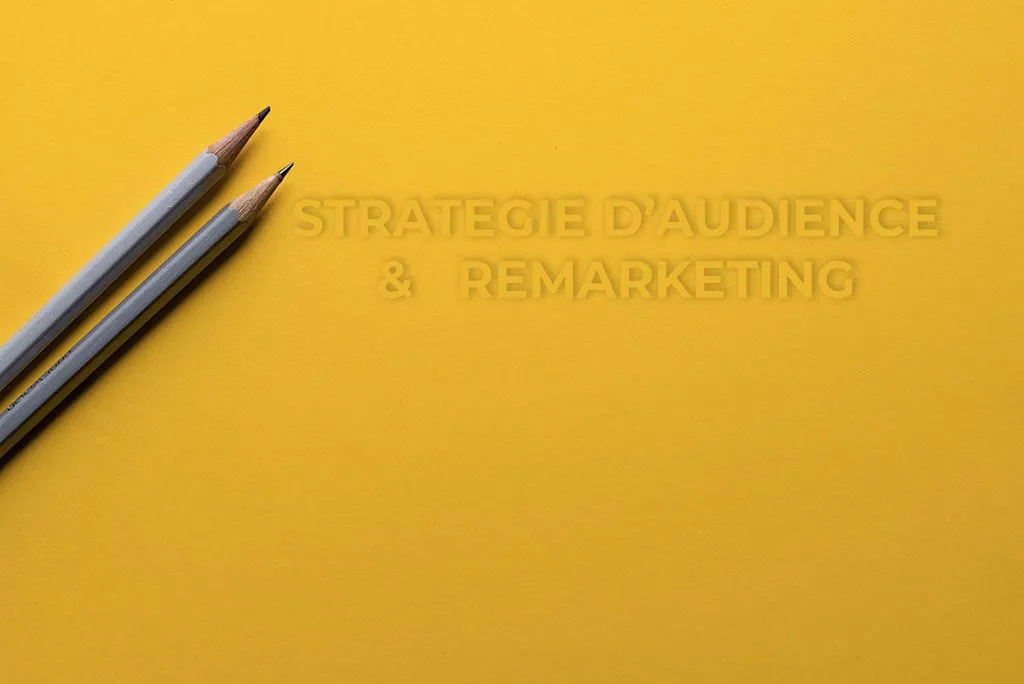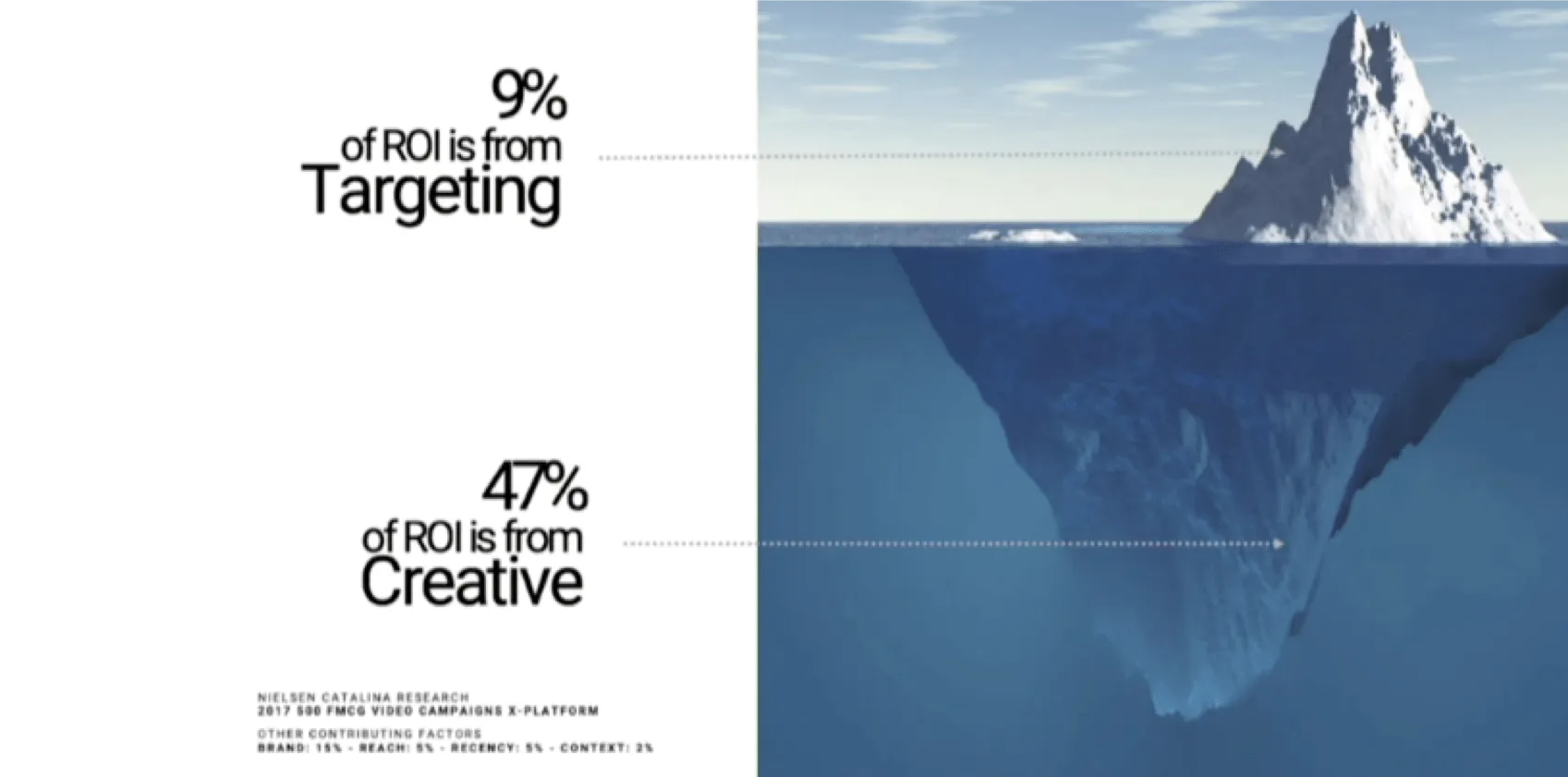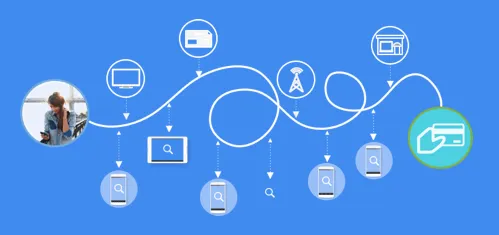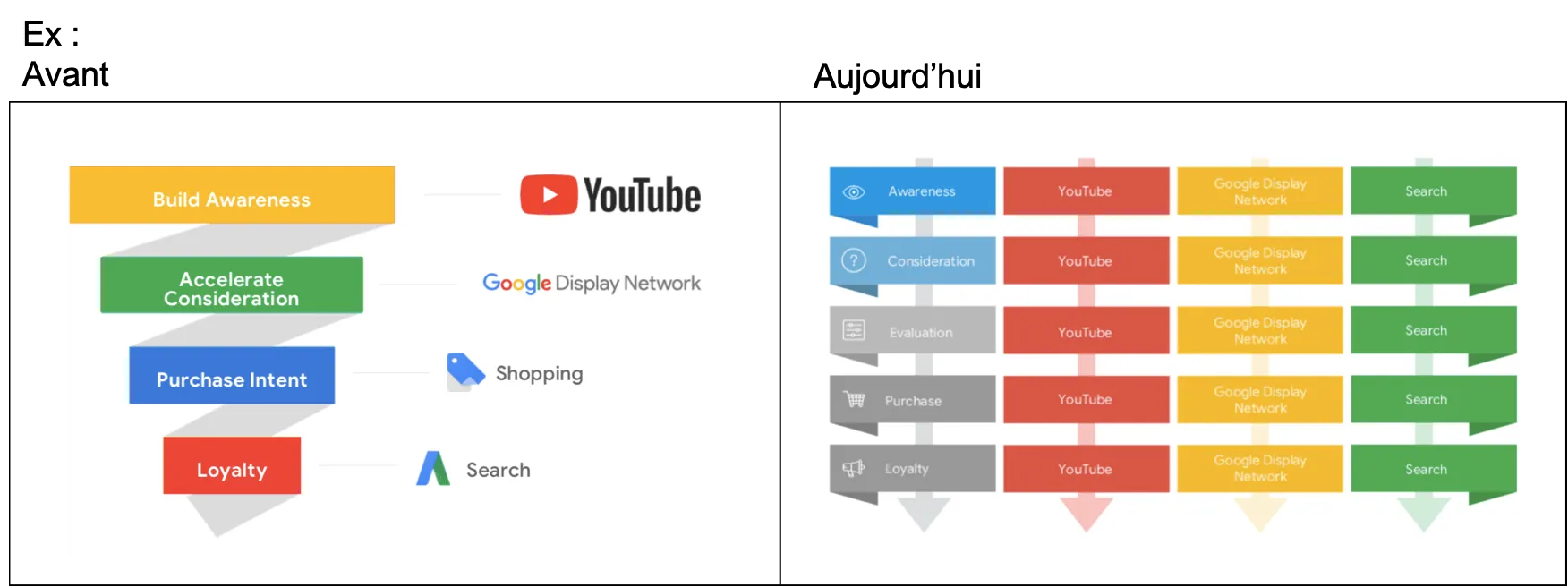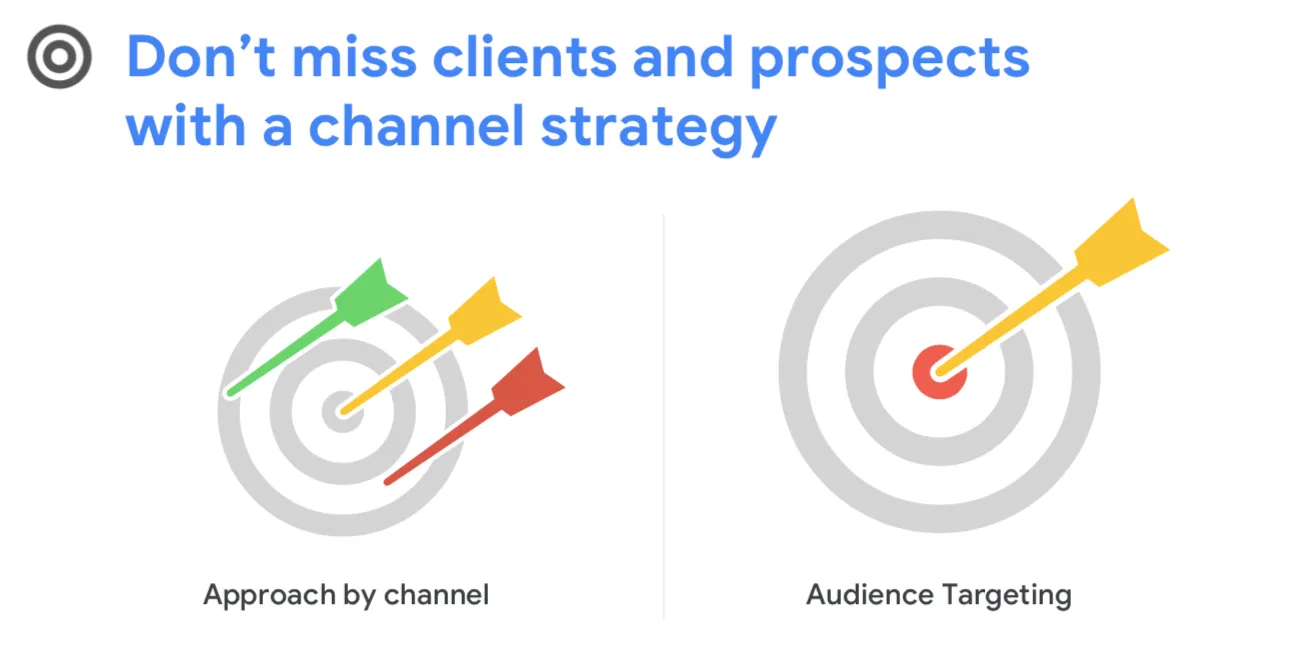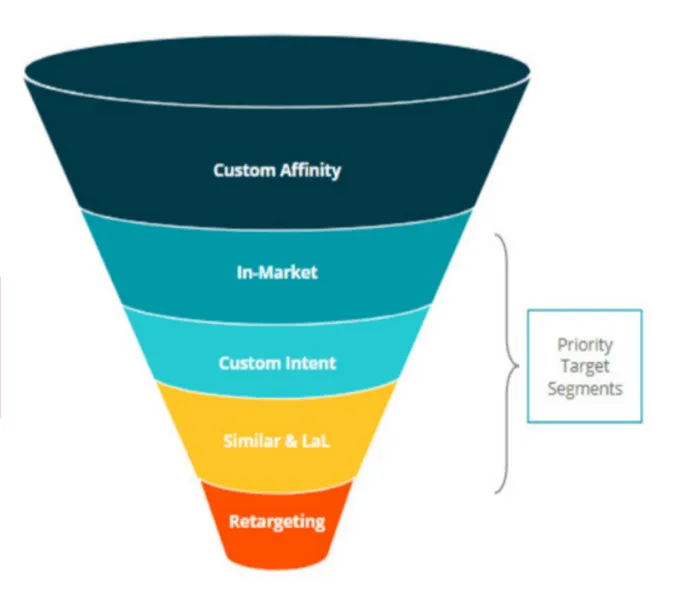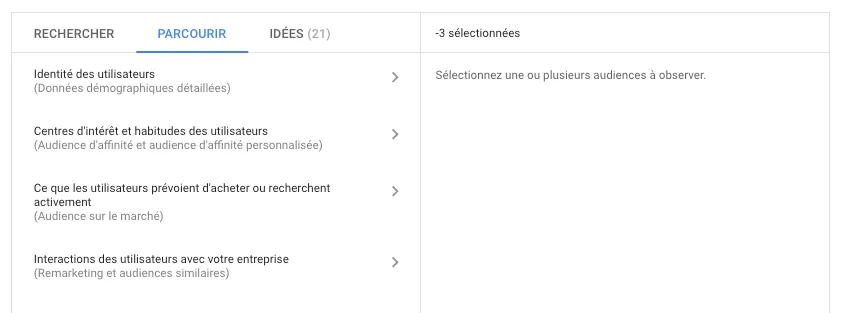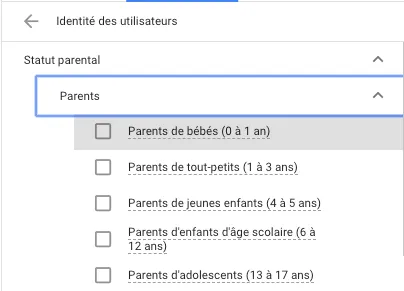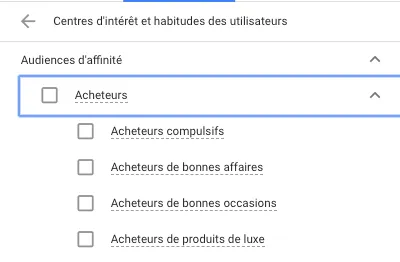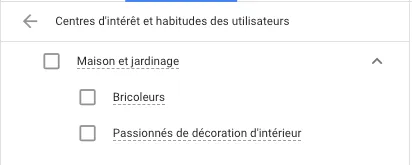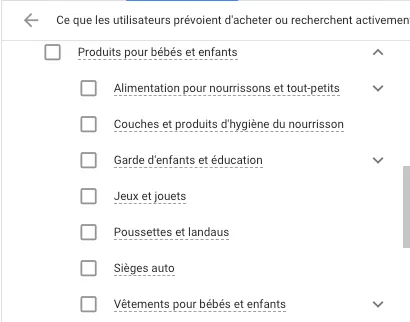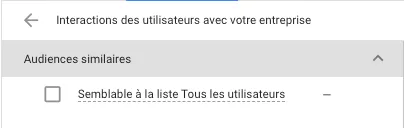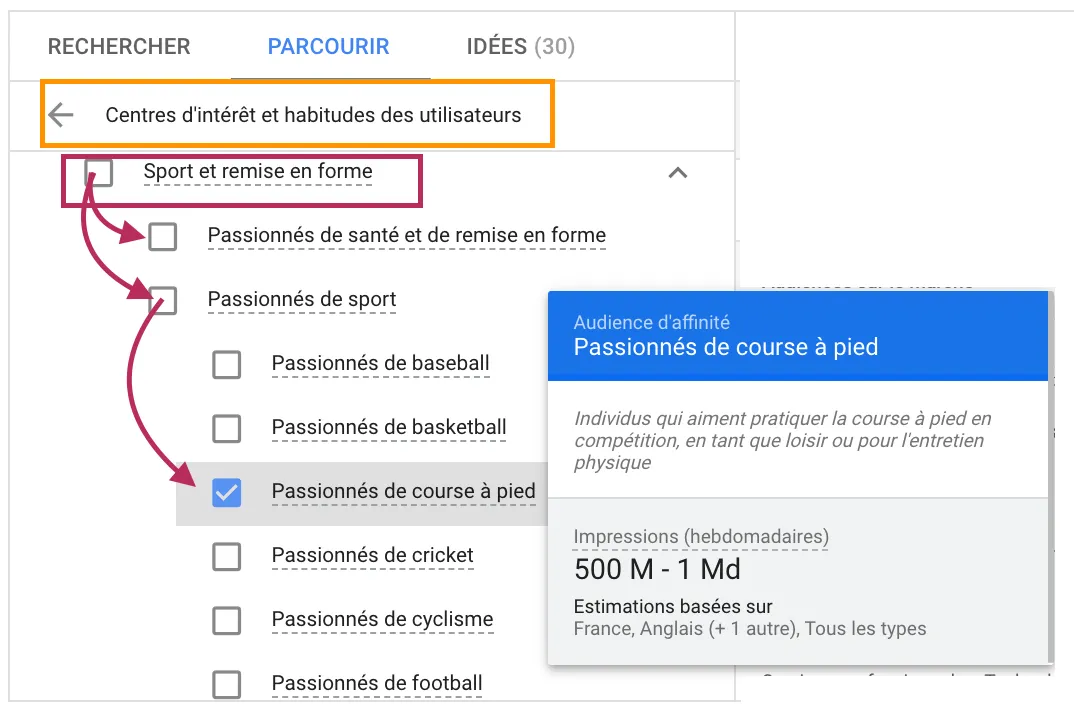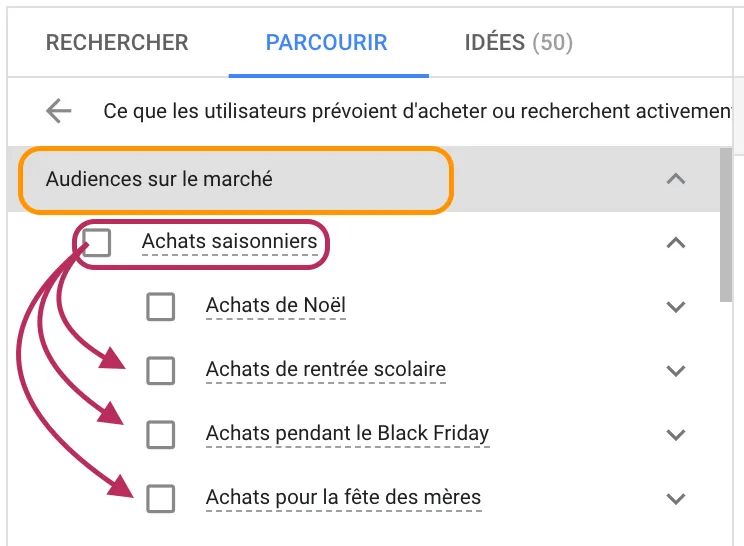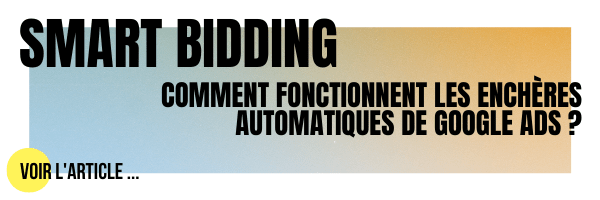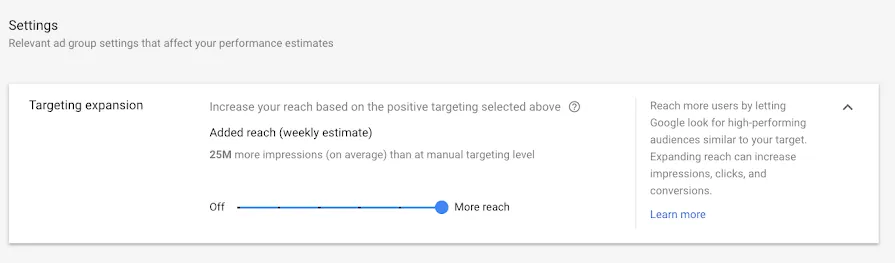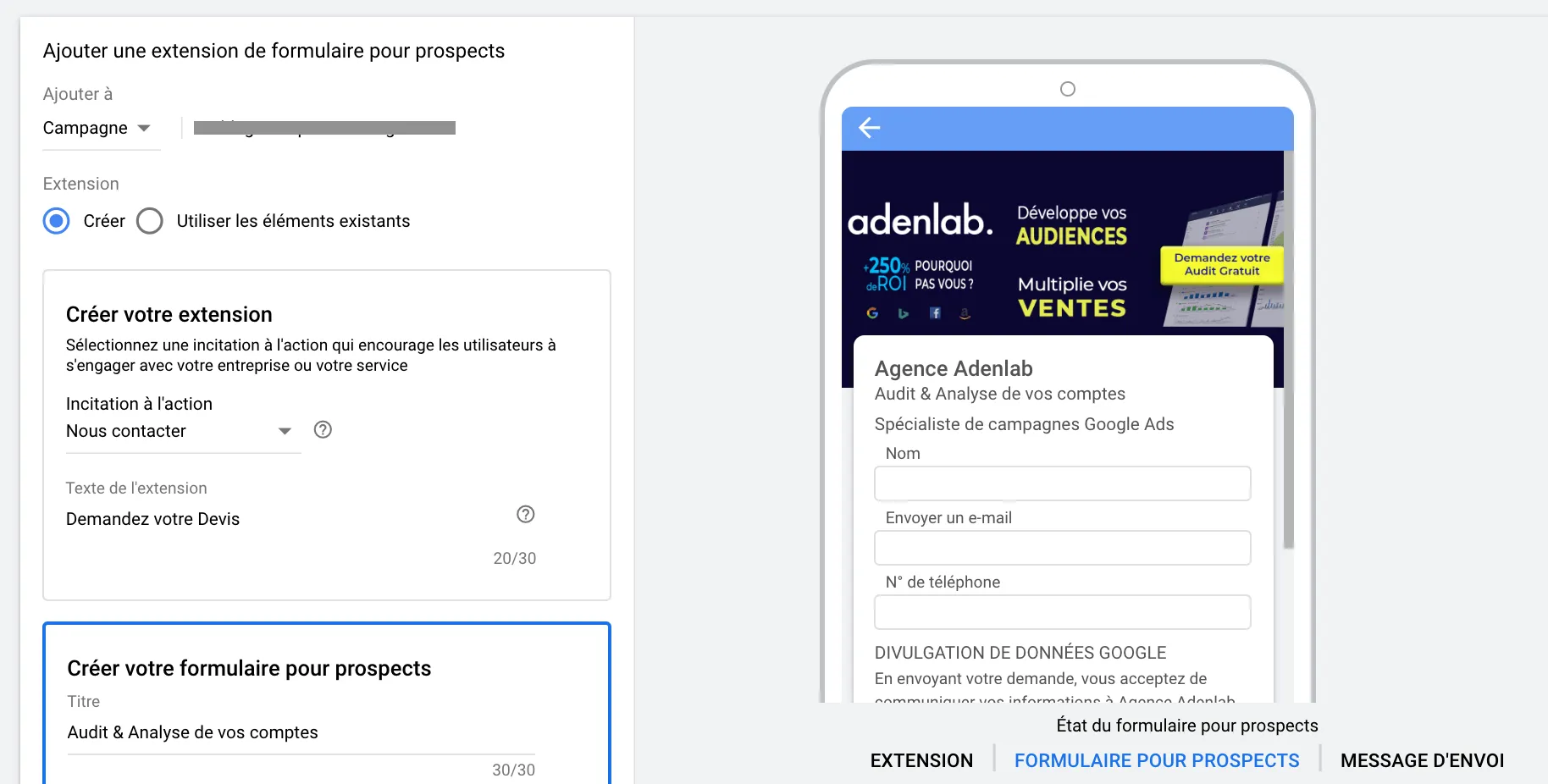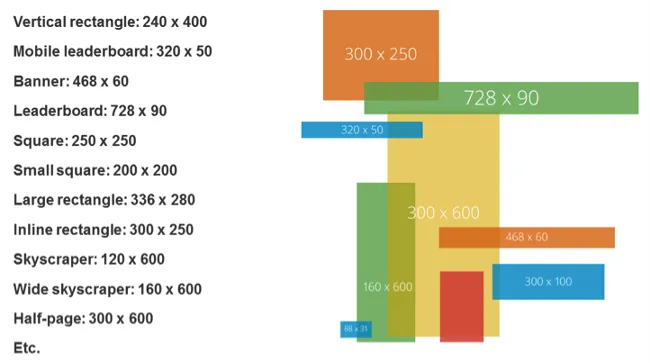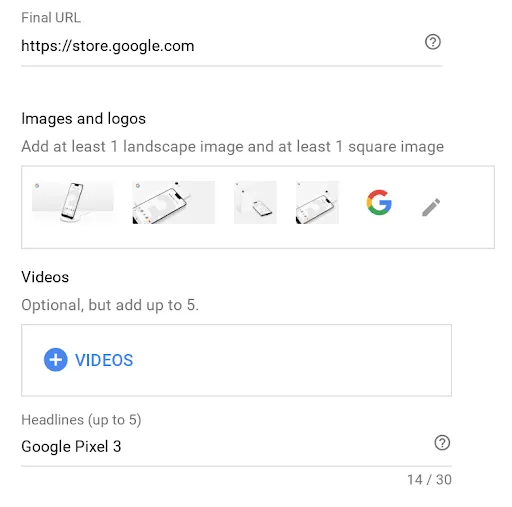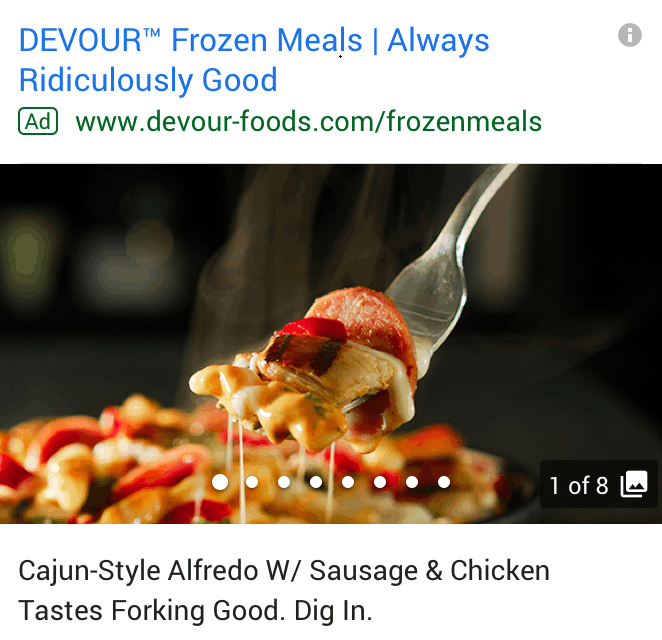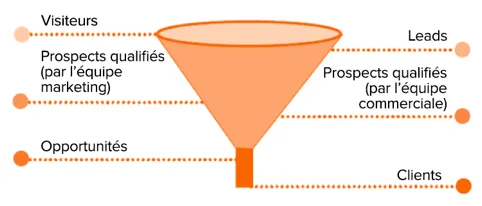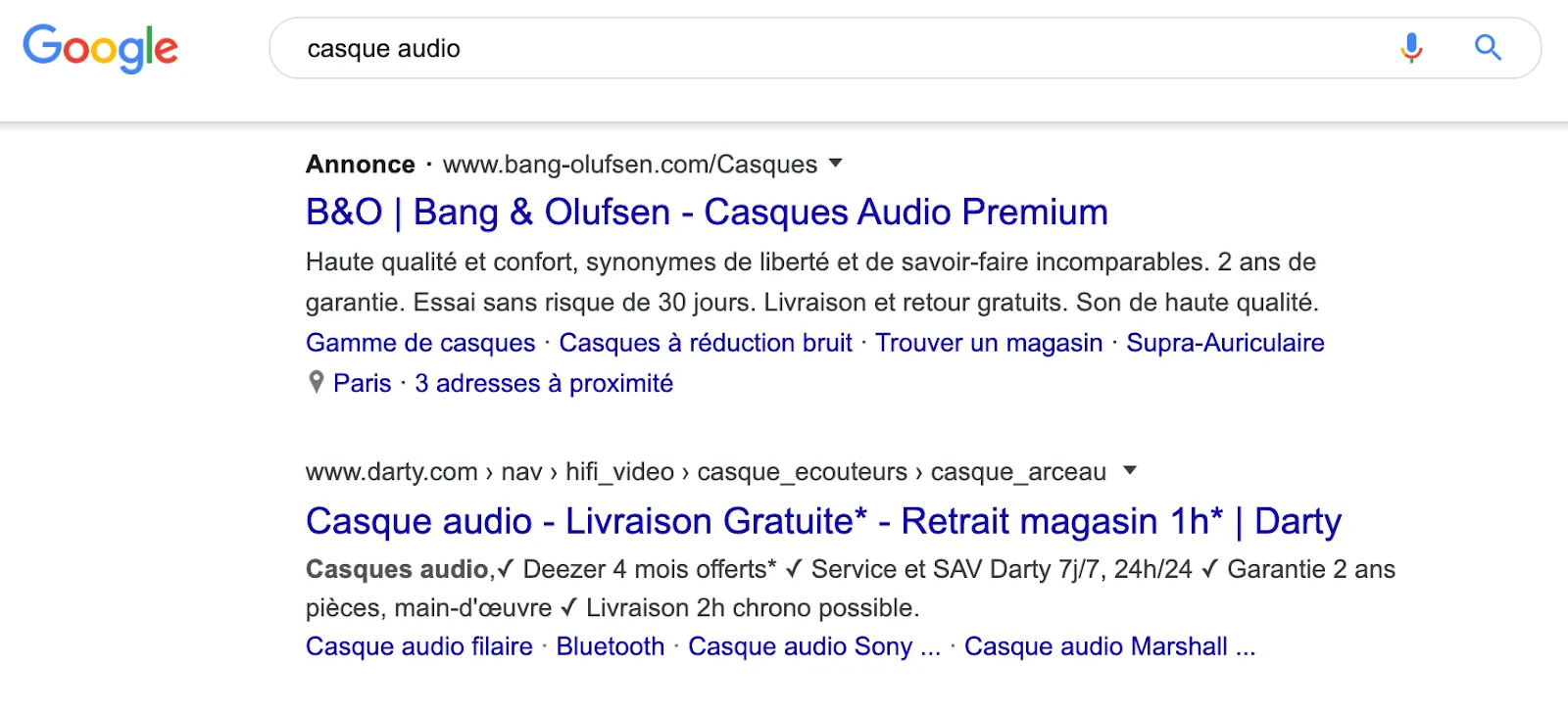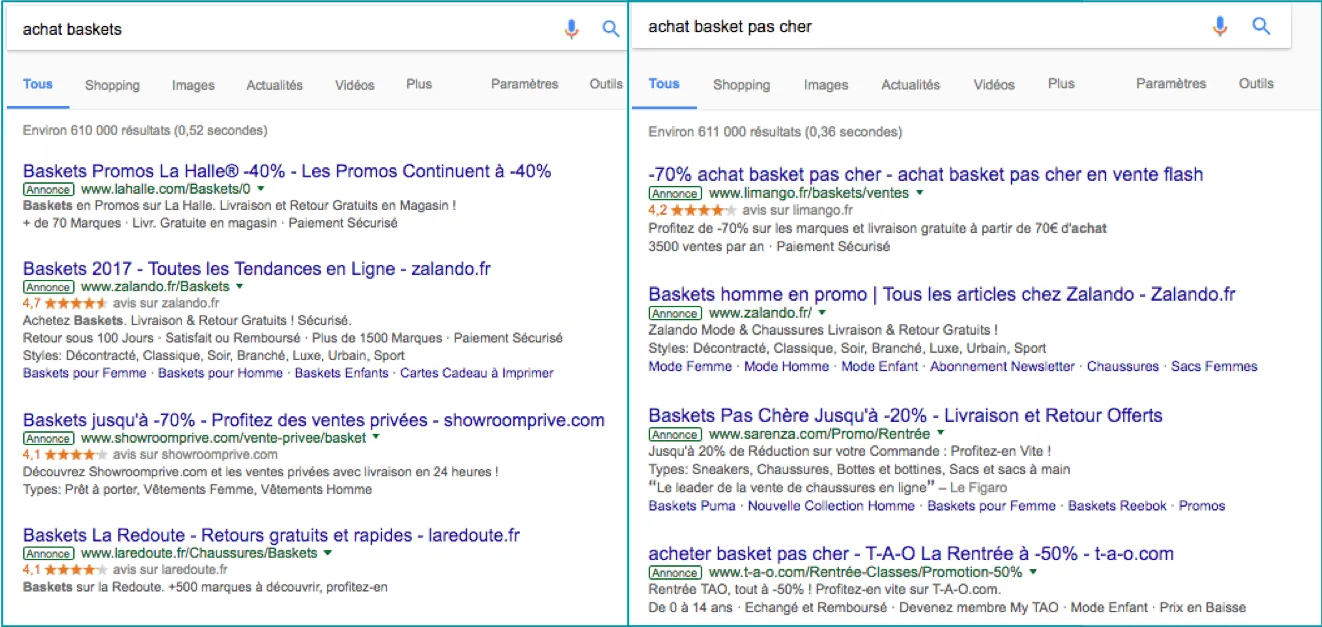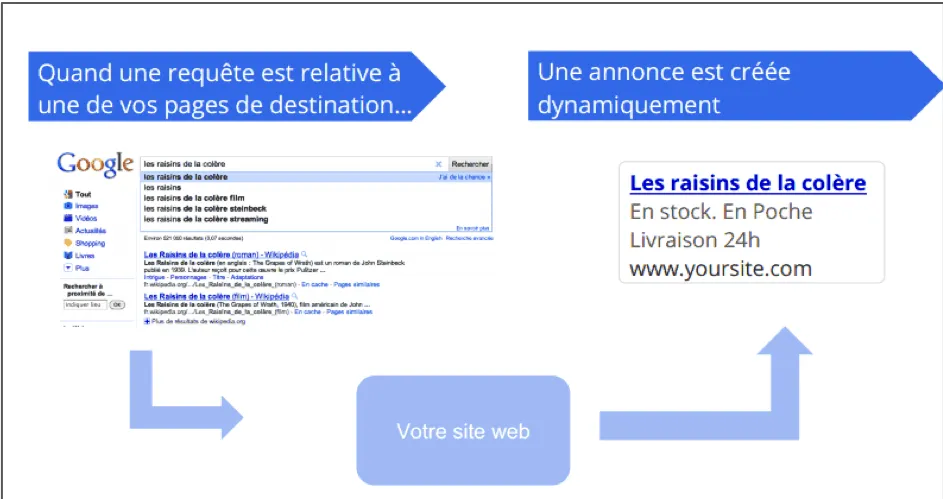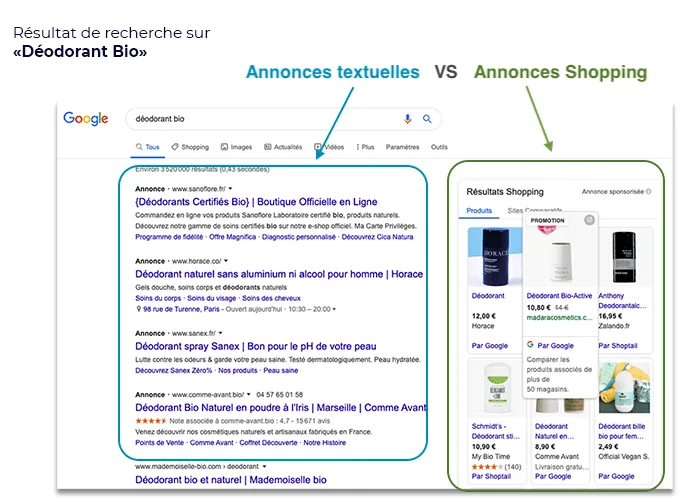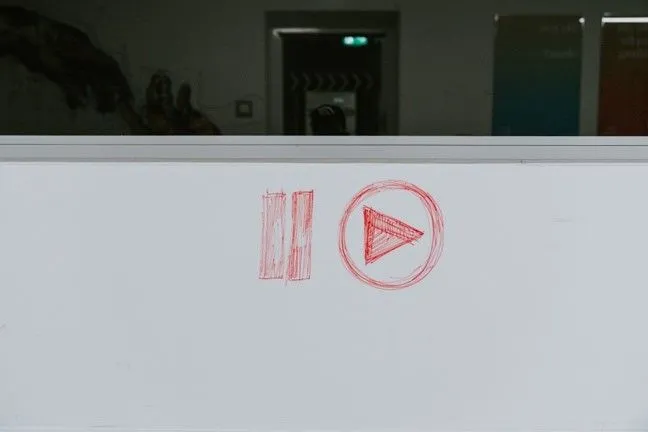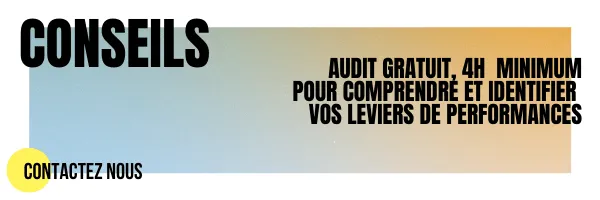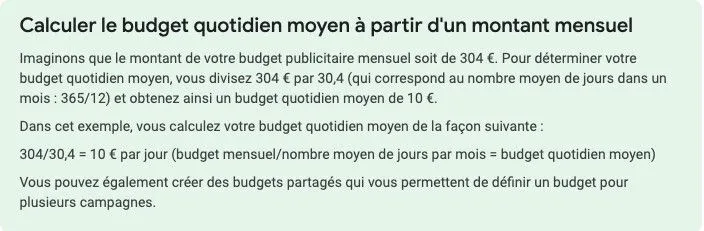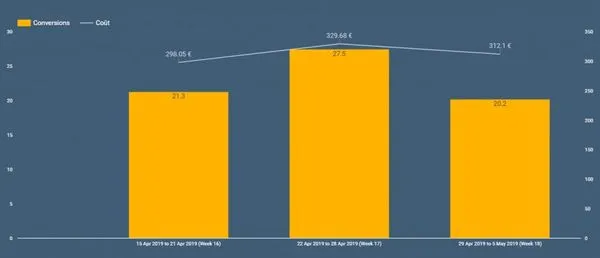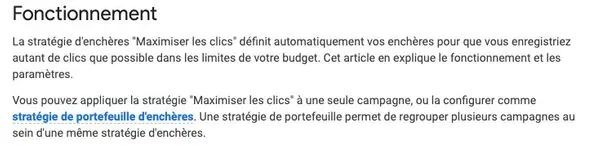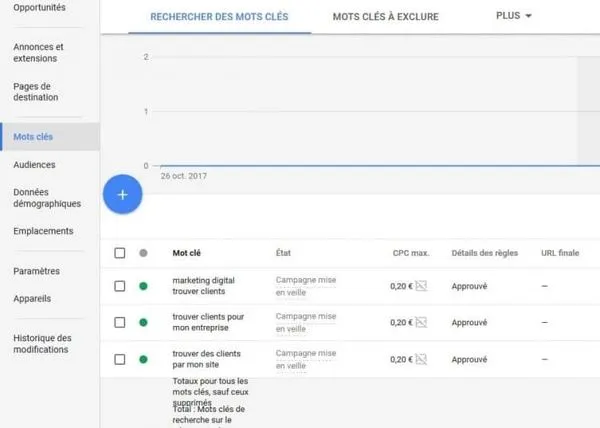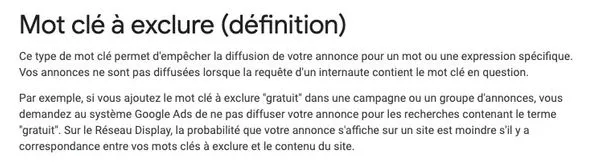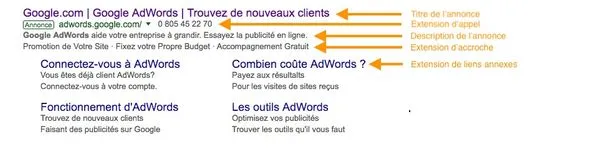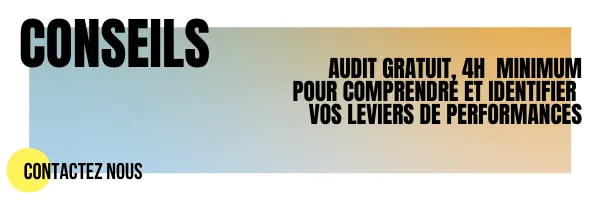Your summer and winter sales are great opportunities to increase your sales volumes and reach your annual sales targets.
Anticipate and prepare your Google Ads campaigns to make them effective and profitable during these busy times of year. You can always call on a specialized agency, a Google Ads Certified agency, to support you.
The sales last 6 weeks, but as you know, the first week is decisive.
Research trends: "SOLDE" in France
Sales” queries start to rise 2 weeks before the start of the sales. The volume of products bookmarked on e-commerce sites starts to rise considerably 5 weeks before the start of the sales.
Increase your online visibility
Start increasing the visibility of your Shopping and Adwords campaigns 2-3 weeks before the sales. Take advantage of a less aggressive competitive strategy and low cpc.
Our predictive solutions make it easy and efficient to analyze our customers’ competition, increase product visibility across their entire catalog, and develop campaign performance and ROI thanks to our algorithms and automations.
Adapt your budget and increase the share of voice for your key campaigns
Thanks to our Machine Learning algorithm, we run simulations to identify the budget that will maximize the overall ROI of your Google Shopping campaigns.
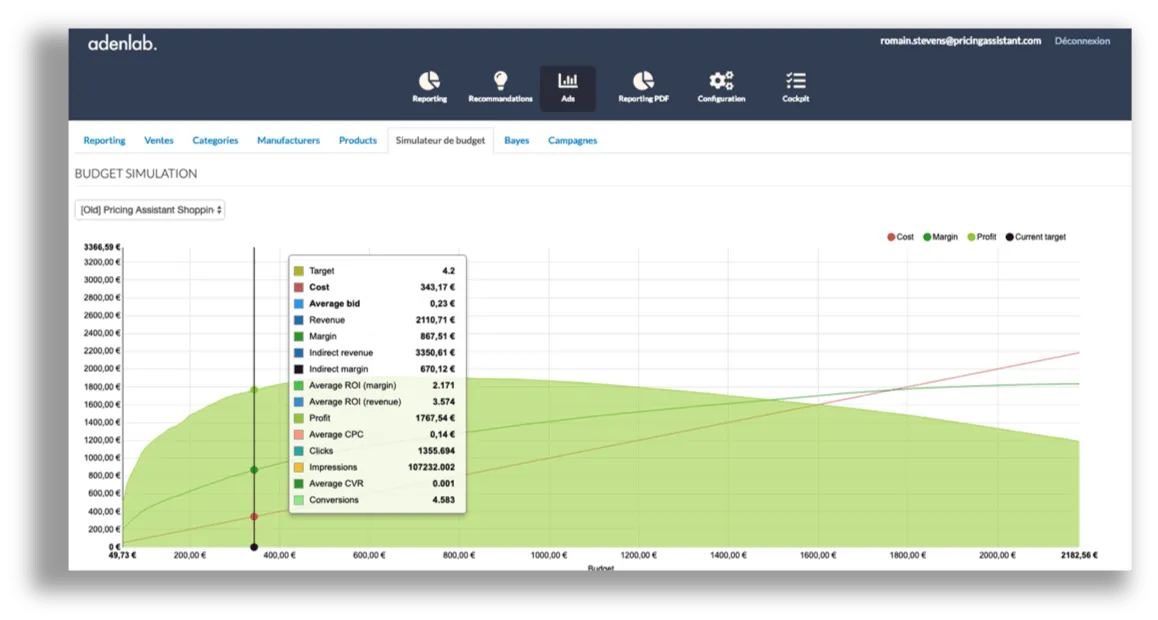
Budget and Product Performance Simulator
Optimize the keywords and ads in your campaigns
- Develop your lists of keywords related to previous sales.
- Cover your entire catalog
- Maximize the impact of your ads. Rework and personalize your Text ads
- Check your ad extensions and customize them.
Adenlab ‘s solutions and our agency’s proprietary software create campaigns, keywords, ads and extensions easily and automatically.
They allow you to personalize your ads according to the elements (metadata) in your catalog.
Adverts can be updated automatically according to price, number of products remaining or category promotion.
Develop your Audiences
Your audiences are the key to your success, and an essential performance lever.
Create audience pools with users who search for your products in advance, and retarget these lists during the sales period.
Check that your audience lists are present in all campaigns.
Adjust bids for your audience lists and customize your ads.
Optimize your Shopping inventory
Optimize your Merchant Center flow well in advance. Here are a few tips
Prepare your Shopping Feed for the sales season with sale prices and promotion dates.
It’s advisable to prepare and update the Shopping feed at least 7 days before the sale to avoid rejected items.
During sales, update your feed as often as possible if you make price changes to your products during the day.
Google Merchant Center: How to leverage your data, from google shopping reports to shopping feeds
Increase your presence on Mobile
Gone are the days when you reduced your visibility on mobile because conversion rates were too low. Not ensuring your presence on mobile would be a mistake!
With 34 million mobile users connecting to the Internet every day on their smartphones, we’ve well and truly entered the mobile era. At the end of 2018, France had 3 million more mobile users than in 2017
We’re no longer talking about “Mobile-first” but “Mobile-only”…
This domination of mobile is only getting stronger.
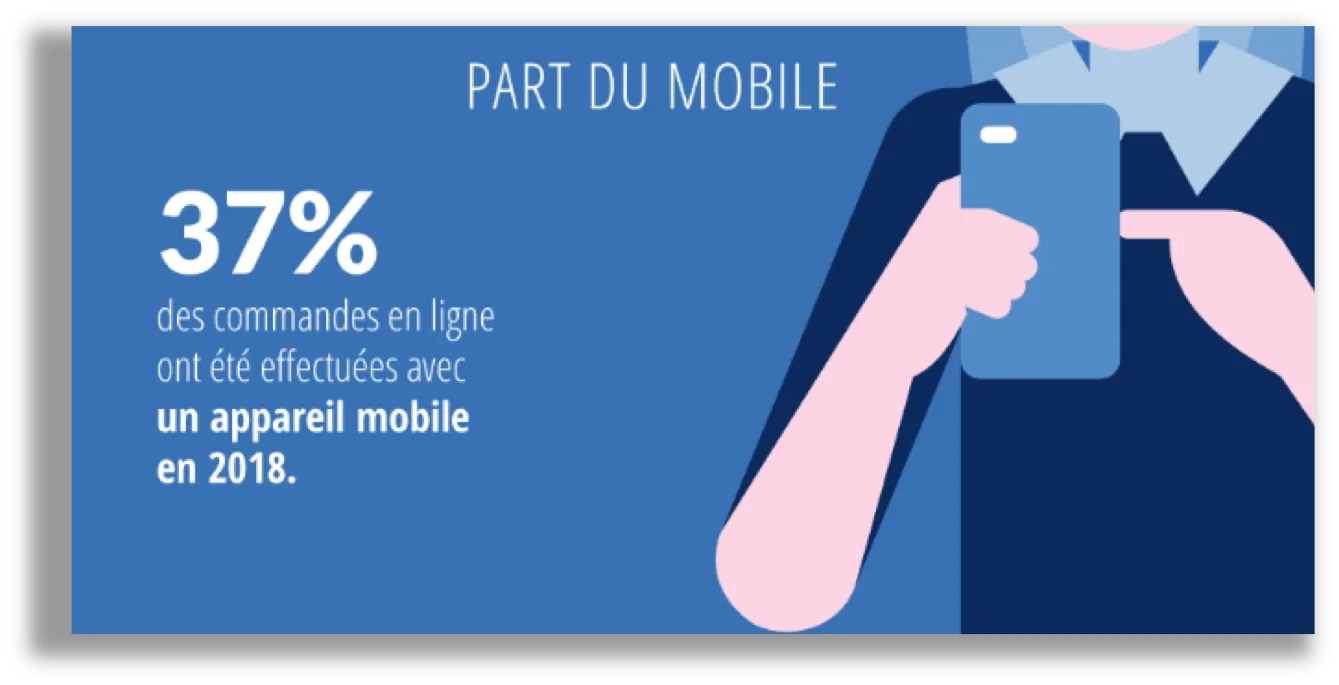
Make sure you have a strong mobile presence!
It’s essential to increase the presence of your Search and Shopping campaigns on this device.
Keep an eye on your competitors' promotions
React to the competition for each product.
With Price Watch solutions, you can find out your exact price position in relation to a competitor, brand or category.
You’ll also be able to see which products are poorly positioned with just one click.
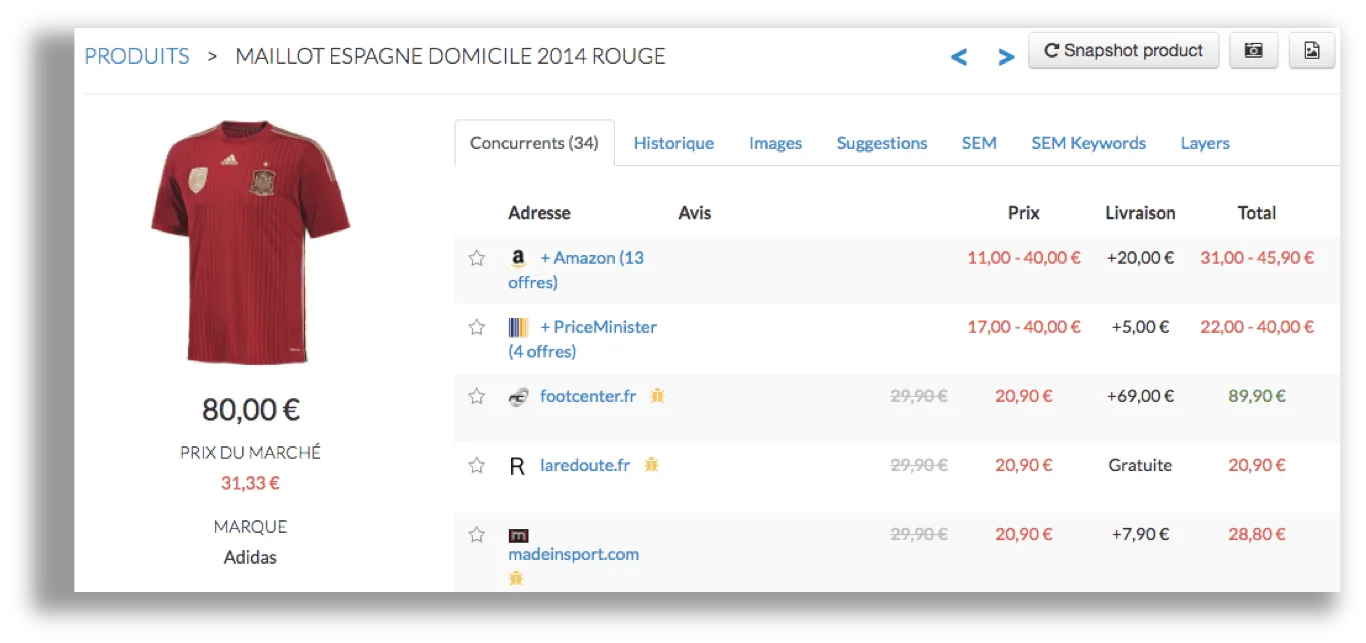
Adenlab
You can create personalized alerts to track your competitors’ price changes. For example, you could be alerted by email as soon as Product X on Amazon becomes 10% cheaper than you.
And we can automate your visibility on Google Shopping based on competitor price data (in our Lab: Price positioning and Shopping campaigns).
Contact us
Our Shopping and Performances Max campaign experts are available to answer all your questions; you can also reach us directly on 01 83 81 90 60 or by e-mail: contact@adenlab.com