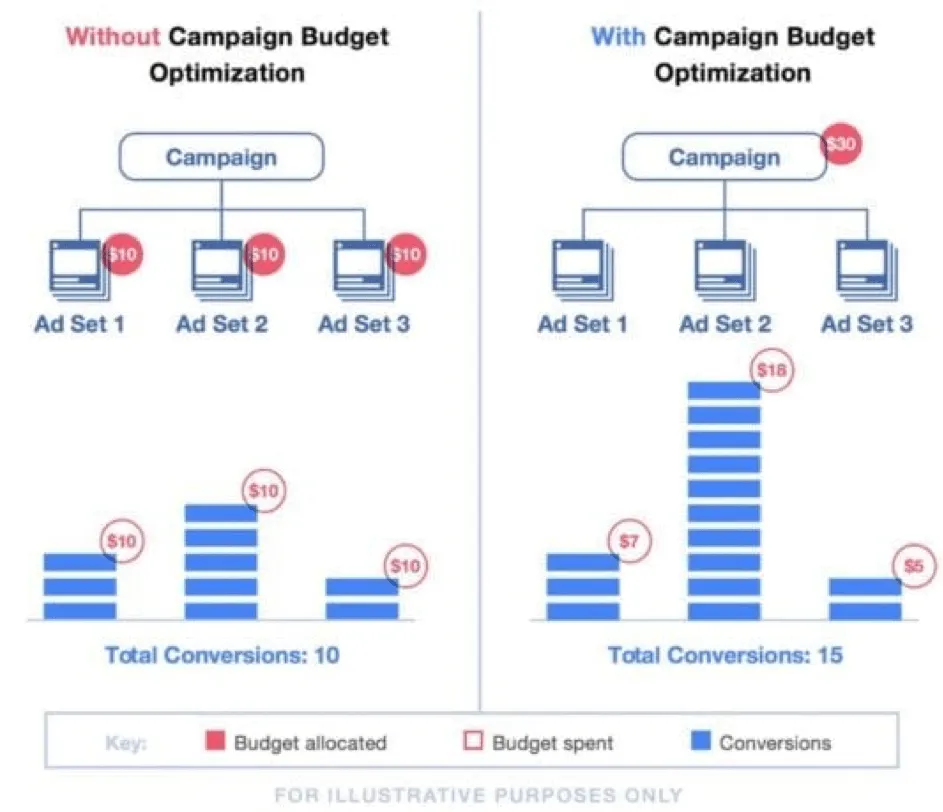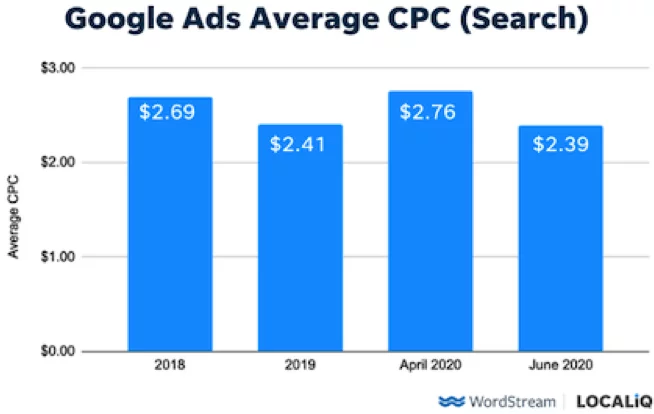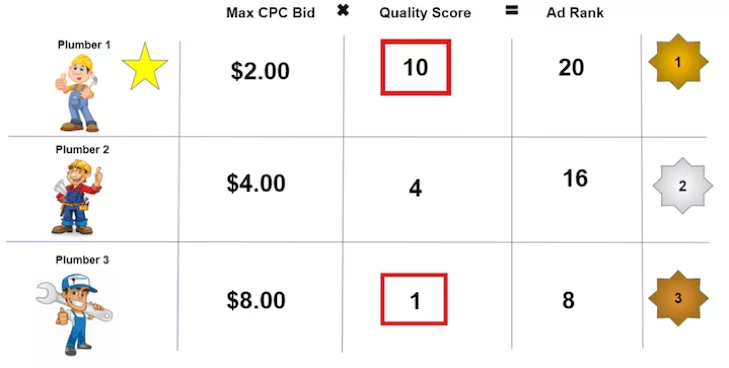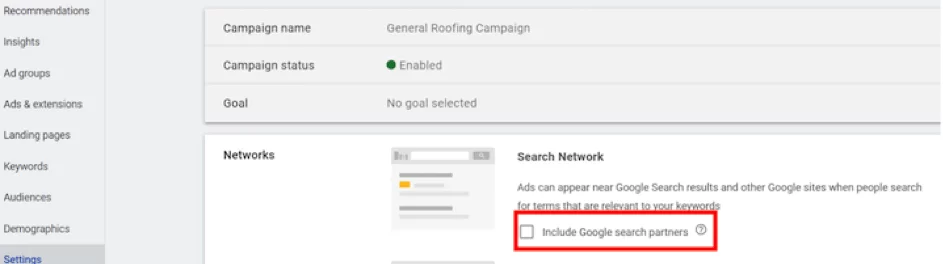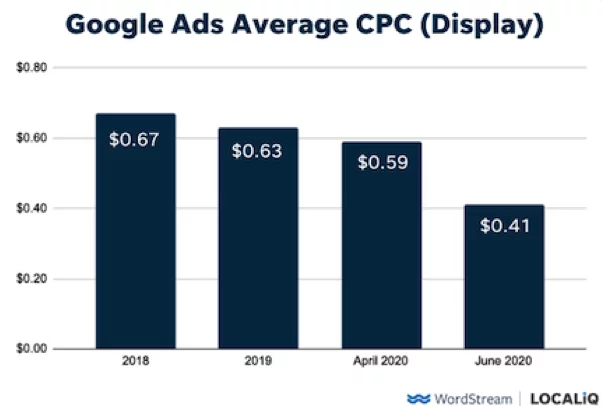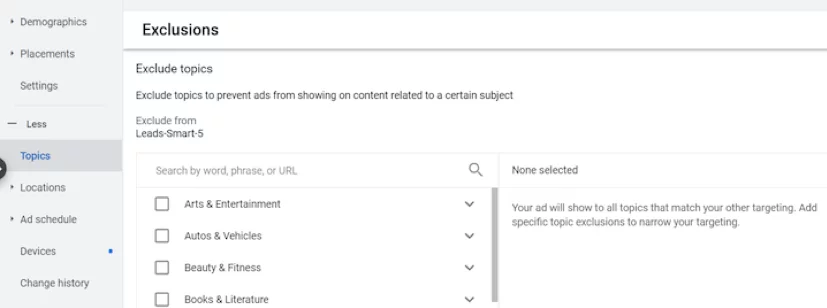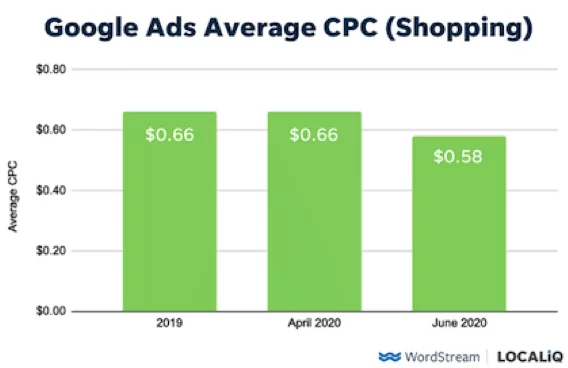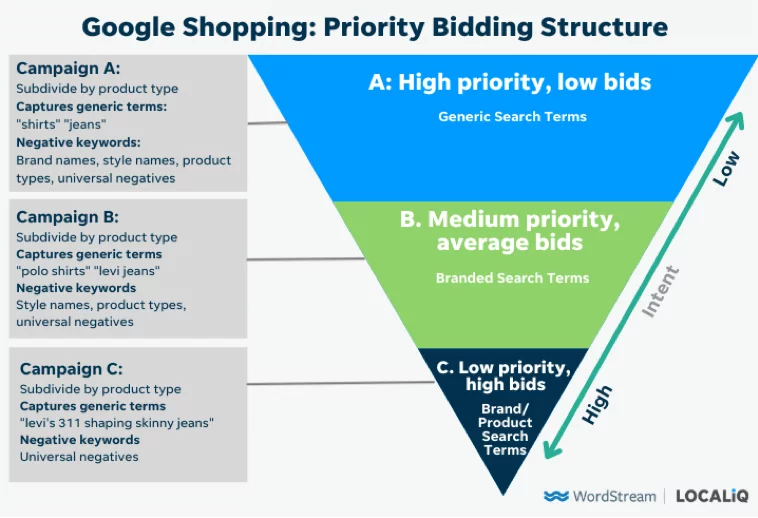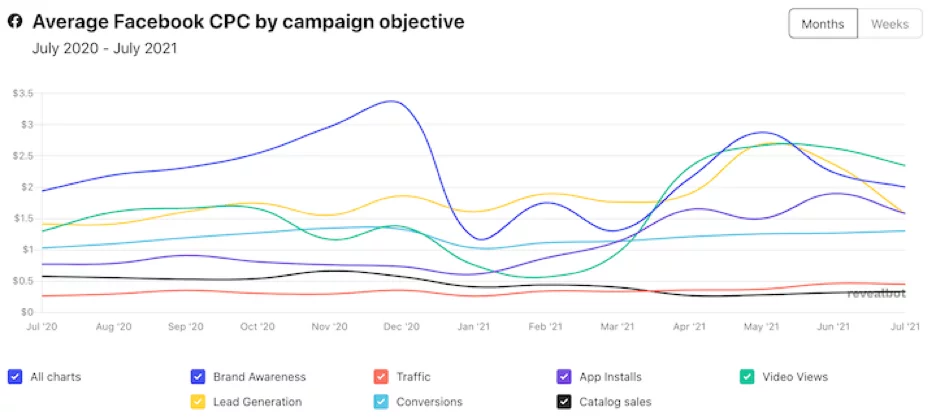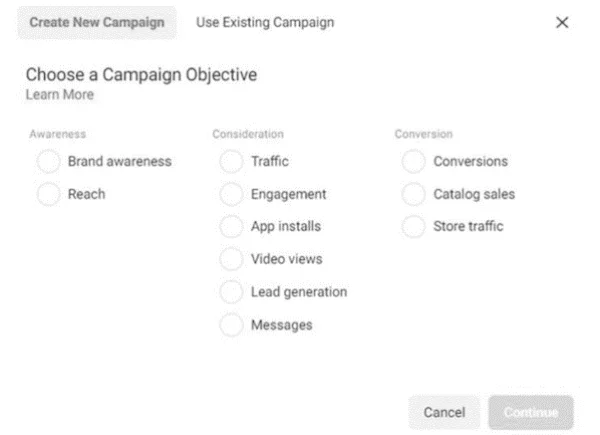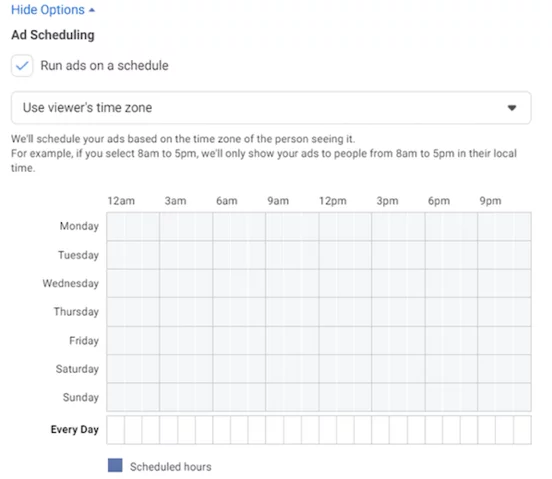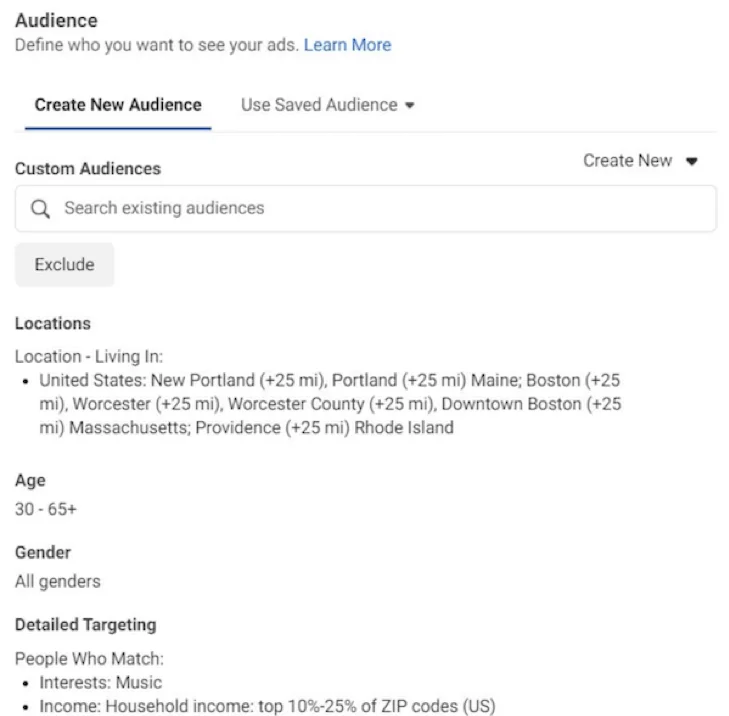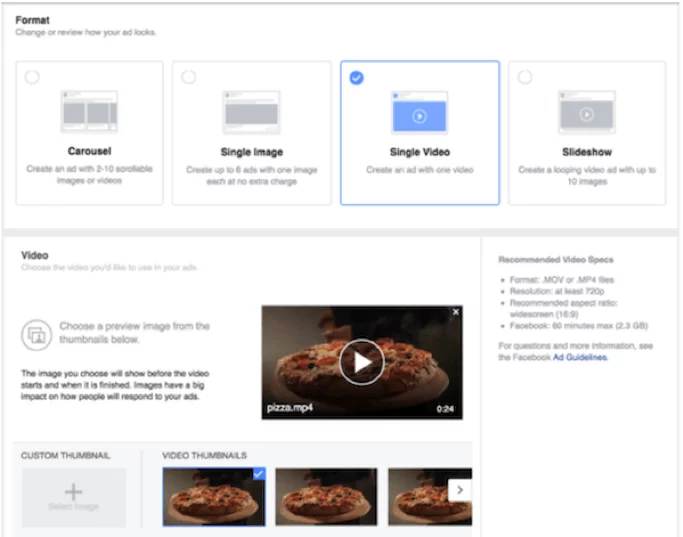How do you captivate your customers and prospects? How to attract their attention on social networks? How to make them want to click on your content and interact with your online store.
How to grab your audience's attention
To attract your target’s attention, it’s important to know their tastes and interests.
To get your audience to visit your e-commerce site, you need to add value. You have to teach them new things and keep them informed.
Demonstrate your expertise and become an indispensable source of information.
Create a link to get closer to your audience
Do you want to communicate with your target audience, but don’t know what to say? What content might interest them?
The first step is to put yourself in their shoes. What questions might your customers have about your products or services?
If they’re interested in what you’re selling, it’s because they like it or need it. That’s why it’s important to provide them with all the information they need.
Don’t just think about your sales and don’t be egocentric. It’s essential to look at the customer and put yourself in their shoes. If you were a customer of your company, what would you like to see? What questions do you have about your products?
To captivate your audience, the second step is to engage with them. Many companies don’t think about this, but you can do it on social networks like Facebook or Instagram.
Also send out questionnaires and surveys in your newsletter. But don’t make them too long. Keep it simple: “What content would you like to see?
These few tips will enable you to draw up an initial list of themes to address to arouse your target’s curiosity.
See also: Building your audience: foolproof techniques on Facebook
Analyze the analytics data in your possession
You would like to :
- Evolve your e-commerce?
- Capture prospects’ attention?
- Tackle themes that appeal?
Often you’re not starting from scratch, but rather evolving your existing online offering and strategy. That’s why all the information you have is beneficial and worth using.
Your analytics data is a real gold mine. With the right analysis, you’ll know which pages are popular on your site, and how much time is spent on your content.
Thanks to this indication, you can identify the major themes and most-read articles, which will certainly need to be optimized or expanded.
Read comments on social networks. They can be a source of inspiration.
Join groups on Facebook and Linkedin. Consumers usually share life experiences and questions. You identify problems and present solutions to prospects.
Find inspiration through competitive intelligence
To face up to the competition, there’s nothing better than discovering the subjects they cover.
Which publications are successful? What solutions are presented? What situations give them visibility?
Your competitors have the same audience as you. So they can inspire you.
Conclusion
To captivate your audience, you can tackle any subject as long as it falls within your thematic area.
The main objective is to reach a portion of your prospects with content that informs them and can be useful, and thus build customer loyalty.
Stay in your niche so you don’t lose out on opportunities. Don’t be afraid to show your personality and be different.
Our SEA agency and Ecommerce experts are at your disposal to discuss the best strategies for your target audience.





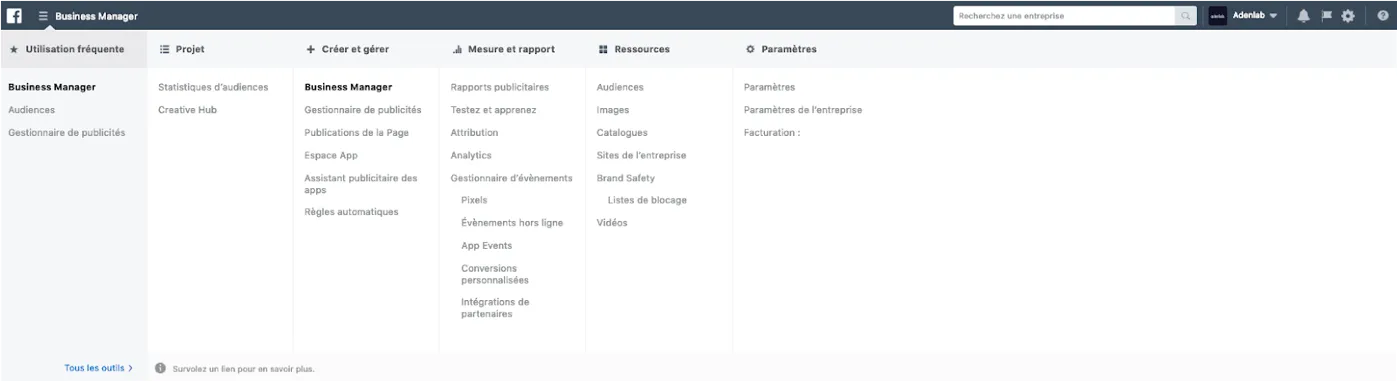
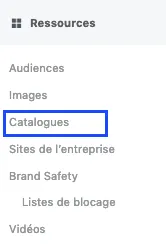
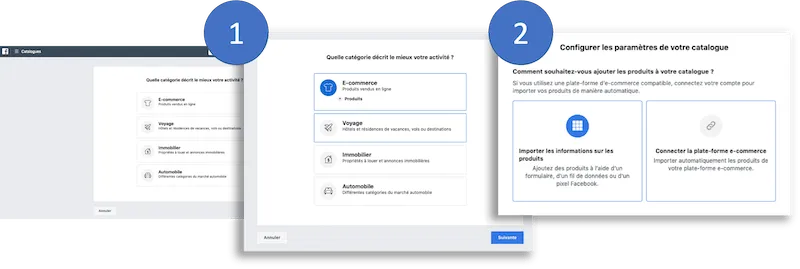
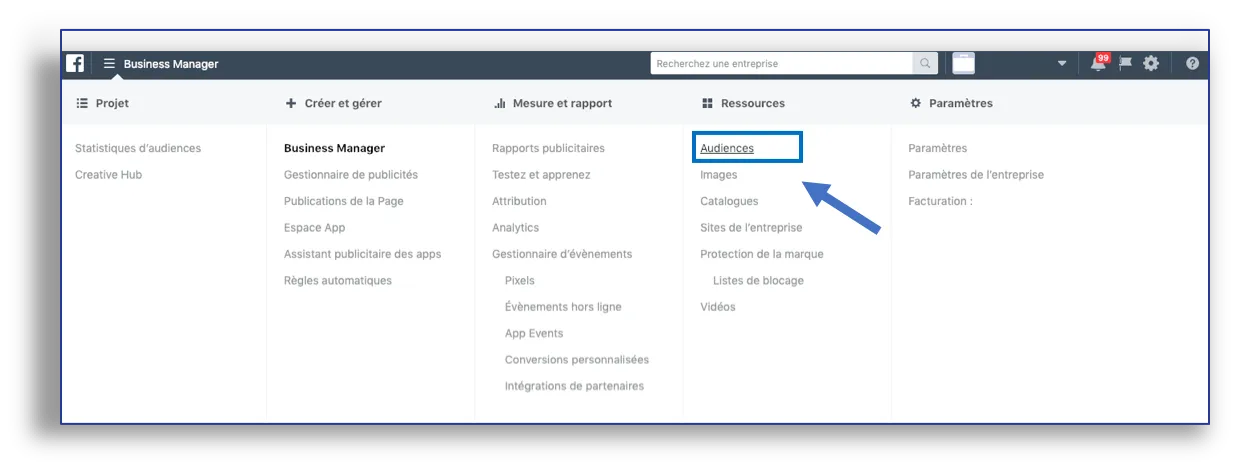
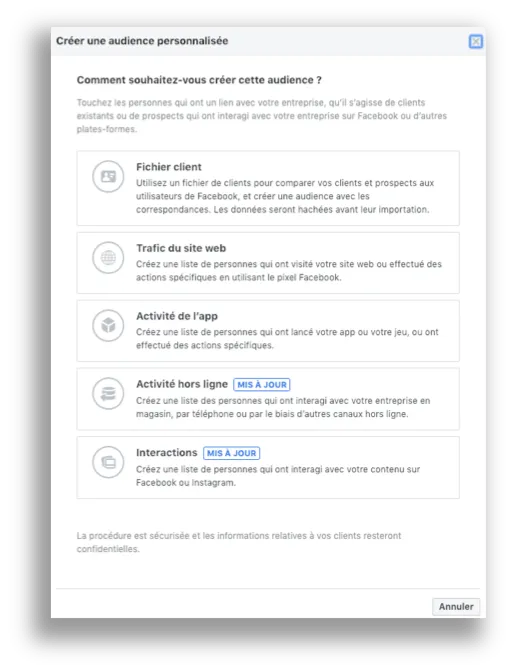
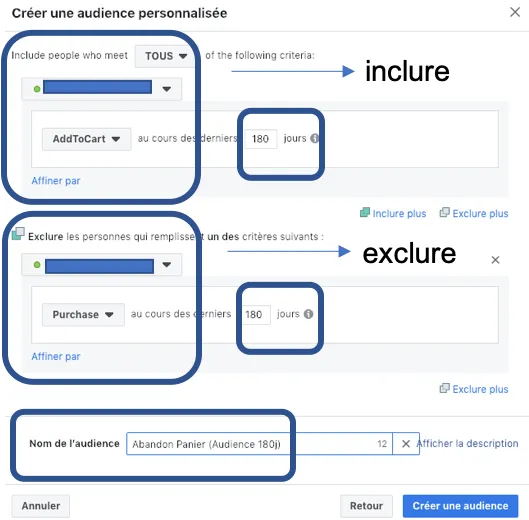
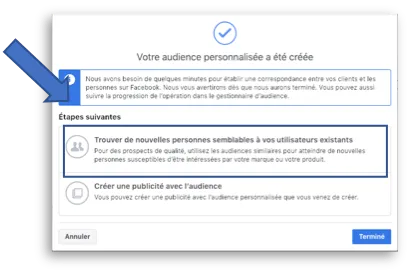
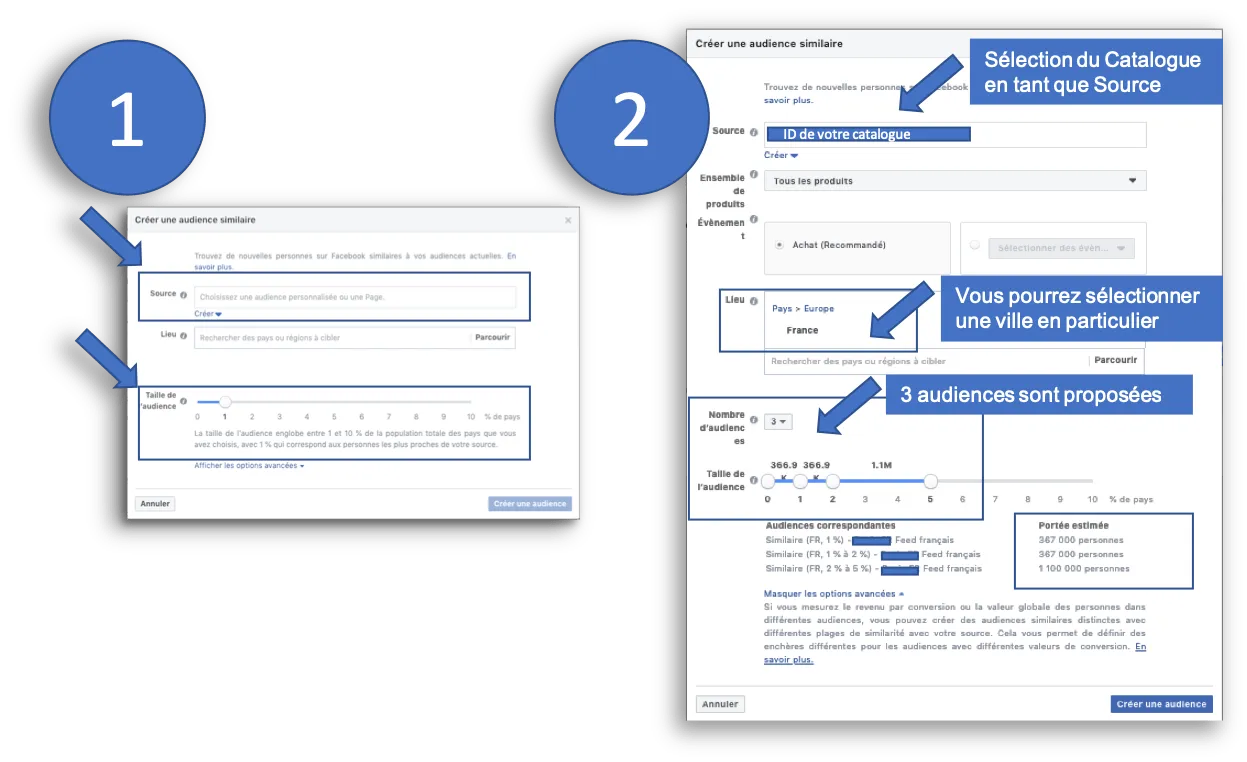
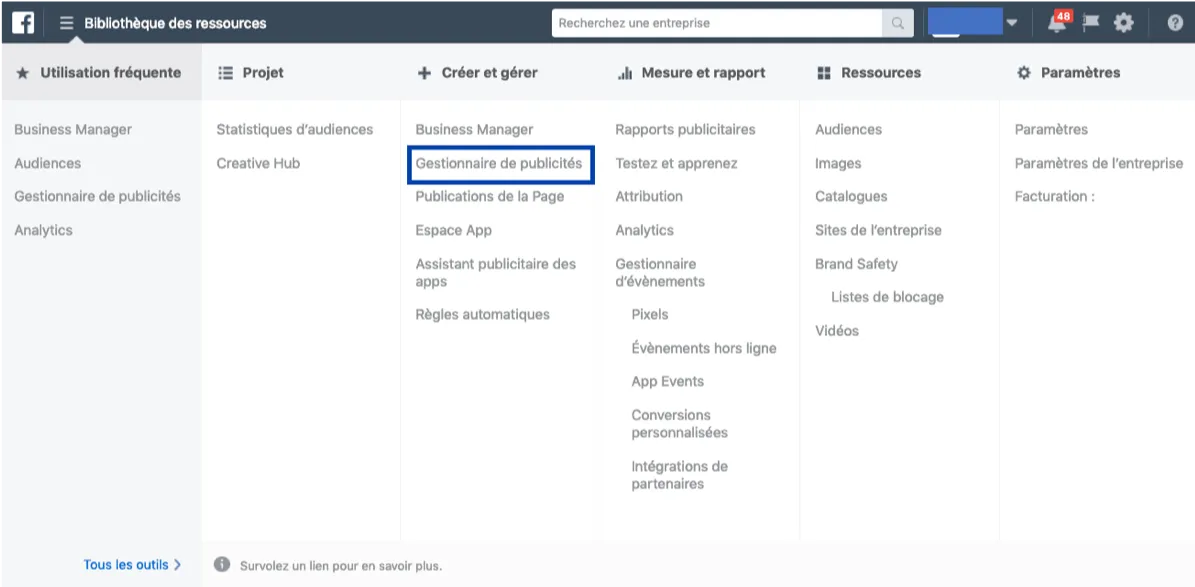
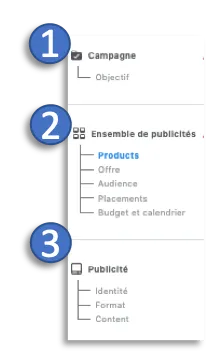
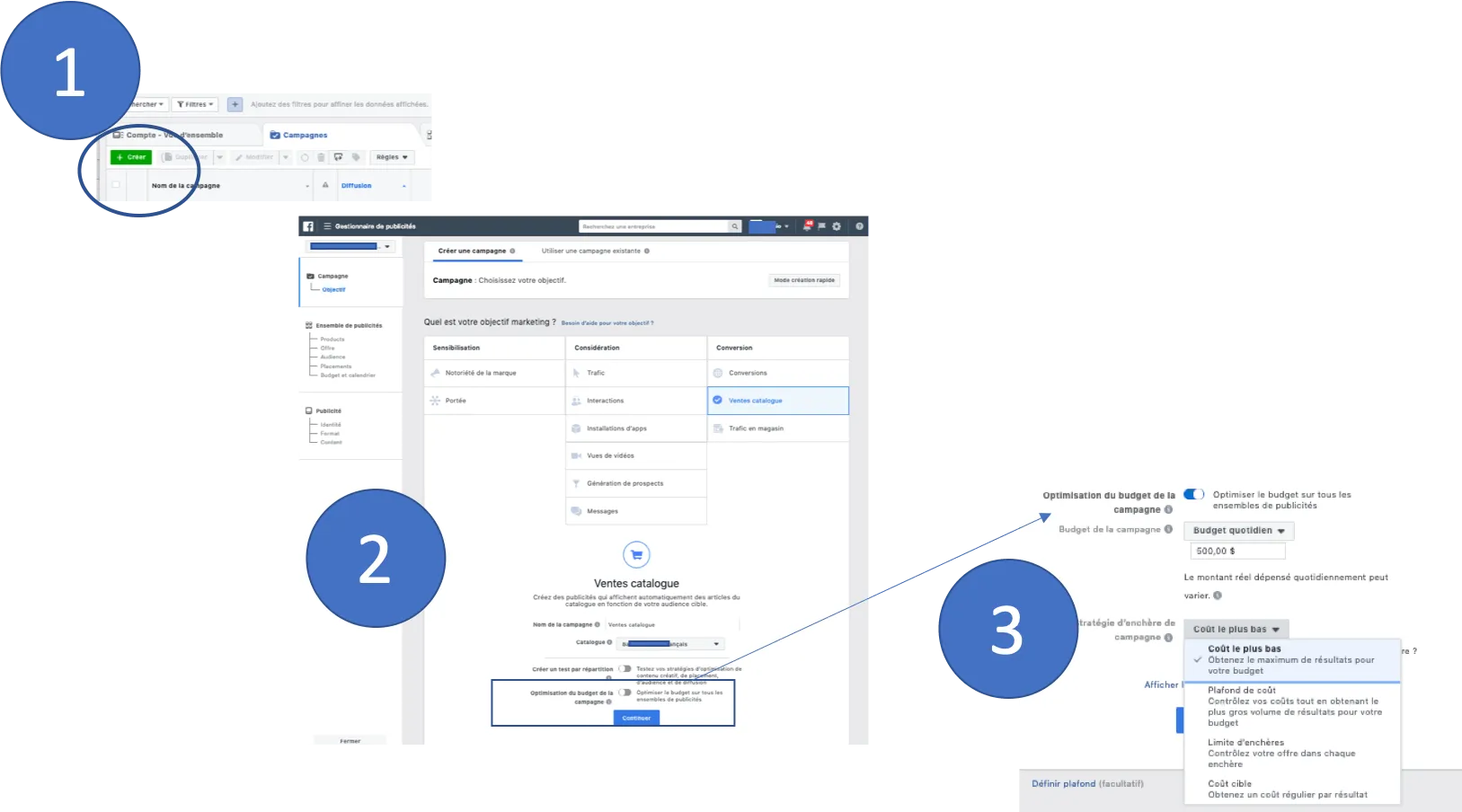
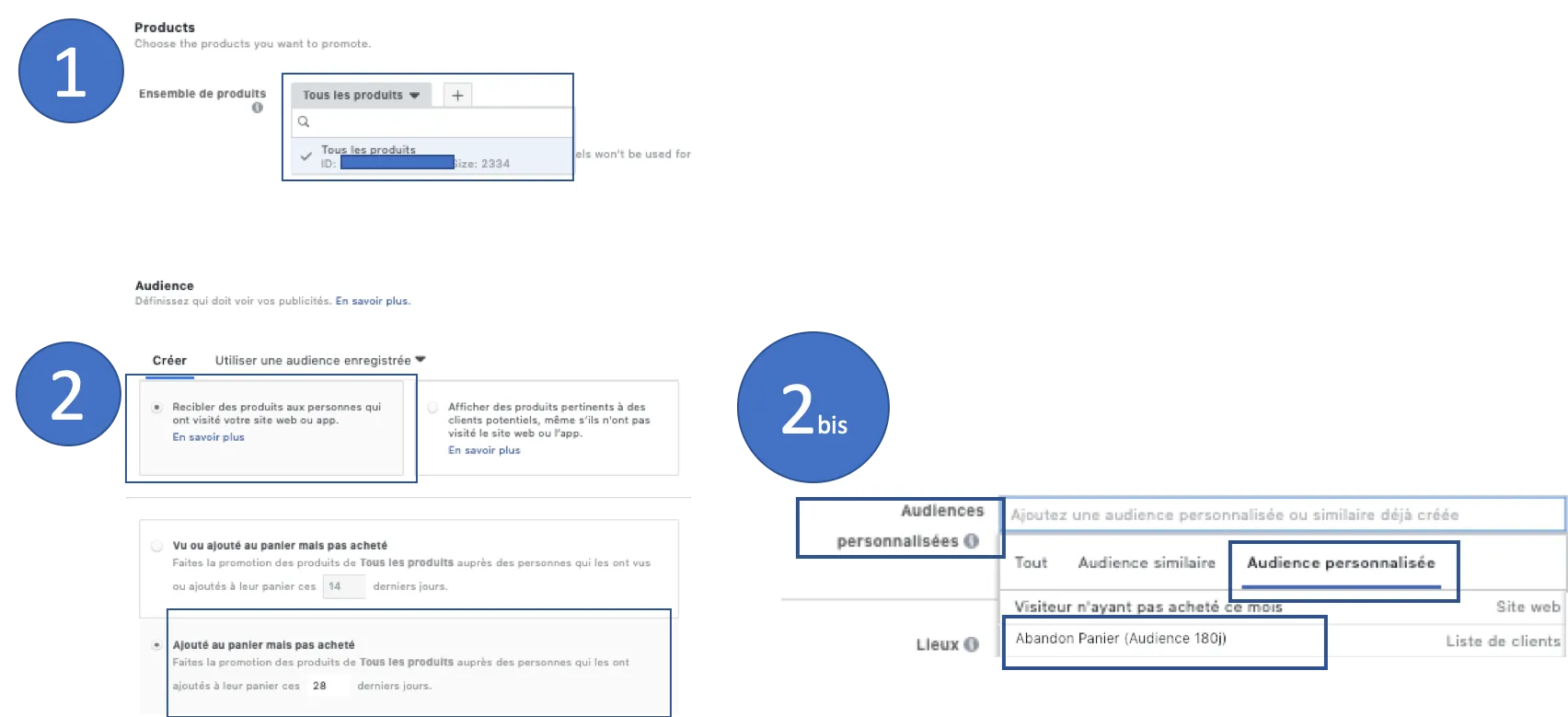
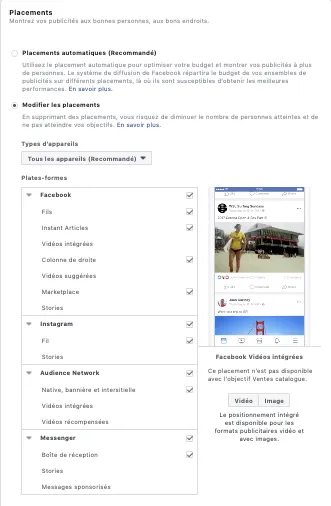
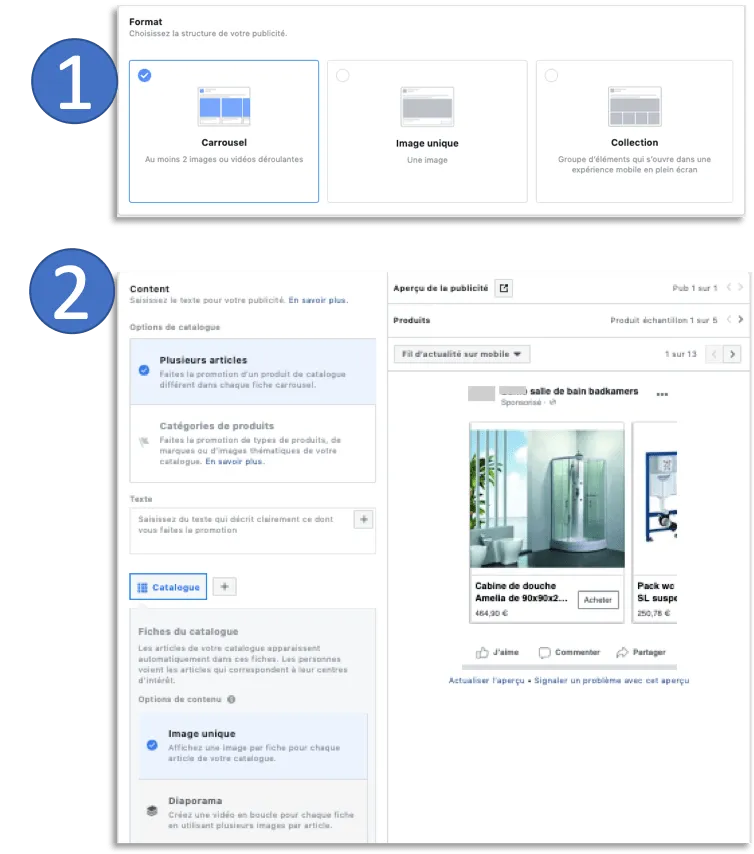
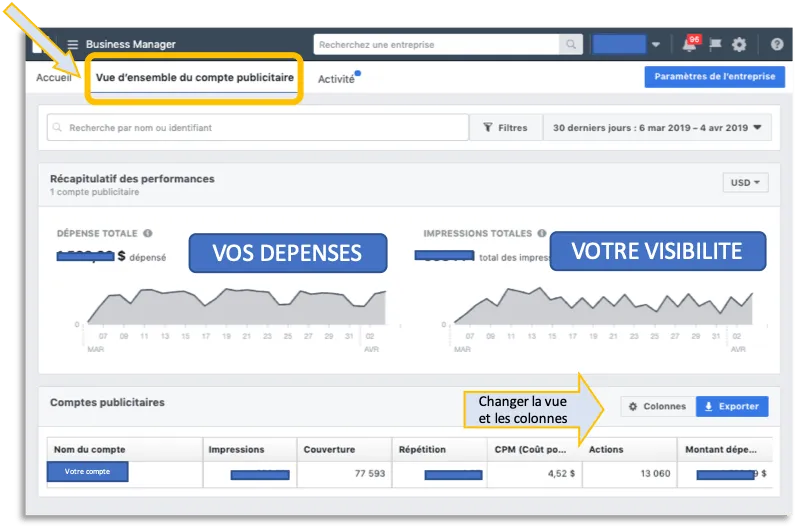
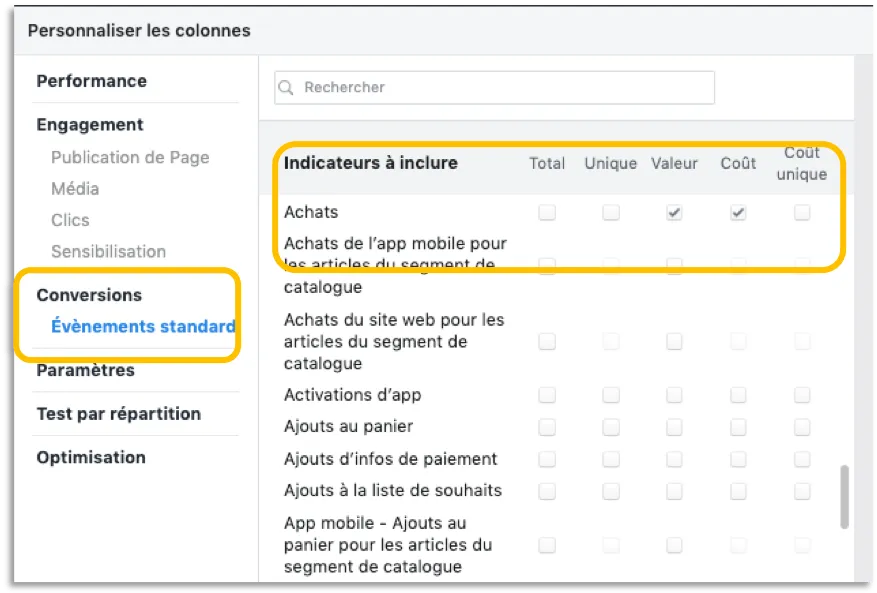
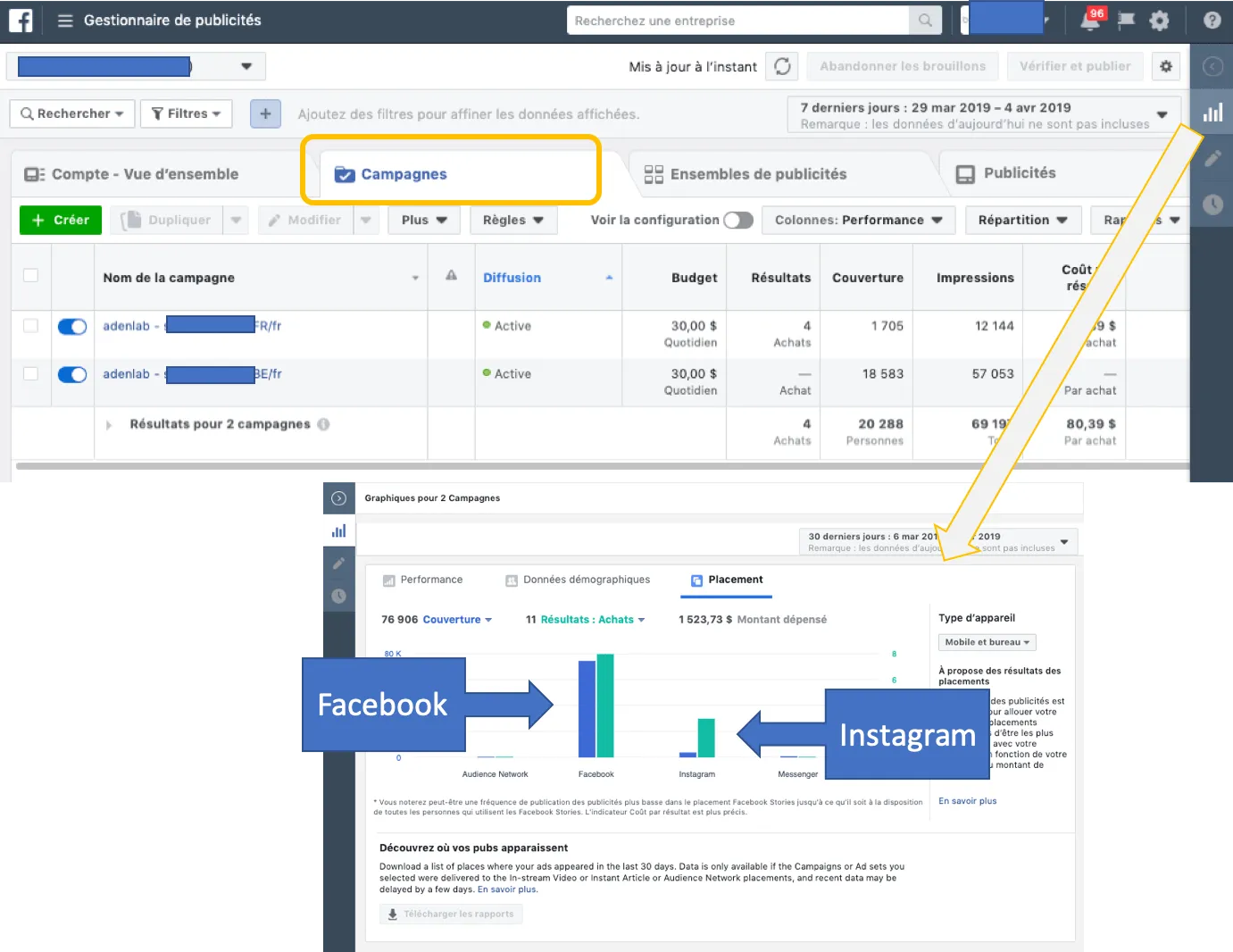

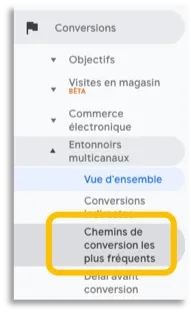
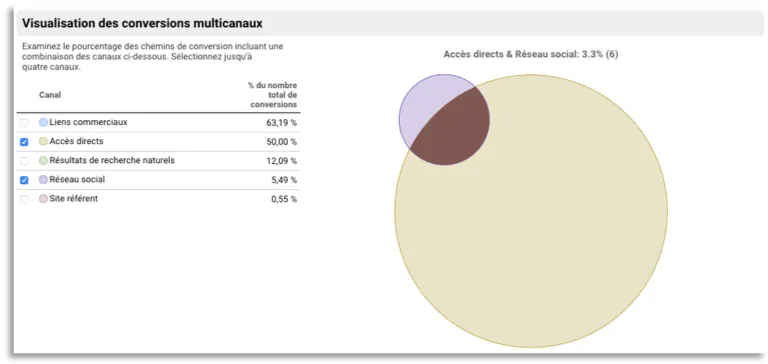
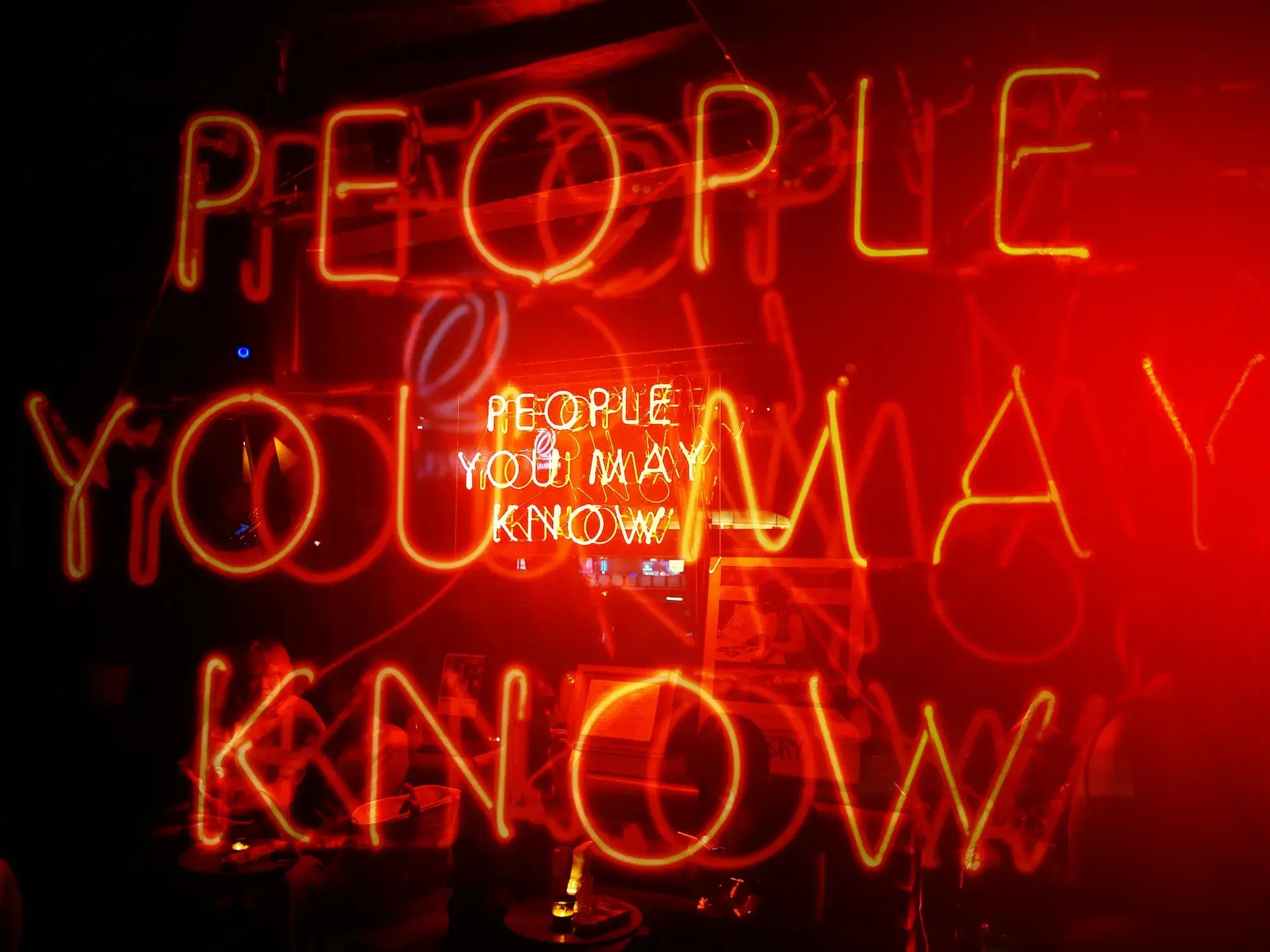

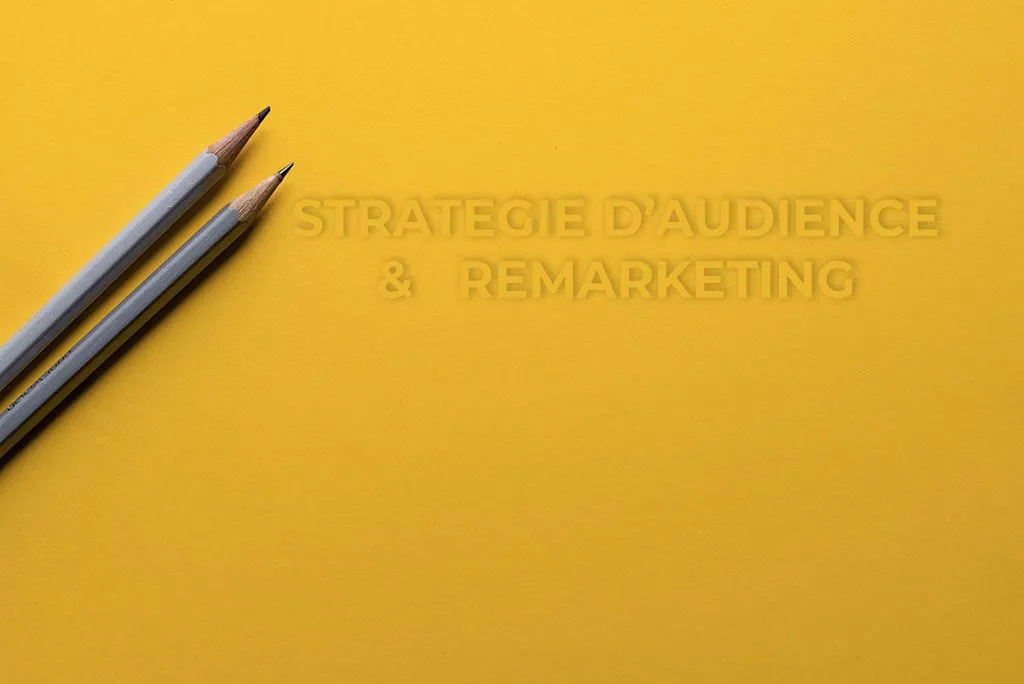

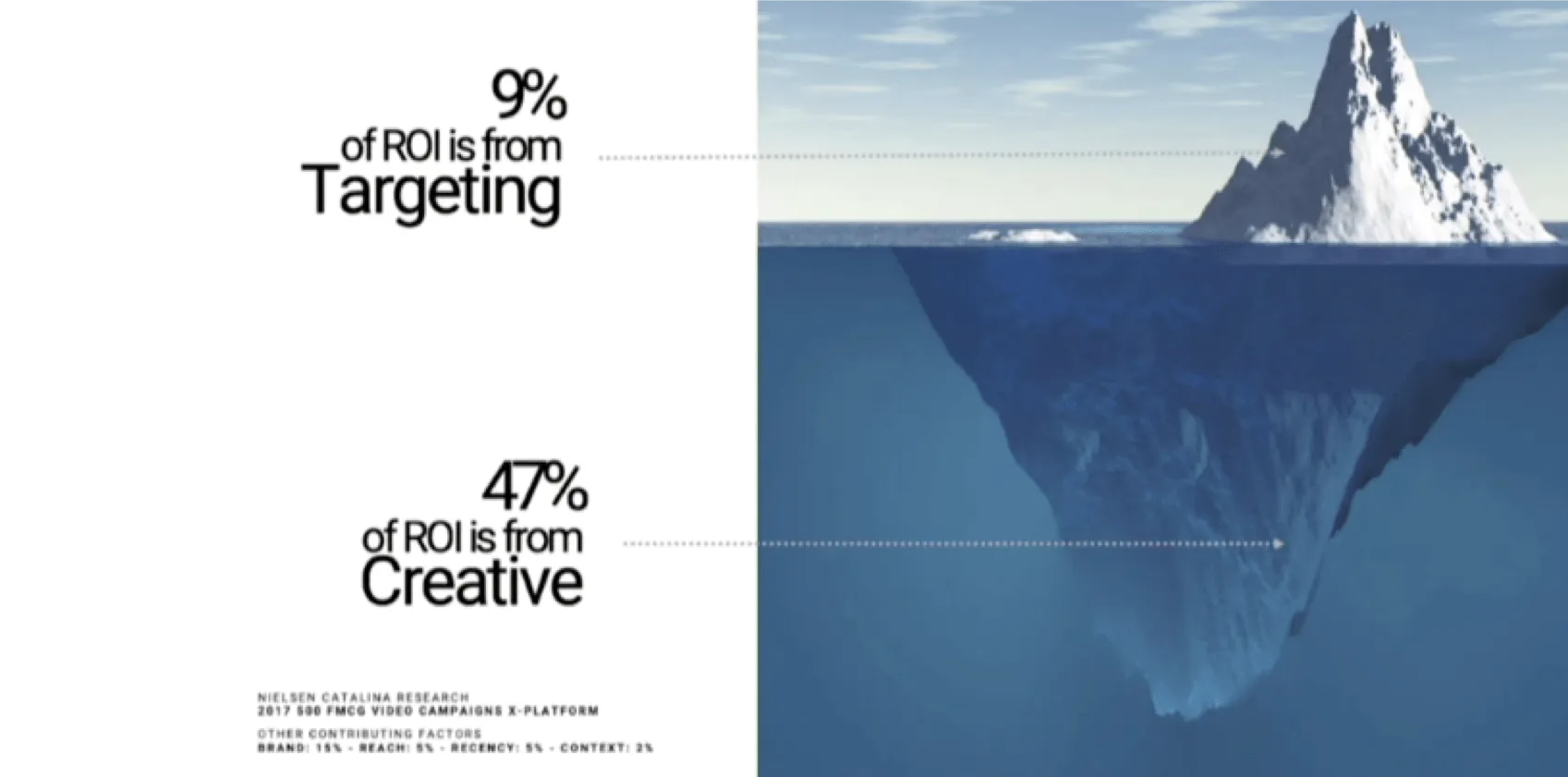

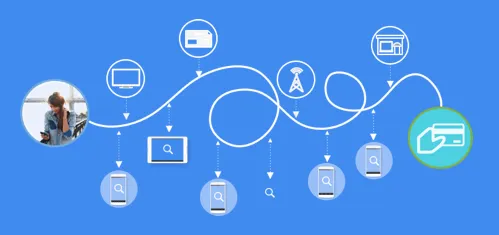
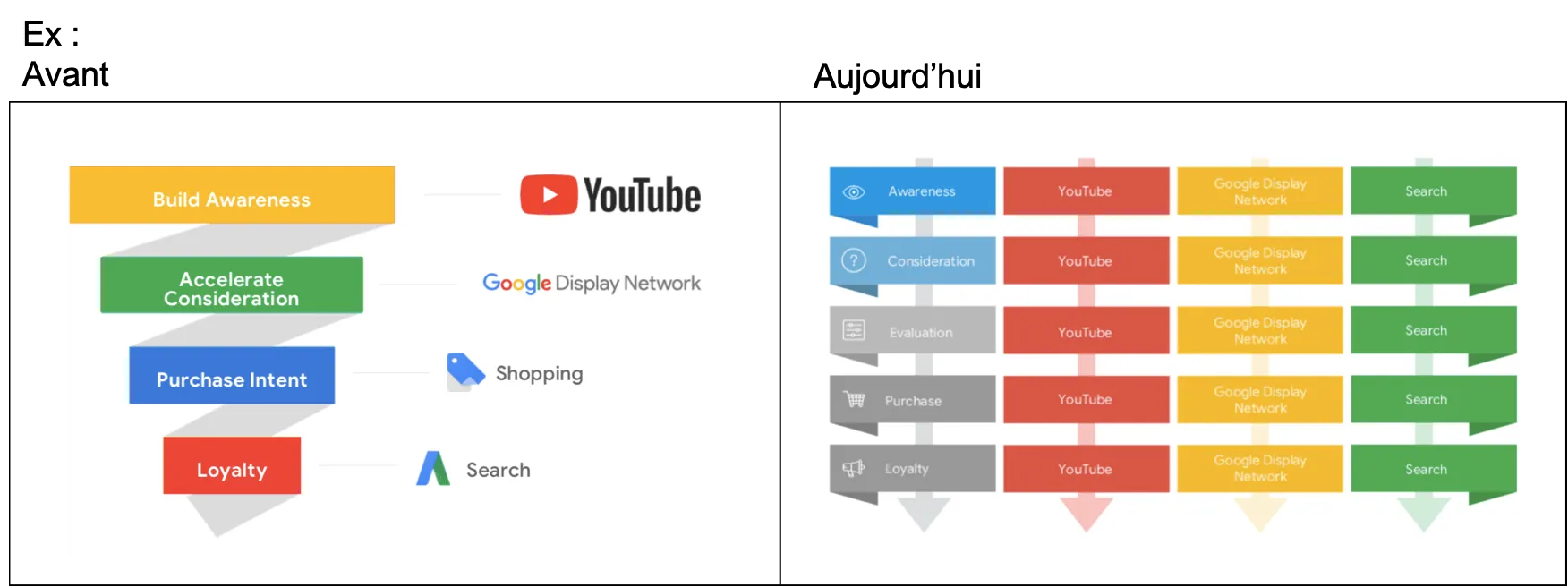
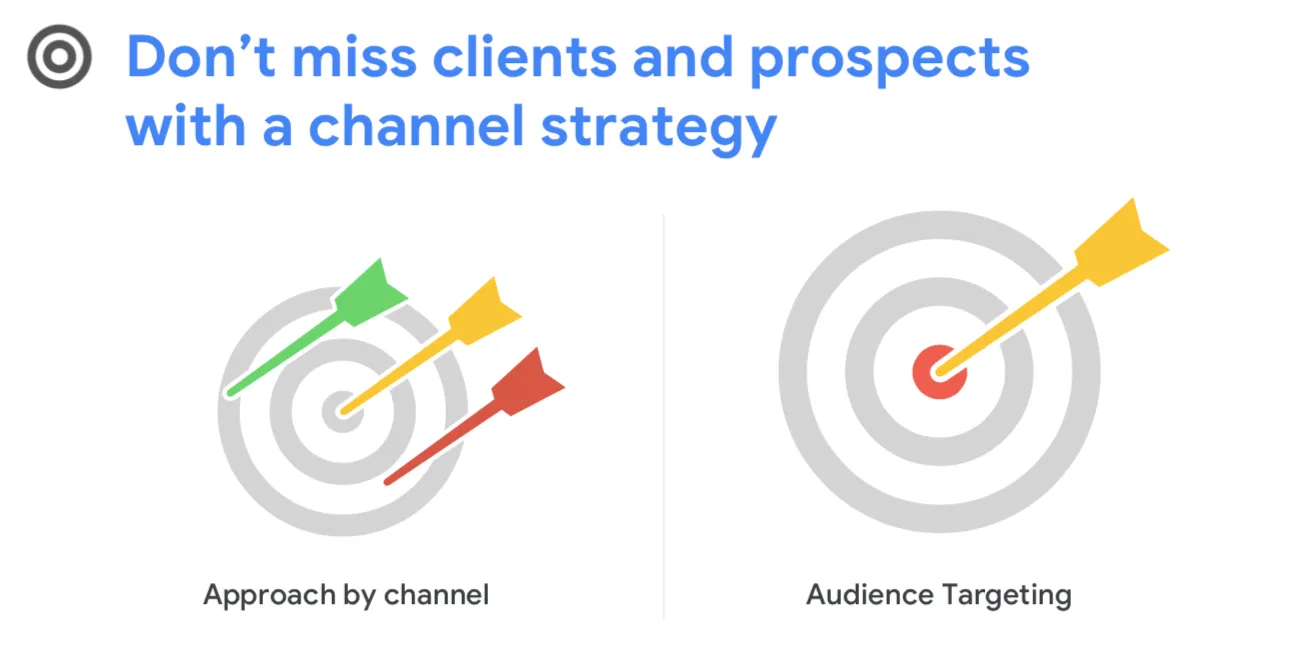
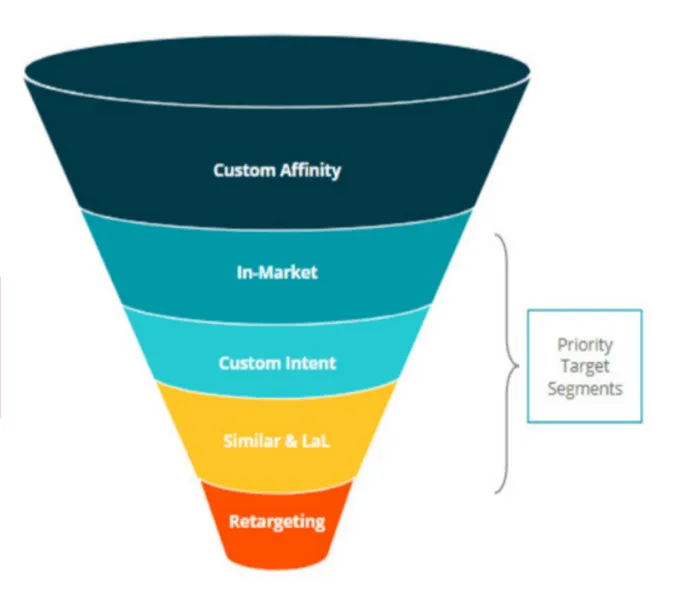
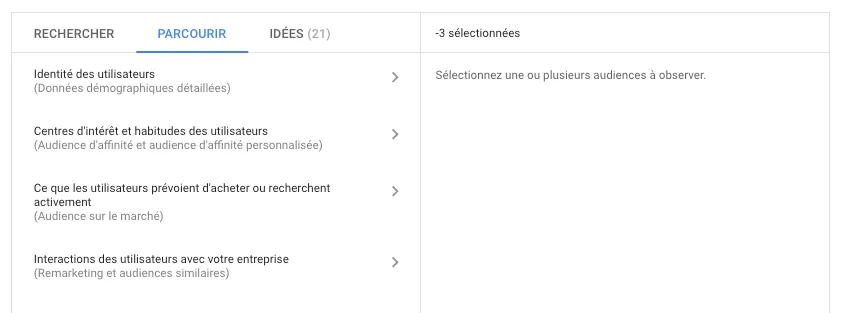
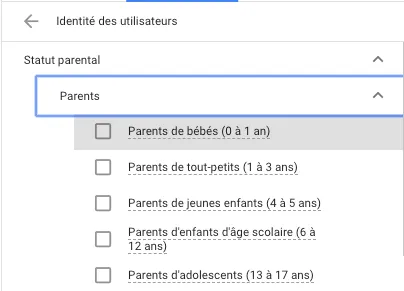
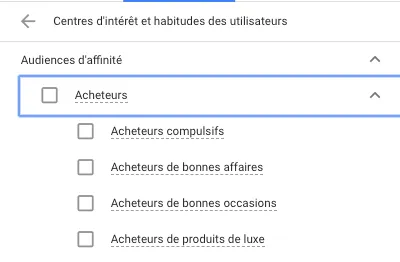
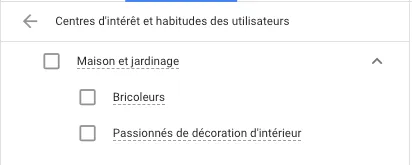
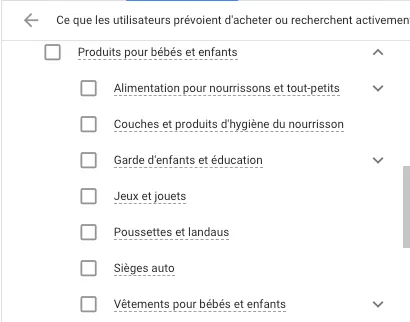
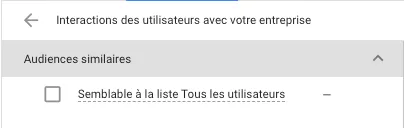
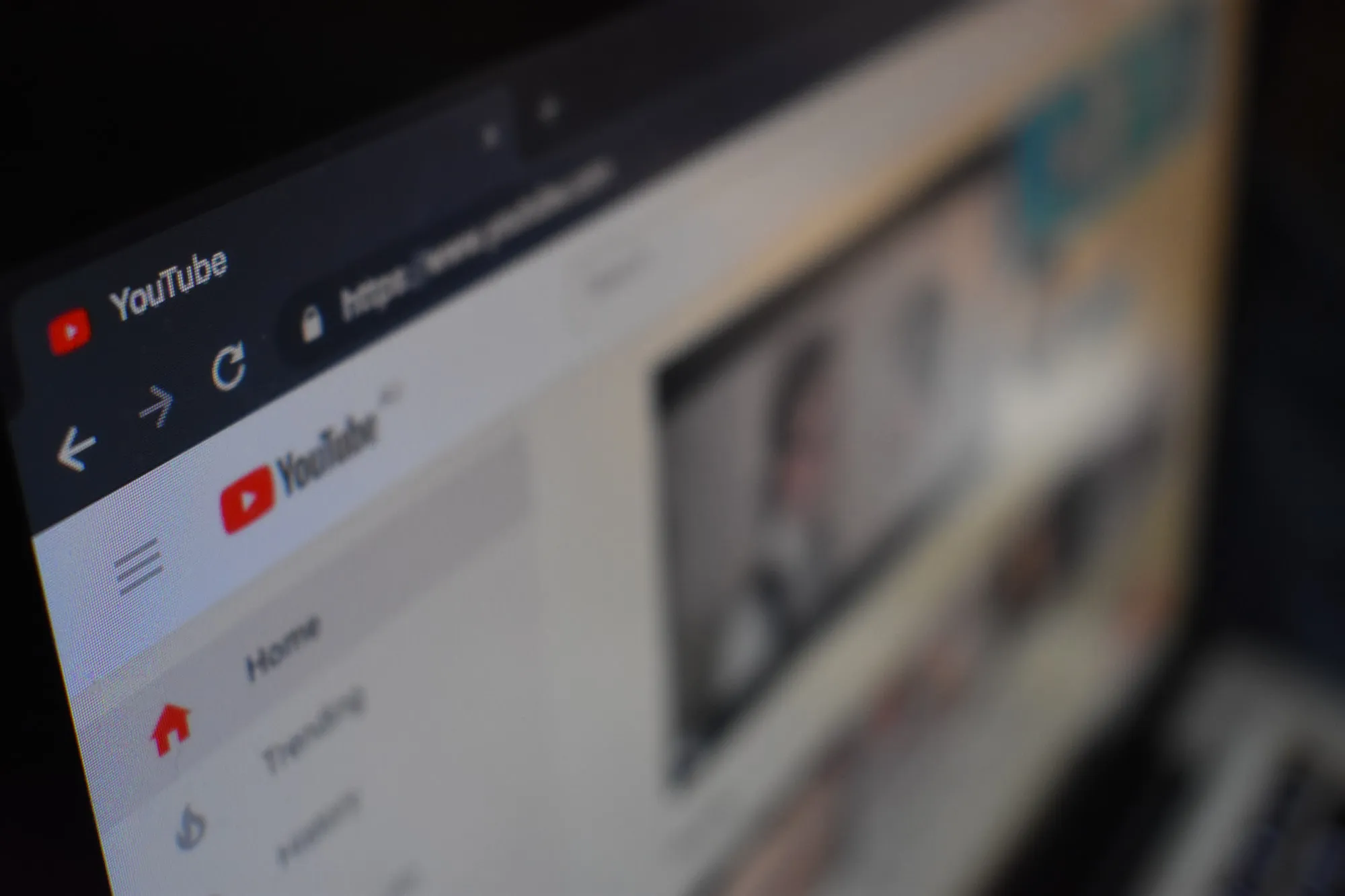
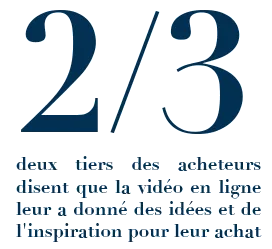
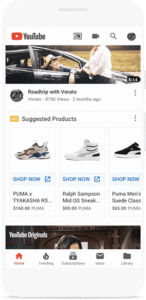
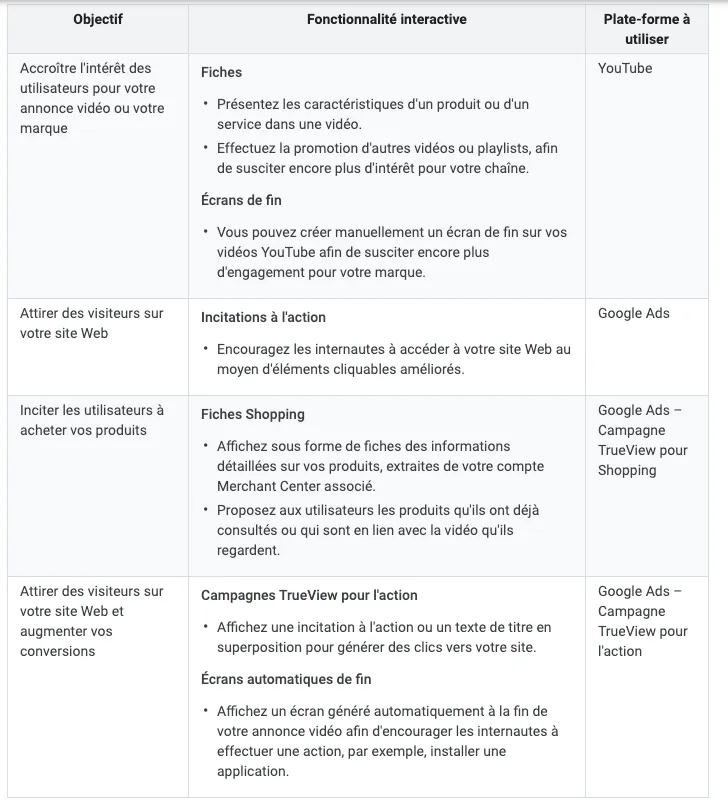



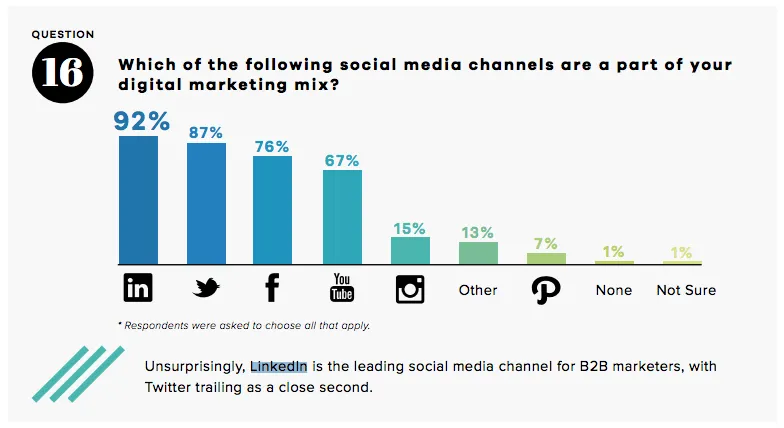
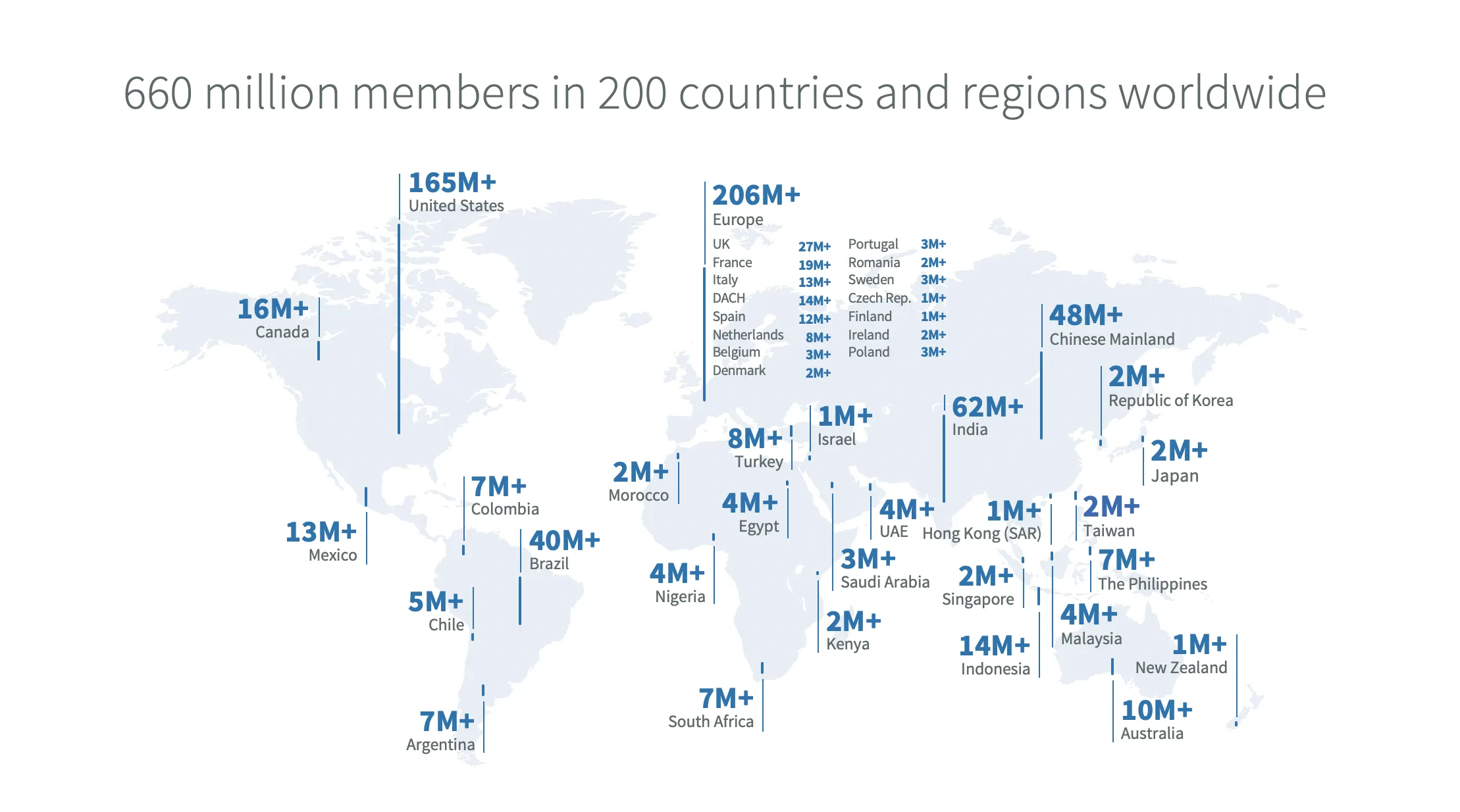

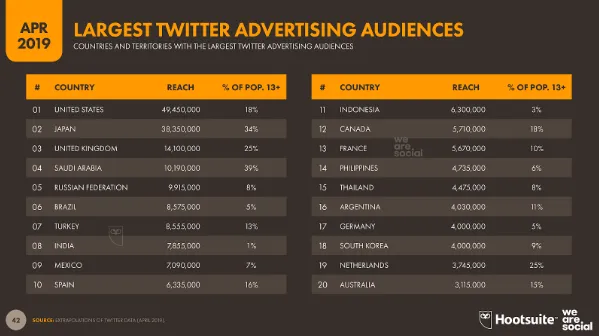
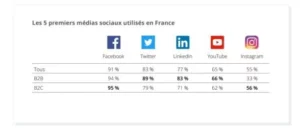
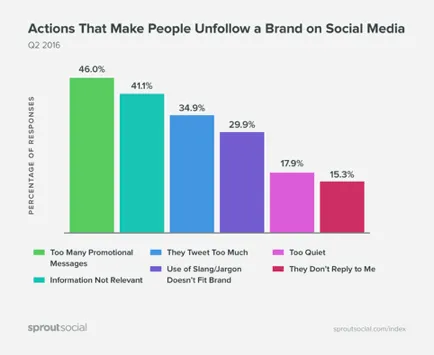

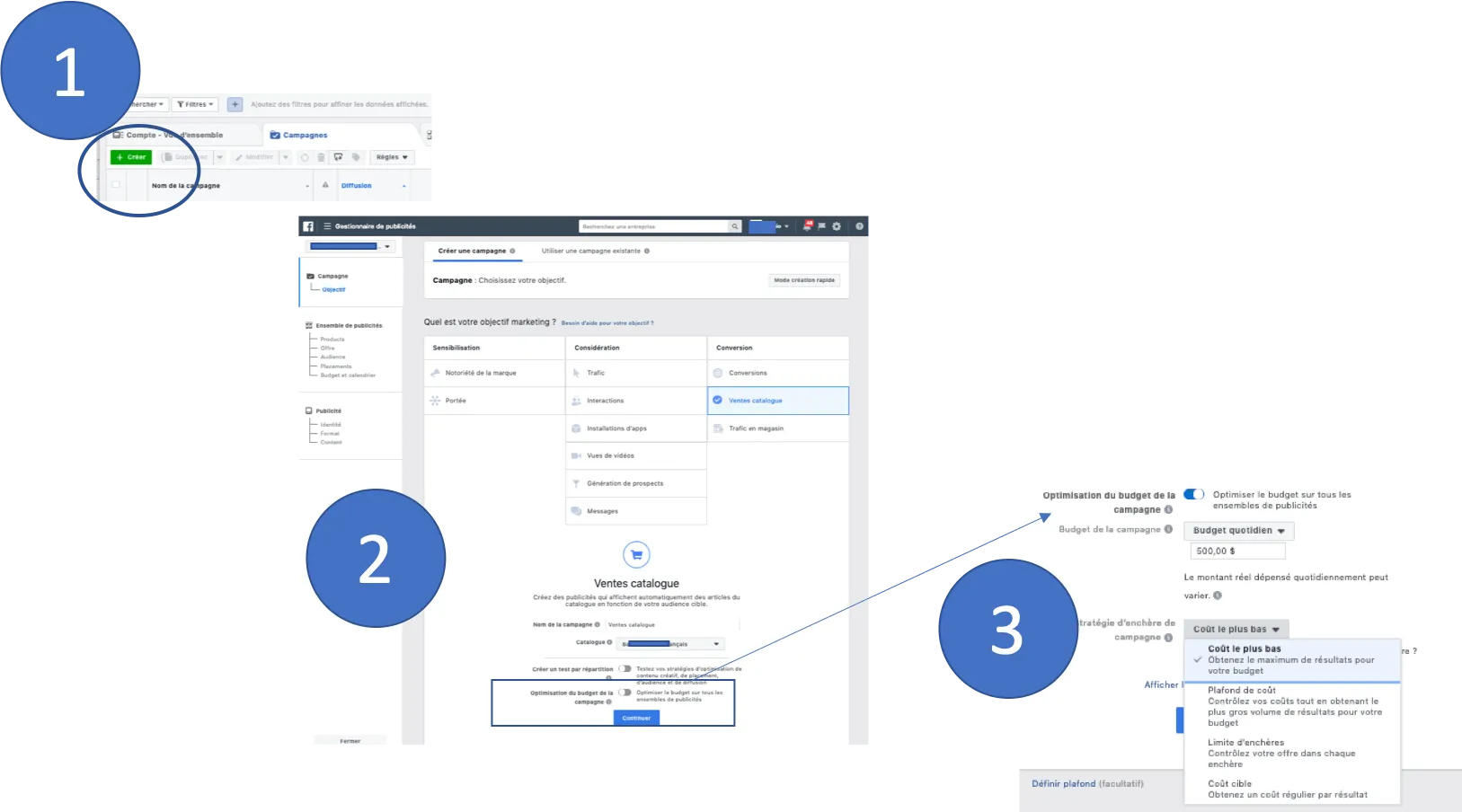 Creating a Facebook campaign
Creating a Facebook campaign