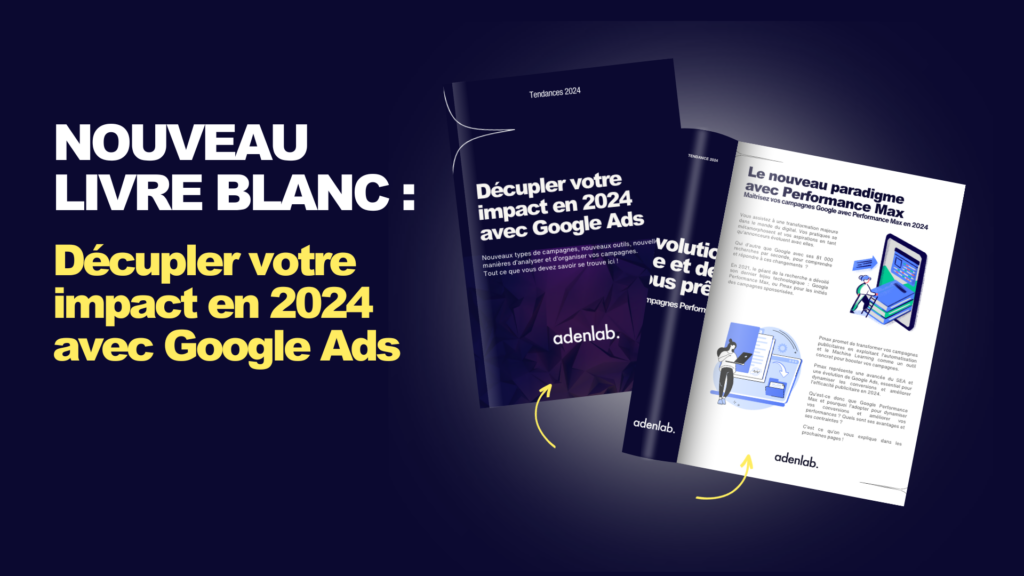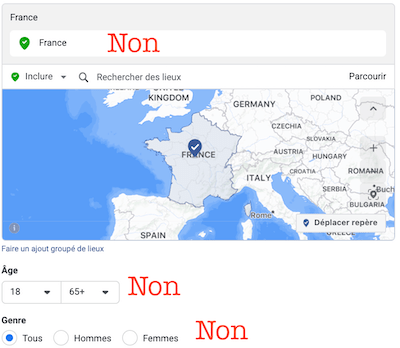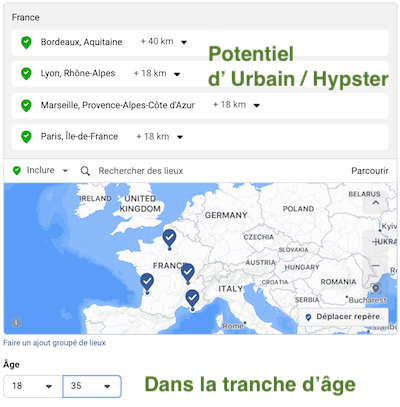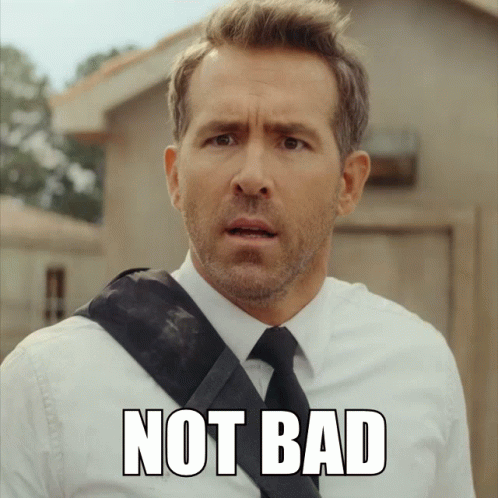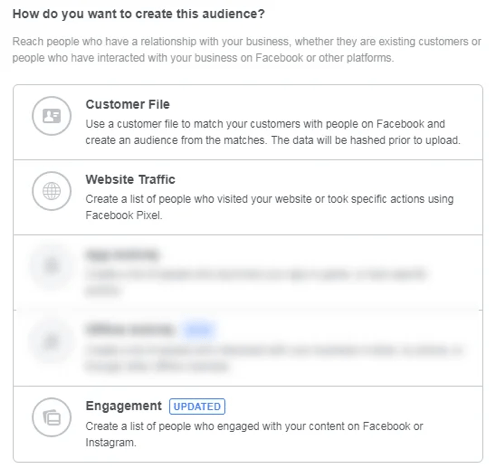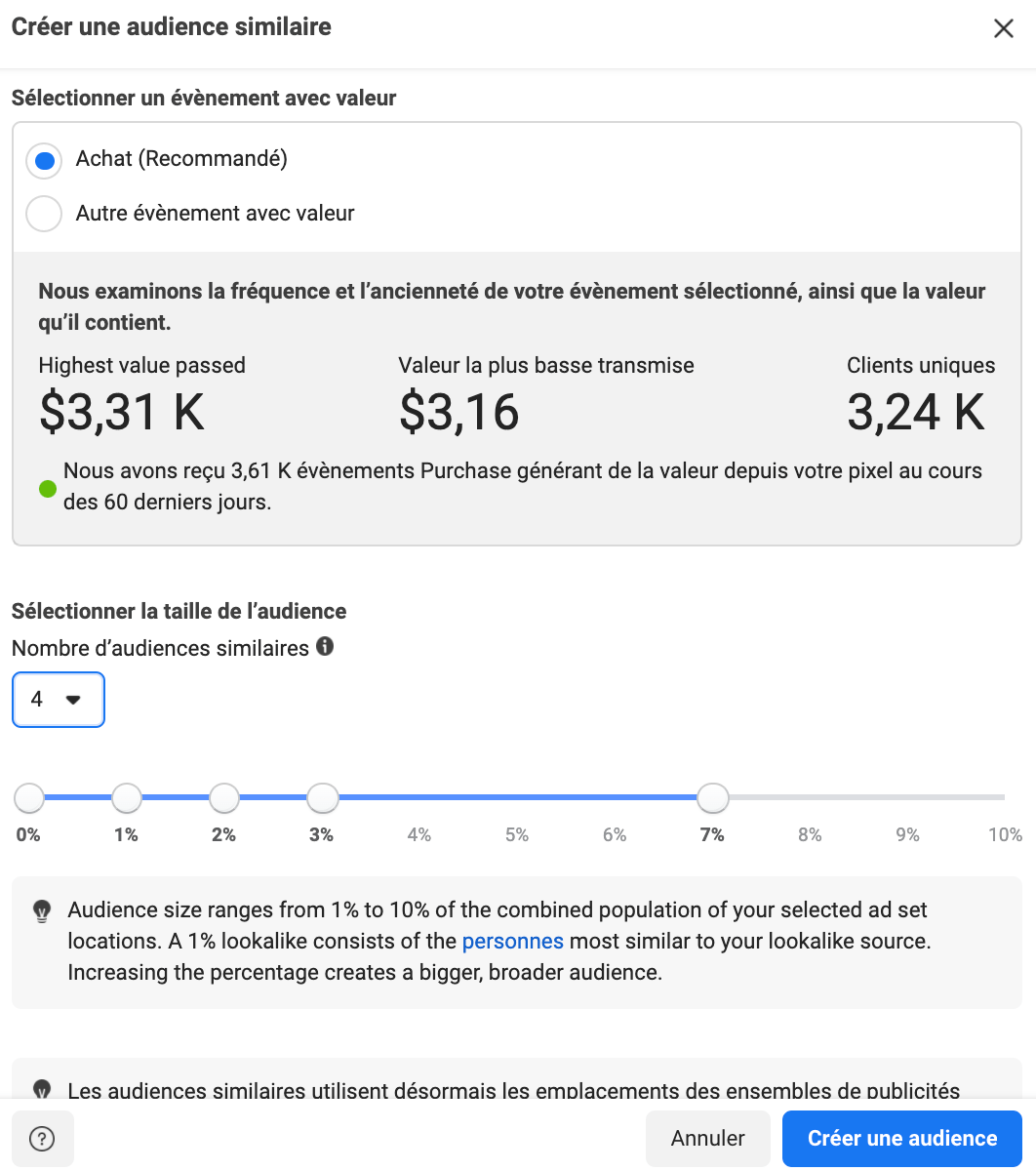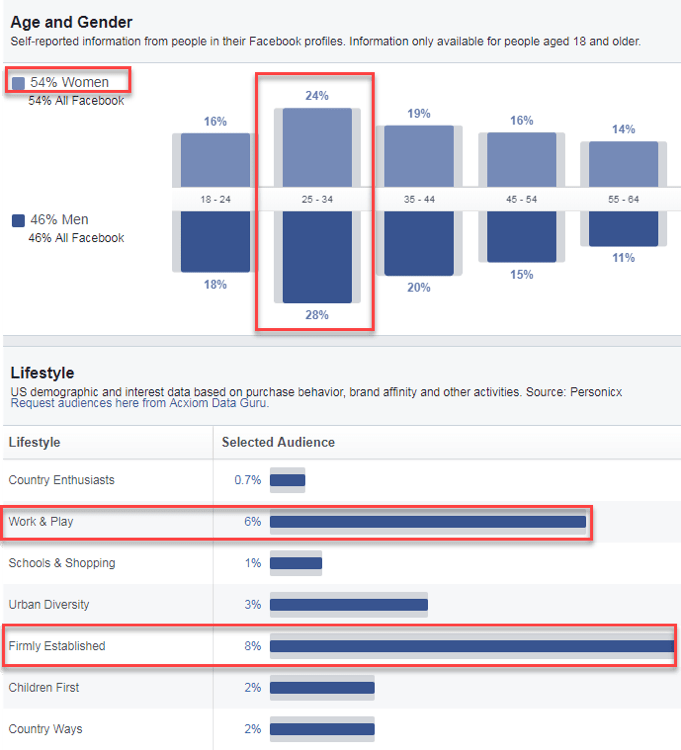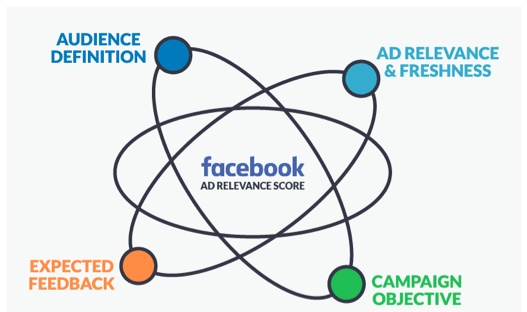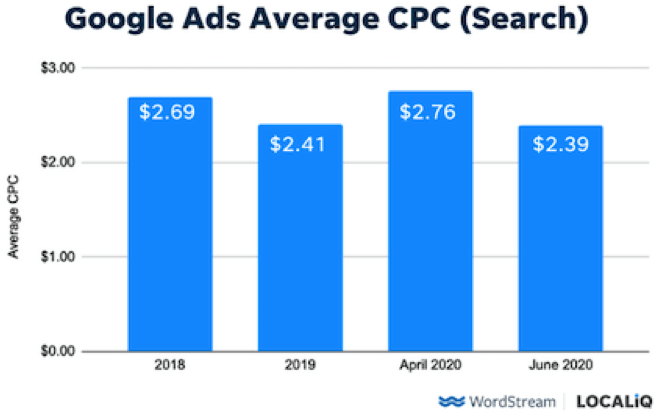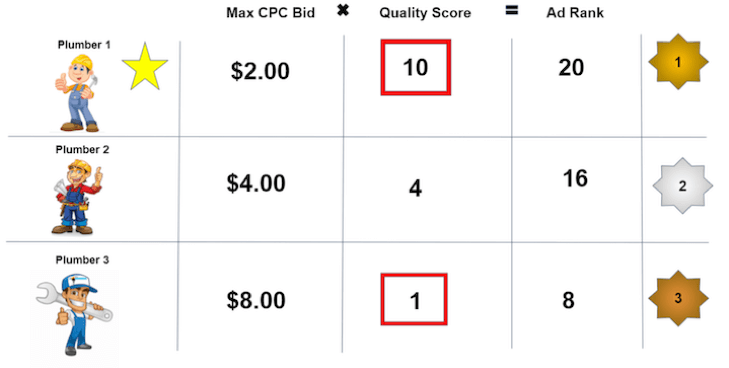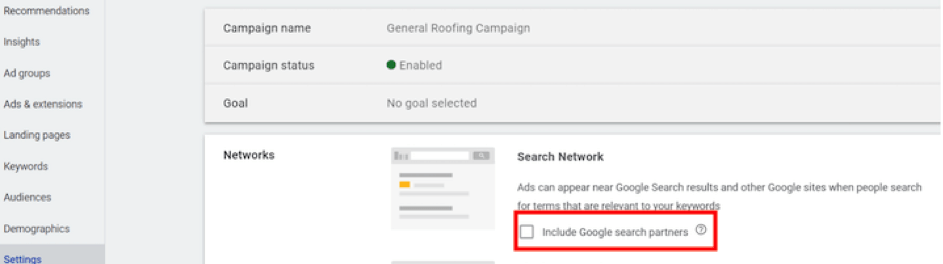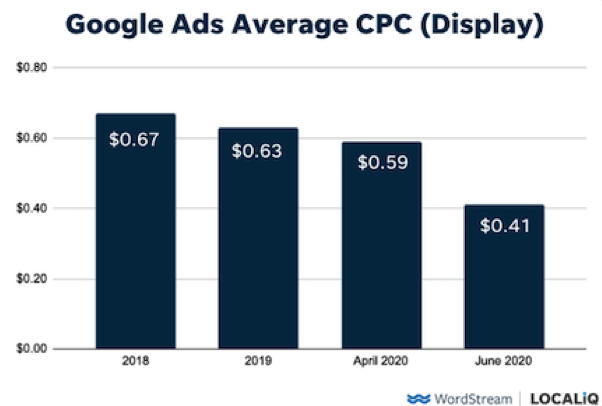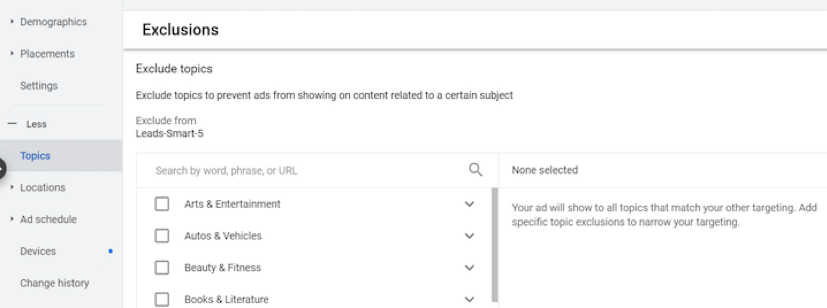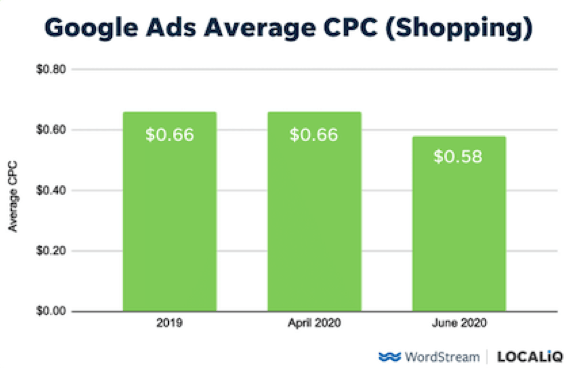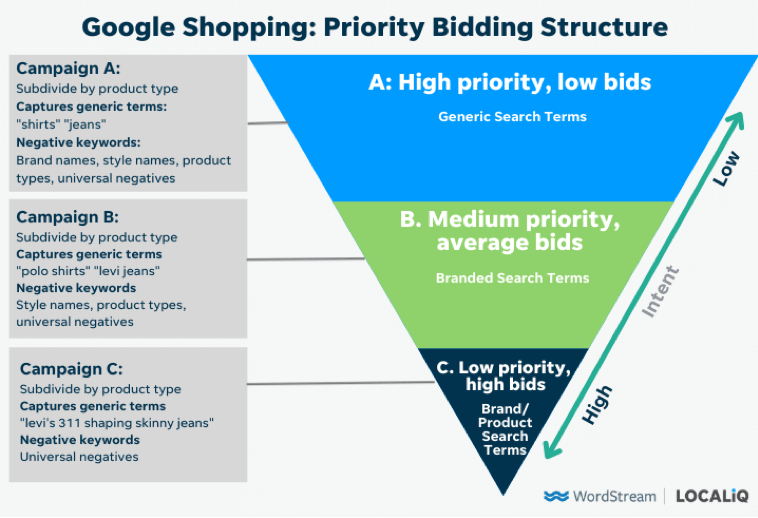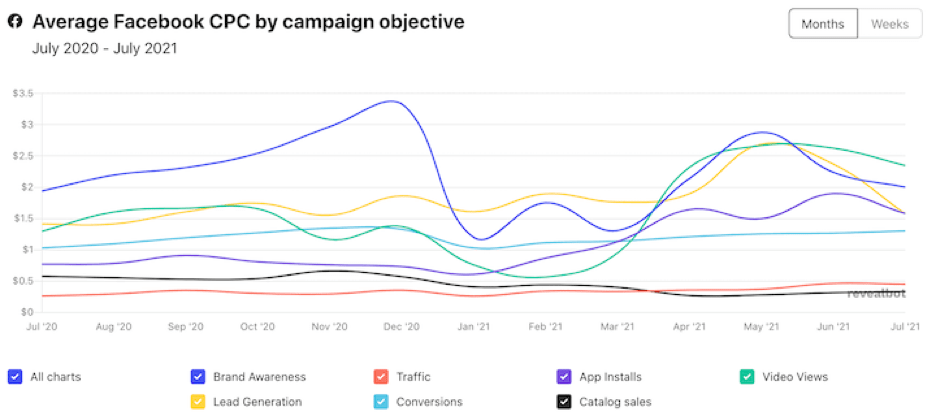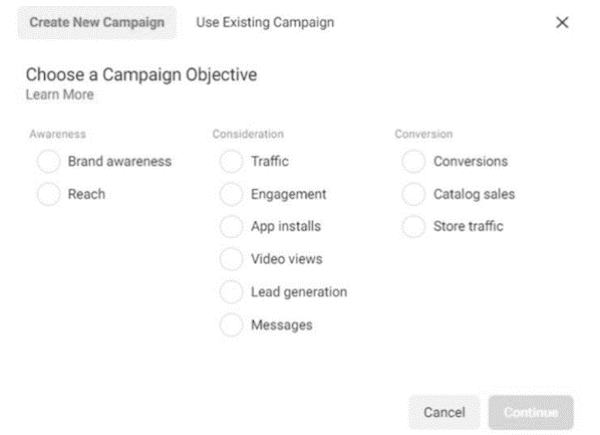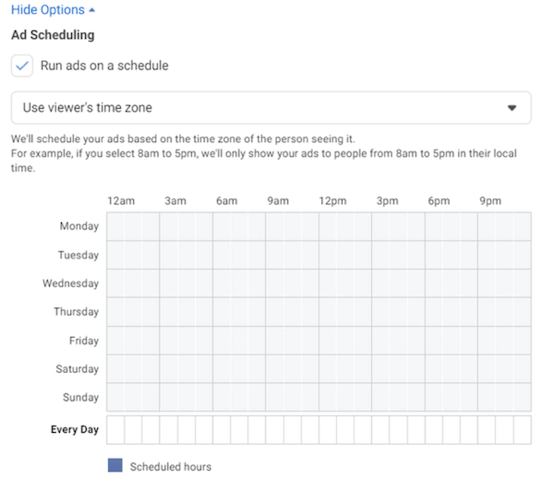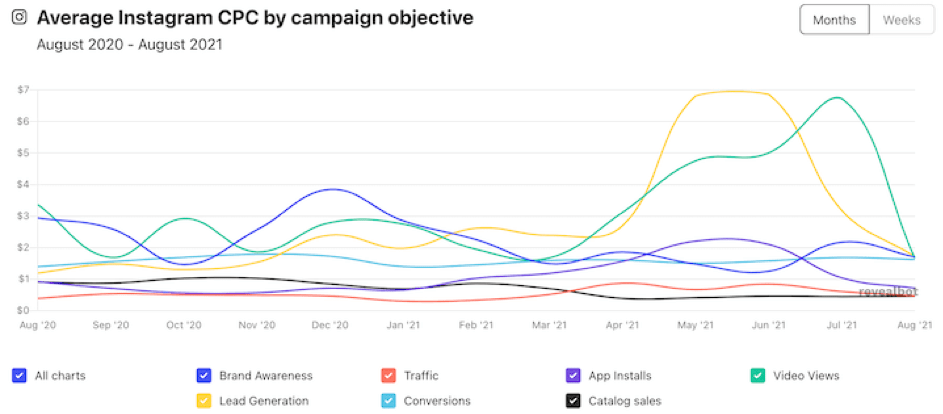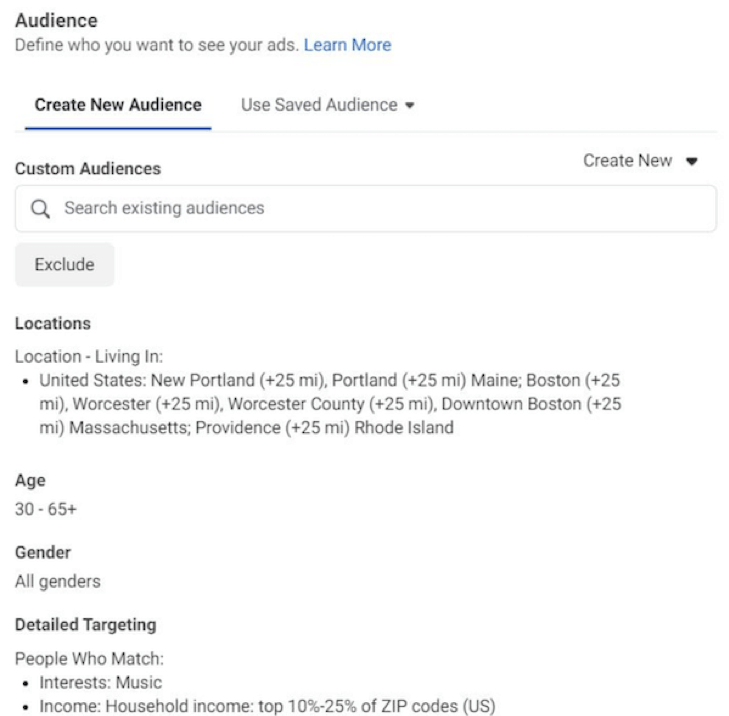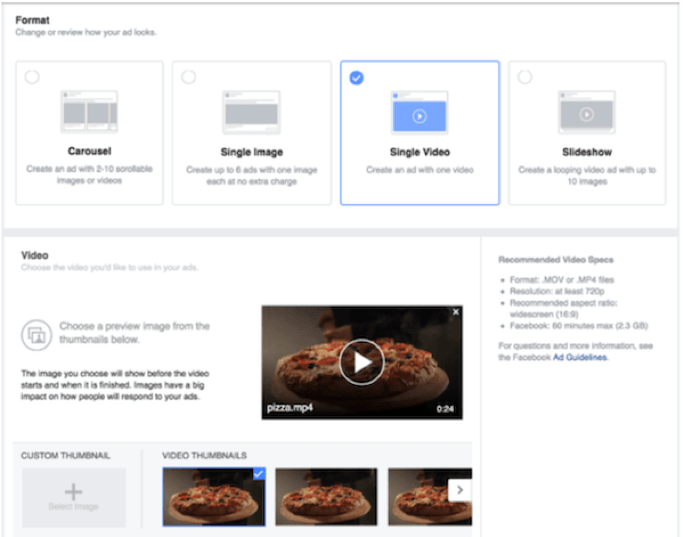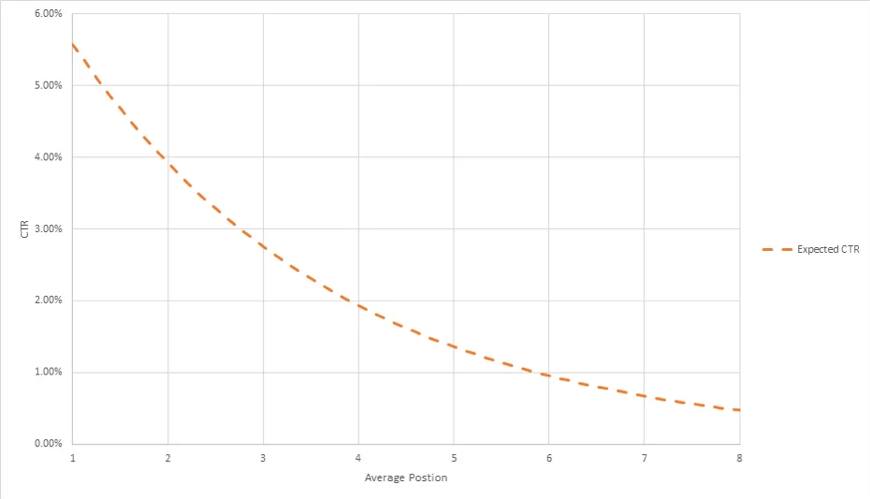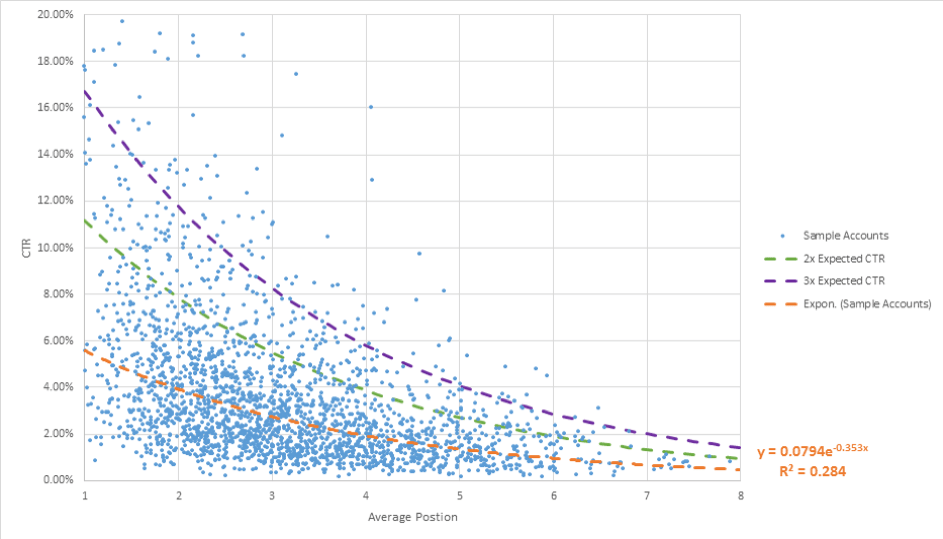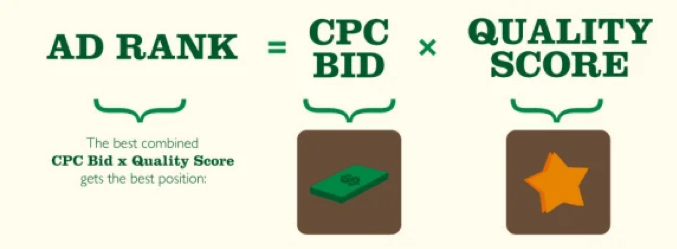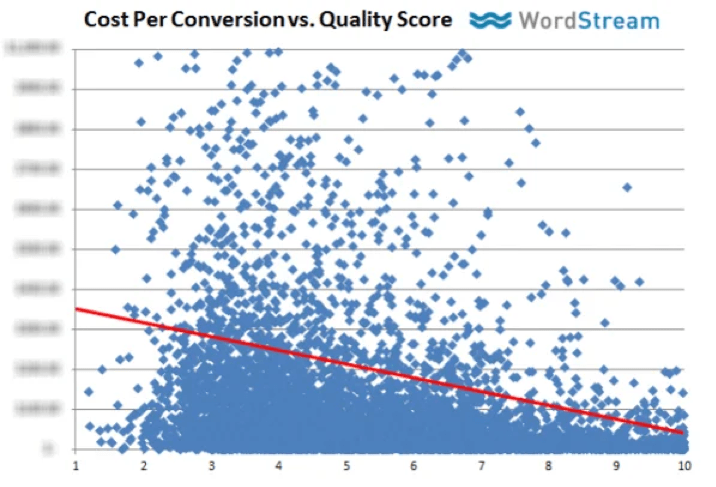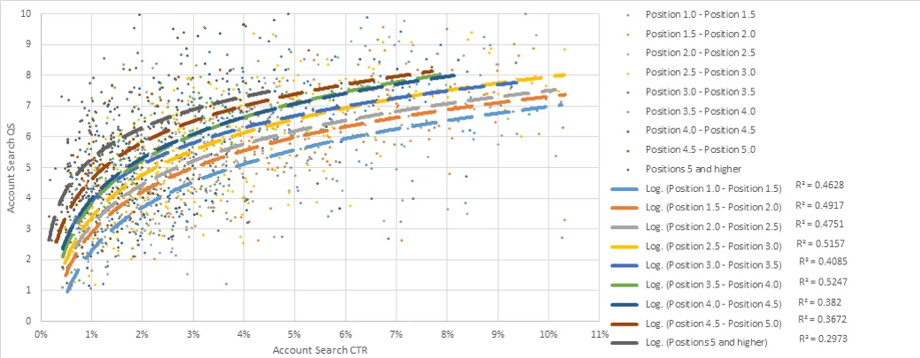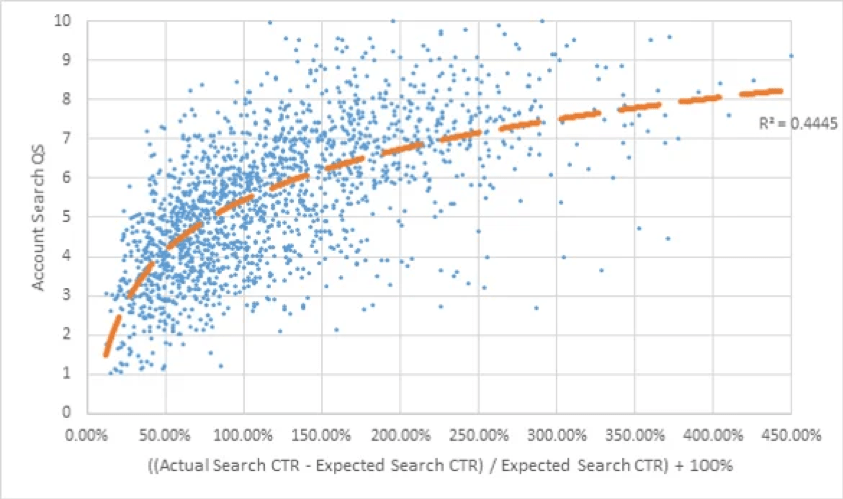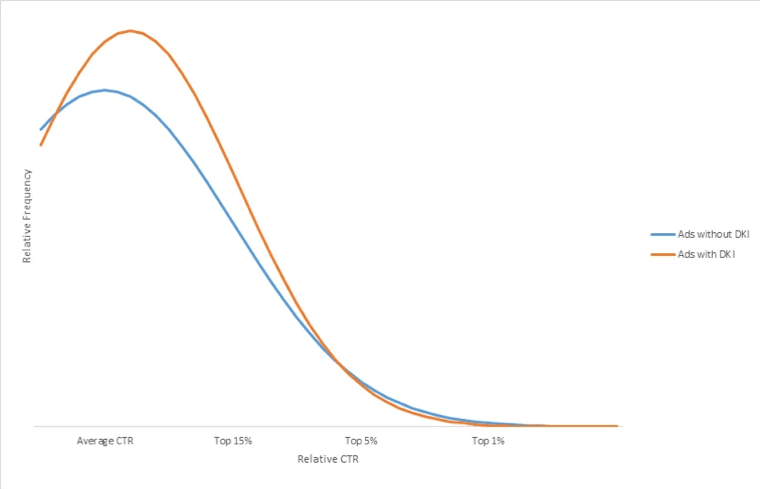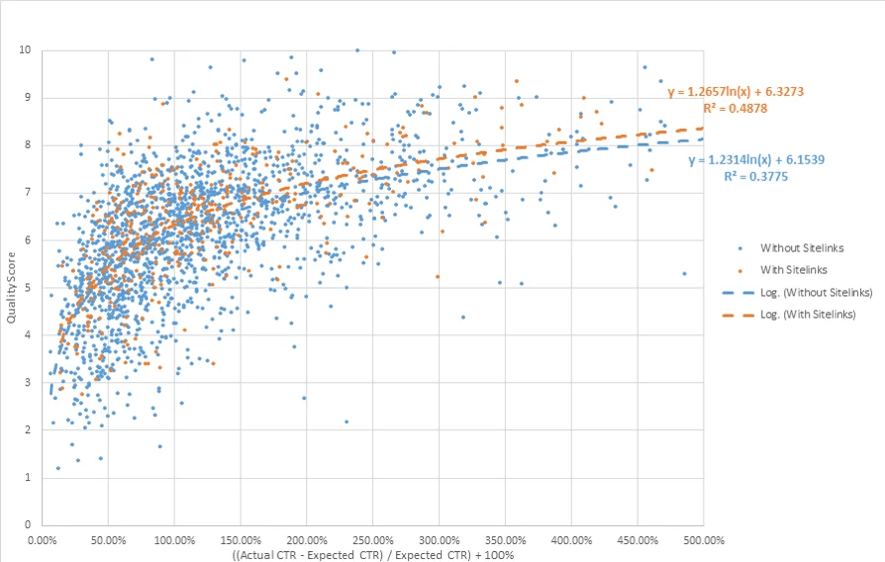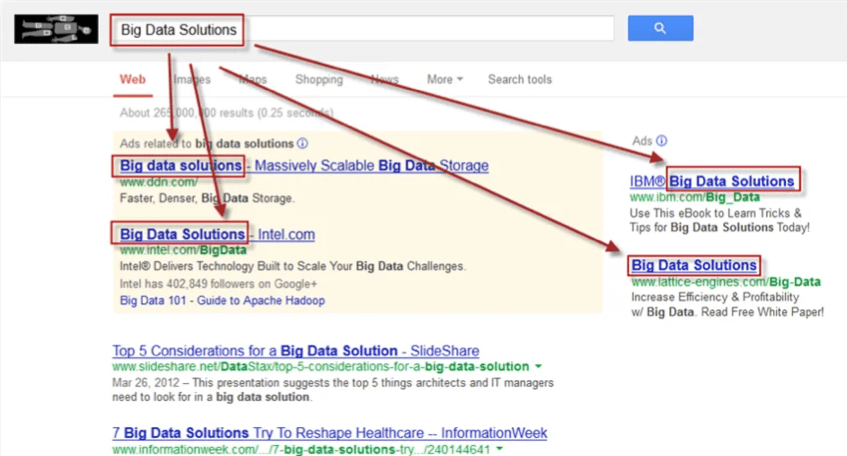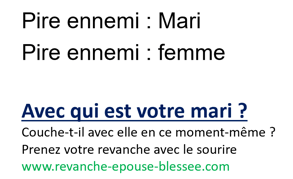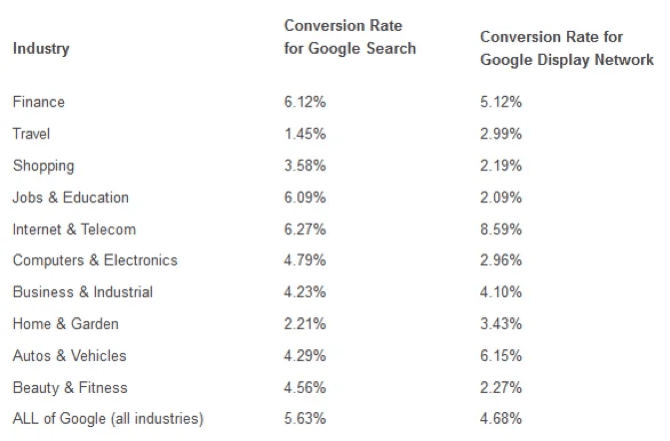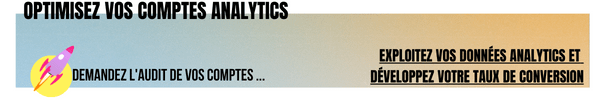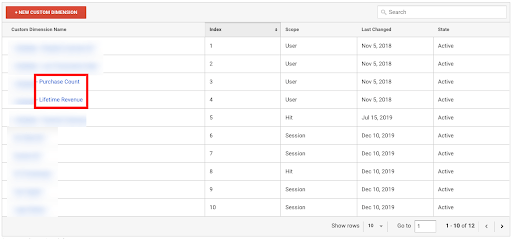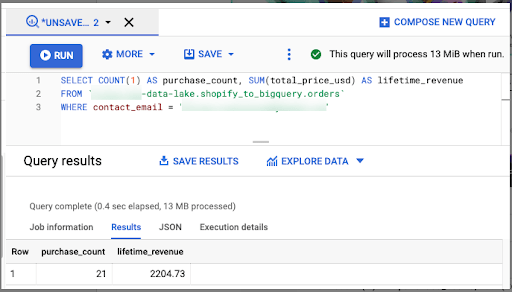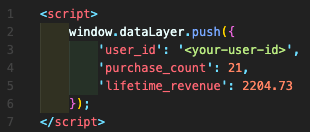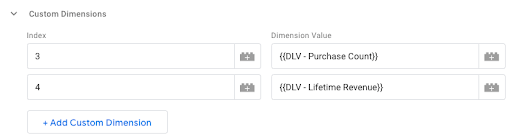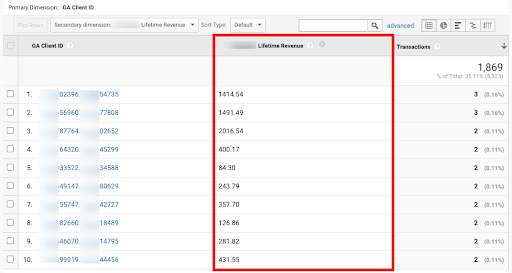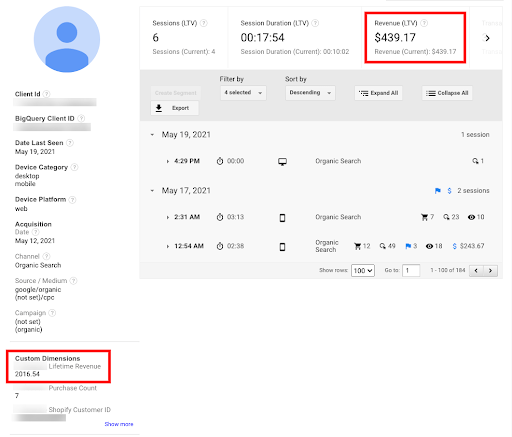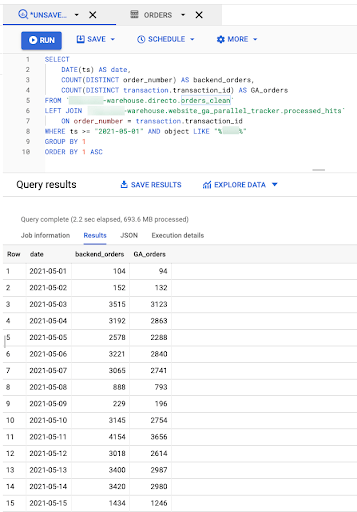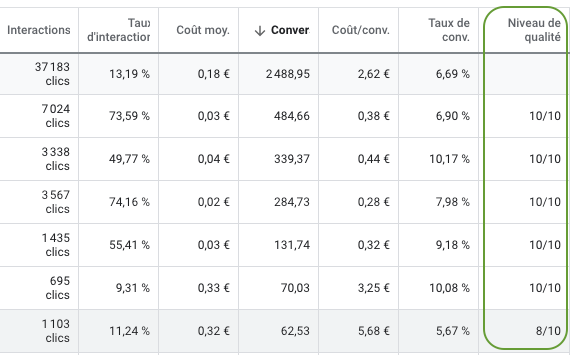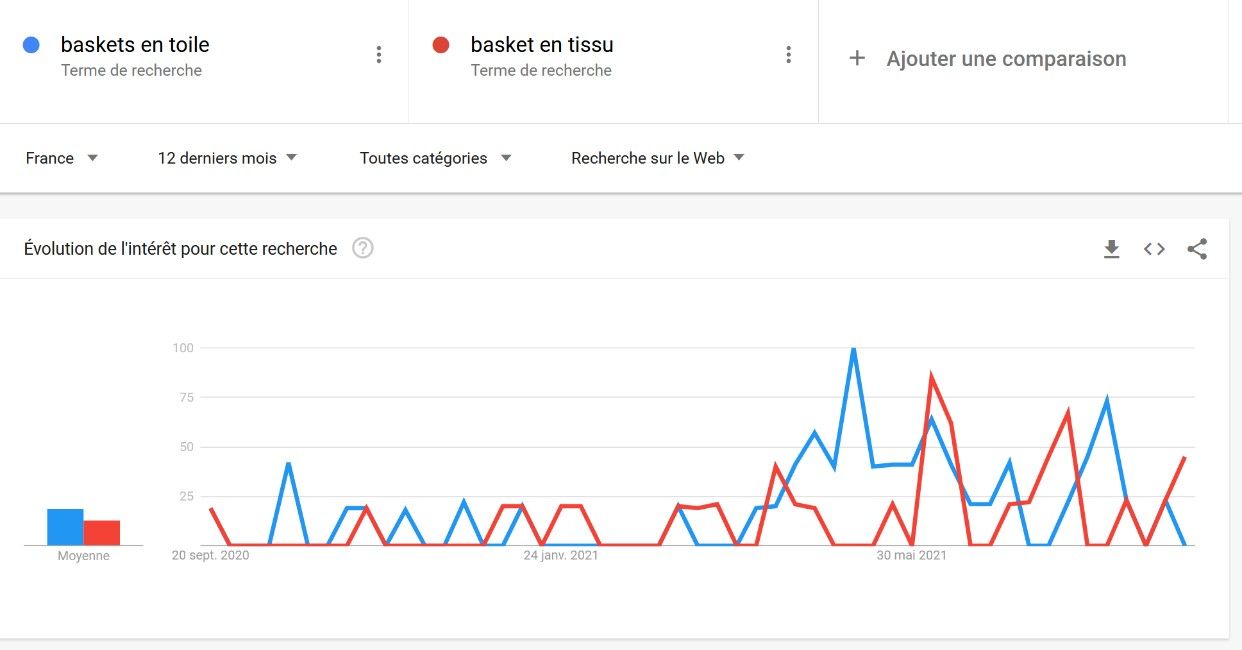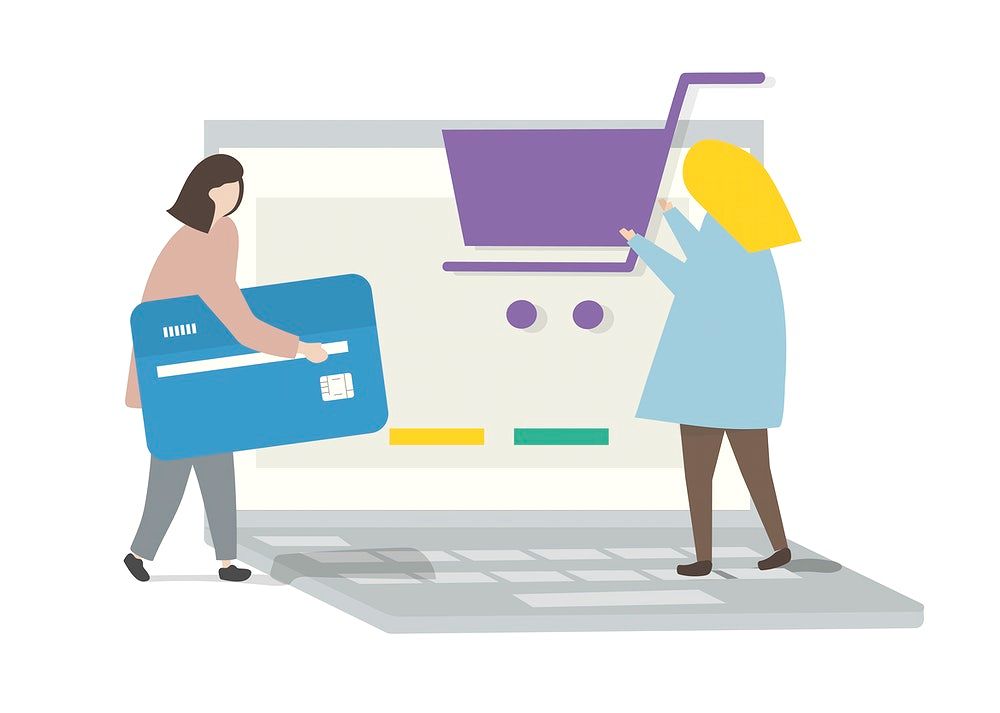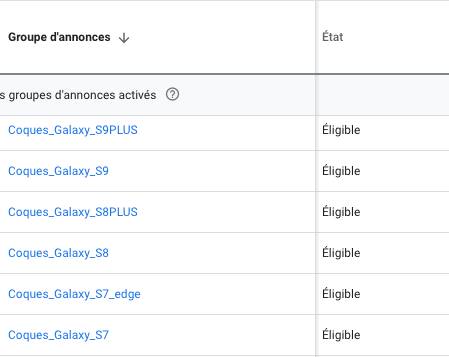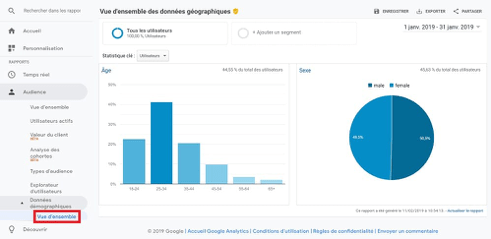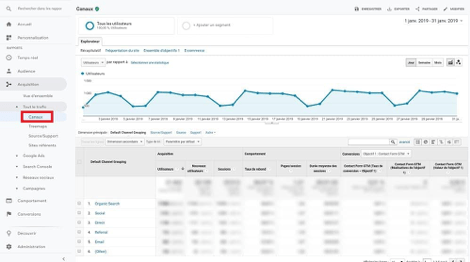simulate the results of your Google Ads campaigns:
Our performance simulator allows you to see the expected results of your Google Ads campaigns.
Google’s reach may extend to the whole world, but for some searches, and especially searches for local services near you, you need a solution in our own neighborhood (and fast)!
People who have an overflowing sink can’t wait for a plumber to come from the other side of France…
Yet companies offering local services often find it hard to convert these potential customers with simple text ads on Google.
That’s why these same companies should be delighted with the solutions offered by Google Ads: Local Services ads:
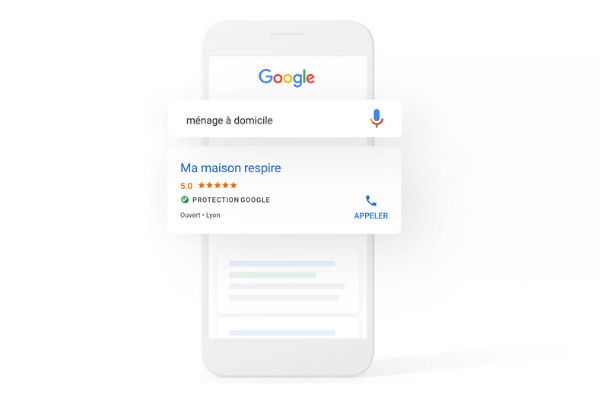
Google Ads’ Local Services ads are an excellent complement to local SEO strategies if you offer local services(locksmiths, plumbers, garage door professionals, electricians and HVAC services).
With Local Services from Google Ads, when a surfer enters a local search query (such as the one below), several professionals are displayed, just above the traditional paid search ads.
These ads display the company number, opening hours, ratings and reviews left by customers.
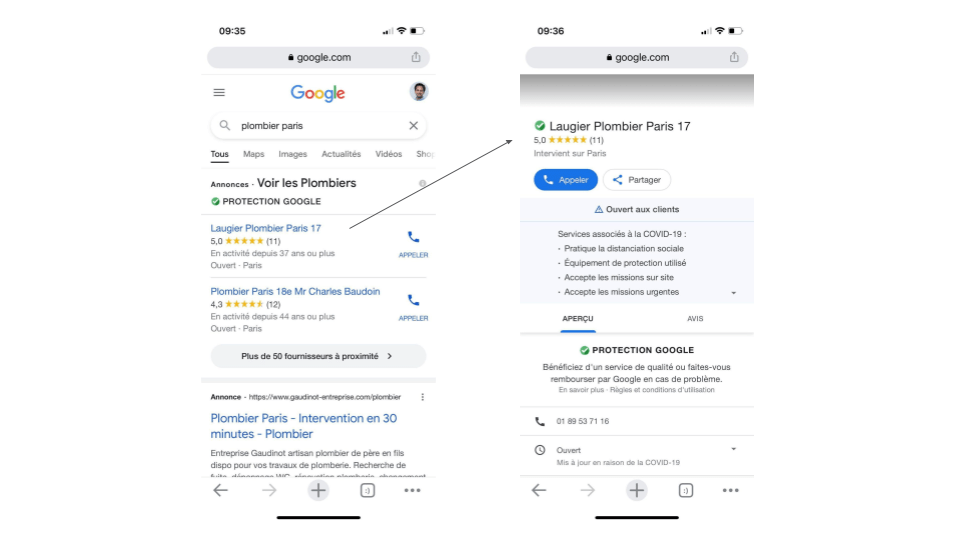
These local Google Ads campaigns are displayed on computers, tablets and mobiles.
These ads will also be offered in the Google Assistant response to voice searches!
Download our white paper
Who can benefit from Google Ads Local Services?
Today, Google offers Local Services Ads for the following sectors:
Aide ménagèreAménagement paysagerBardageClôturesCollecte de déchetsConstructeurs de piscinesCouvertureCVCDéménagementDiagnostics immobiliersEntreprise généraleEntretien de pelousesEntretien de piscineExtermination des nuisiblesFondationsHomme à tout faireMenuiserieNettoyage de tapis/moquettesNettoyage de vitresPlomberieRéparation d'appareils électroménagersRevêtement de solServices d'arboricultureServices de déneigementServices de restauration après un dégât des eauxServices électriquesServices liés aux fenêtresServices liés aux plans de travailServices liés aux portes de garage
Not all services are supported in all markets
To find out if you are eligible, visit theGoogle Local Services help pagesand sign up for the program here.
What are the advantages of Google ads Local Services?
Advertisers who use Google Ads campaigns campaigns know that it’s expensive to pay for a click that doesn’t work or doesn’t convert (indeed, local service advertisers often pay Cost per Click sometimes more than 5 times the average cost per click in Google Ads).
Google Ads local campaigns help connect potential customers with the right advertiser, and avoid the mismatches that often occur when a user searches for general terms for a very specific service, or for a location outside a company’s service area.
With Les Annonce Local Services, local service advertisers are billed only for valid leads.
If you receive a fraudulent lead, spam or bad correspondence, you can even dispute the billing to obtain a credit.
How do you earn the trust of Internet users with the “Google Protection” badge?
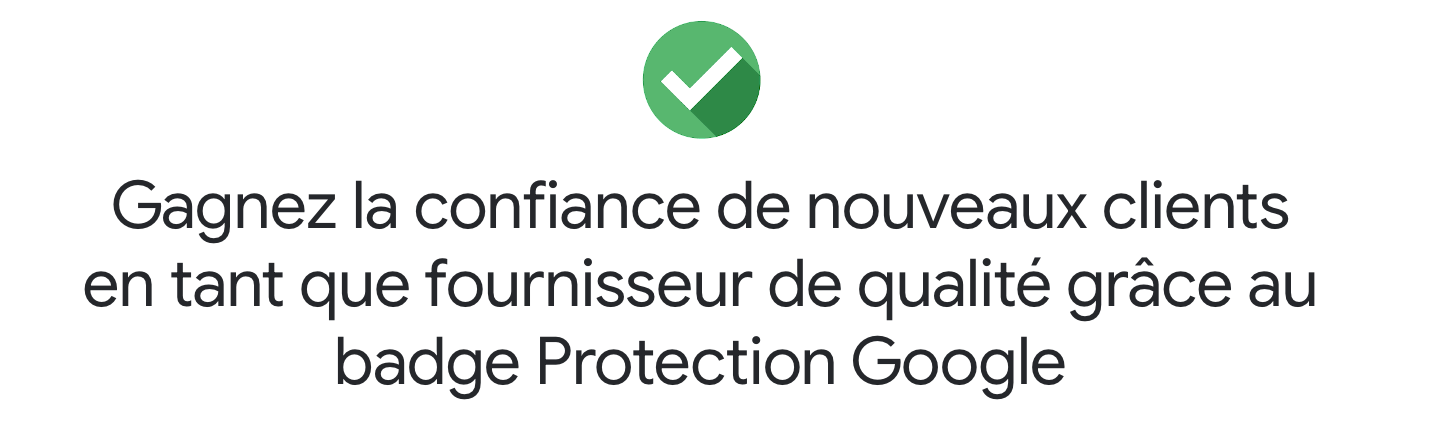
As well as attracting the attention of users, this allows companies to benefit from Google’s guarantee.
Indeed, users trust Google, and its recommendation is not limited to its reputation.
And yes … The “Google Protection” guarantee protects dissatisfied customers up to €1,500 in France on work carried out via local service ads. Find out more about this guarantee offered and insured by Google here
Every Local Services ad includes ratings and reviews from past customers to help you earn the trust of Internet users.
Currently, Local Services ads are one of the few ways to get your reviews featured in search engines.
You’ll notice that Google Ads’ Local Services ads are positioned above traditional paid ads and organic results.
This is because Google’s Local Services ads are not intended to replace your traditional search ads, or even your local SEO.
With over 20% of all searches coming from voice search, local service ads represent one of the few ways to ensure you’re going to be found on the multiple devices powered by Google Assistant.
Paid search advertisers know that keyword research and ad testing can be time-consuming tasks. But Google Ads’ Local Servies campaigns require neither!
These campaigns are automatically triggered when a customer searches for one of thousands of relevant search terms, from as broad as “plumber” to as specific as “leaky faucet under the sink”.
The ad format will be automatically created using the information contained in your company profile.
How to launch your Google Ads Local Services campaigns and ads?
Local Services campaigns are only available in certain sectors and markets.
To find out if you can deploy Local Services Ads, first confirm your business type and location.
If you qualify, you’ll be guided through the process of creating an account to manage your local service listings.
These ads are managed separately from the ads you create in Google Ads or Google Ads Express, so you’ll need to create a new account.
Your Google profile for Local Services Ads is different from your Google My Business account, which is linked to your local listing on Google (if you haven’t already done so, note that you need to create and optimize this account too).
Your company profile for these ads will determine which service offers will be associated with your local service ads.
Be clear about the type of services you are able to offer and the areas in which you want to obtain leads.
From your company profile, you can modify
Votre budget hebdomadaireVos heures d'ouvertureVos domaines de serviceVos types de services
You also have the option of adding highlights to your company profile, which will eventually be displayed alongside your ads and on your company details page.
How do you manage your inbound leads and business opportunities?
Once your company profile is complete, you can launch your ads and start collecting new leads.
From your dashboard, you can access the “lead” tab via the drop-down menu in the top right-hand corner.
Don’t forget that leads (potential customers) are not necessarily confirmed customers! So make sure you follow up your incoming leads.
Once you’ve selected a prospect, you can view their details, including job type and location, and listen to a recording of the call.
After reviewing these leads, you have three options for follow-up:
- Reply to the customer by sending your message in the form of an e-mail or SMS to the customer.
- Call the customer on the telephone number they have provided.
- Decline the request. If you decline the request, it will be deleted and the potential customer will be informed. You can send a reply with further information on why the request was declined. Once declined, requests can be retrieved in the event of a change.
Managing your budget
From your company profile, you can adjust your ad budget. You can manage the amount you wish to spend on your ads by increasing or decreasing your average weekly budget.
Since you’re charged on a cost-per-lead basis – not per-click – with Google Ads Local Services campaigns, increasing or decreasing your budget will have a direct impact on the number of inbound leads you generate.
Remember that your ad budget is separate from your Google Ads budget.
Classifying ads
Even with these new Local Services ads, space is still limited on the search engine!
However, unlike your search ads where you have to worry about your ad’s quality score – formulated by a combination of your ad’s CTR, relevance and landing page, you don’t have to worry about these ranking factors.
Instead, Google calculates the ranking of your local service ads by taking the following factors into account:
Votre proximité par rapport aux emplacements des clients potentiels
Votre score d'évaluation et le nombre d'évaluations que vous recevez
Votre réactivité aux demandes de renseignements et aux requêtes des clients
Vos heures d'ouverture.
L'existence ou non de plaintes sérieuses ou répétées concernant votre entreprise.
Get reviews
Reviews play an important role in the ranking of your ads, so it’s especially important to collect reviews from satisfied customers.
Fortunately, Google makes it easy for you to contact customers who book appointments through your ads and ask them for feedback.
In the “Reviews” tab of your local service ad manager, you can review the work you’ve done for your customers and ask them directly to leave a Google review about you.
Be sure to personalize the message for your customers to increase the likelihood that they’ll leave a review about you!
Now all you have to do is get started and acquire new customers, close to your establishments!
Find out more about our digital marketing agencyContact us to set up a local strategy for your business.