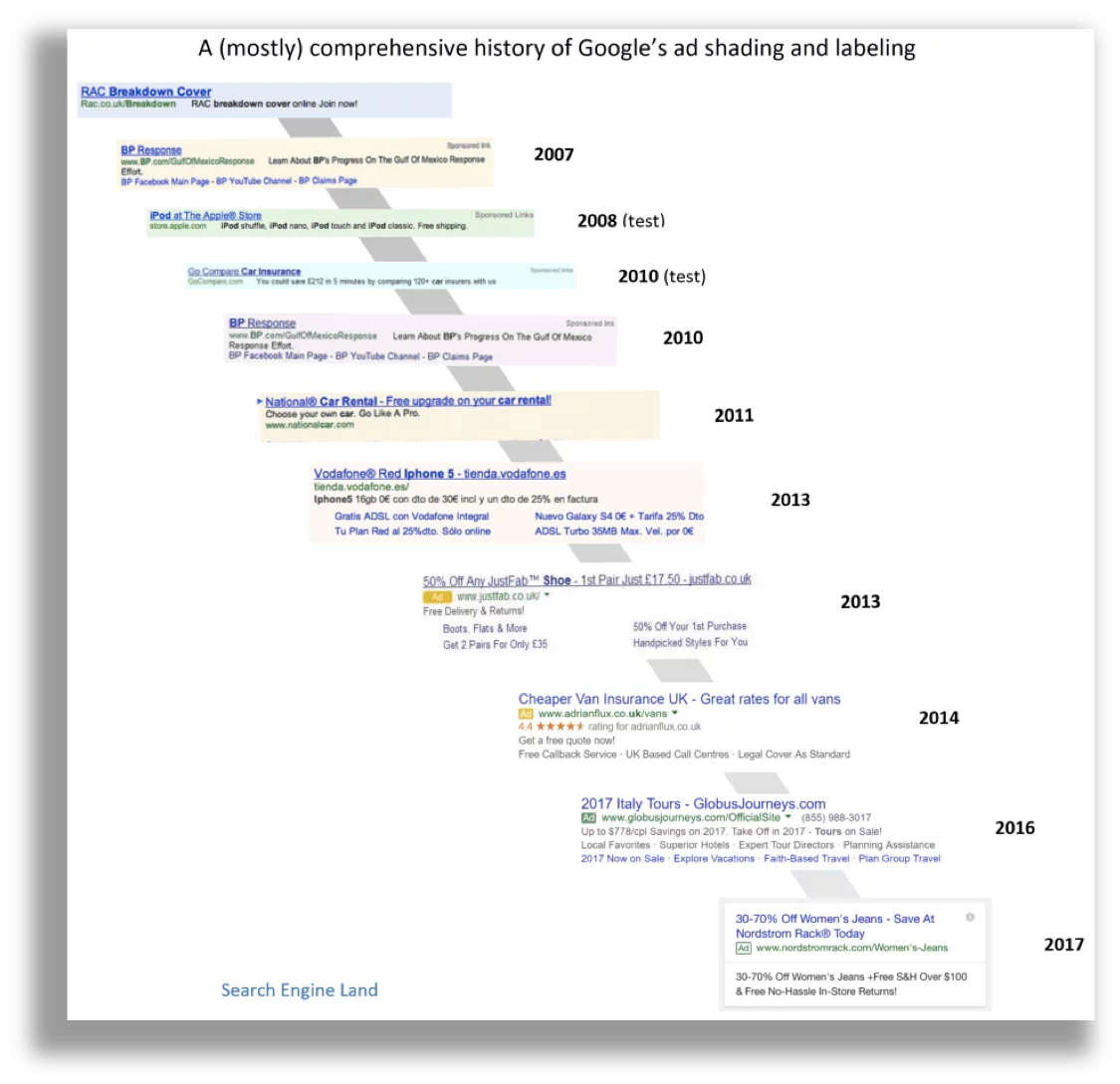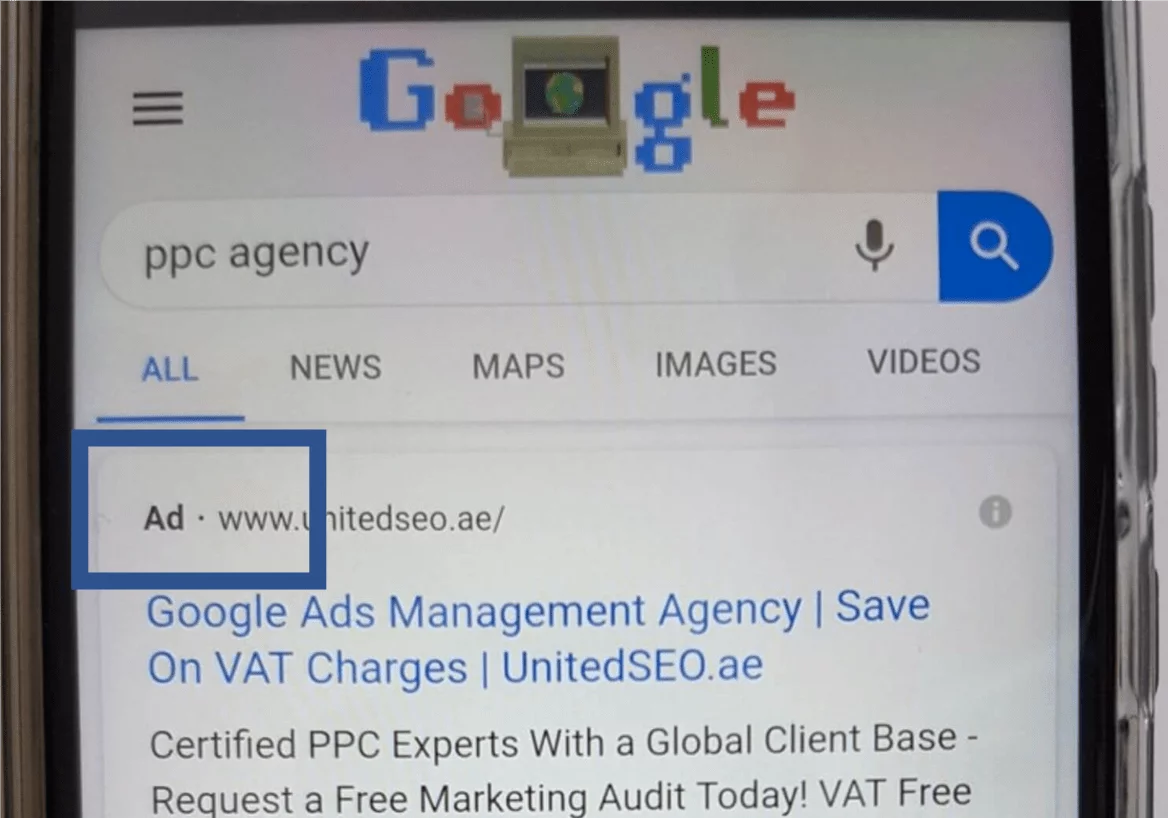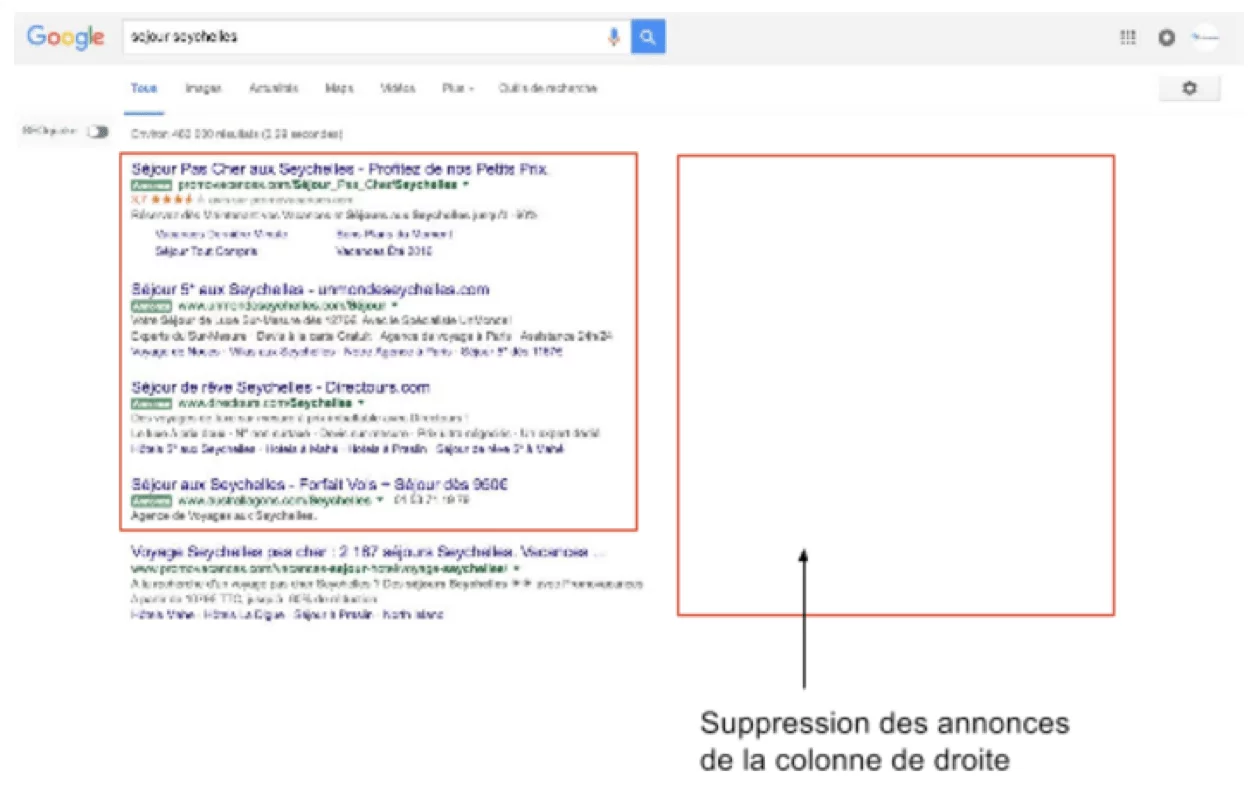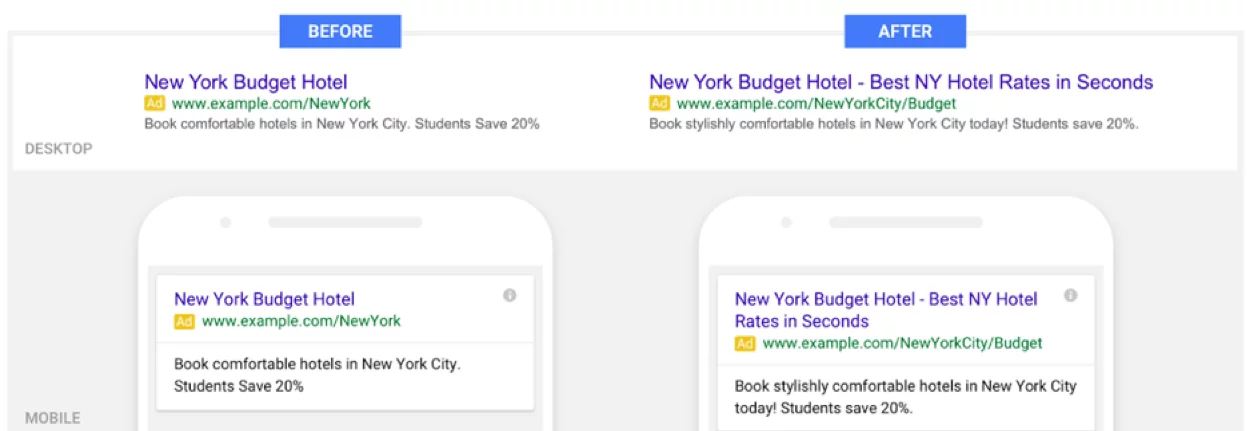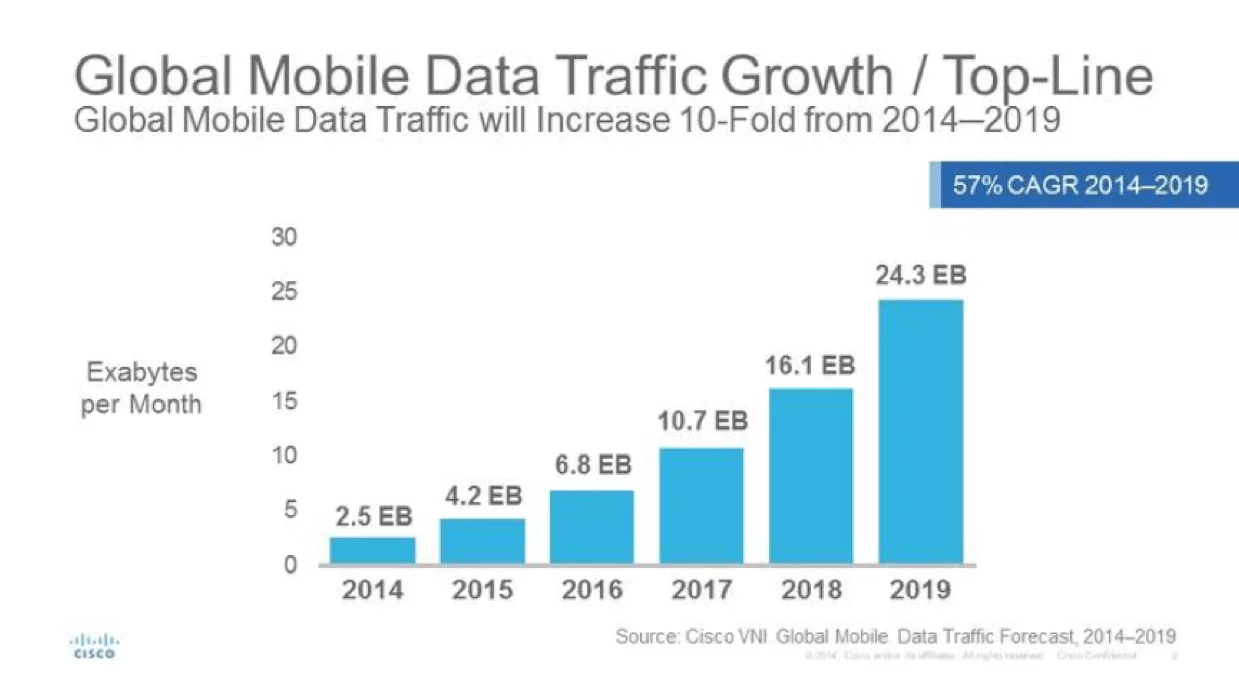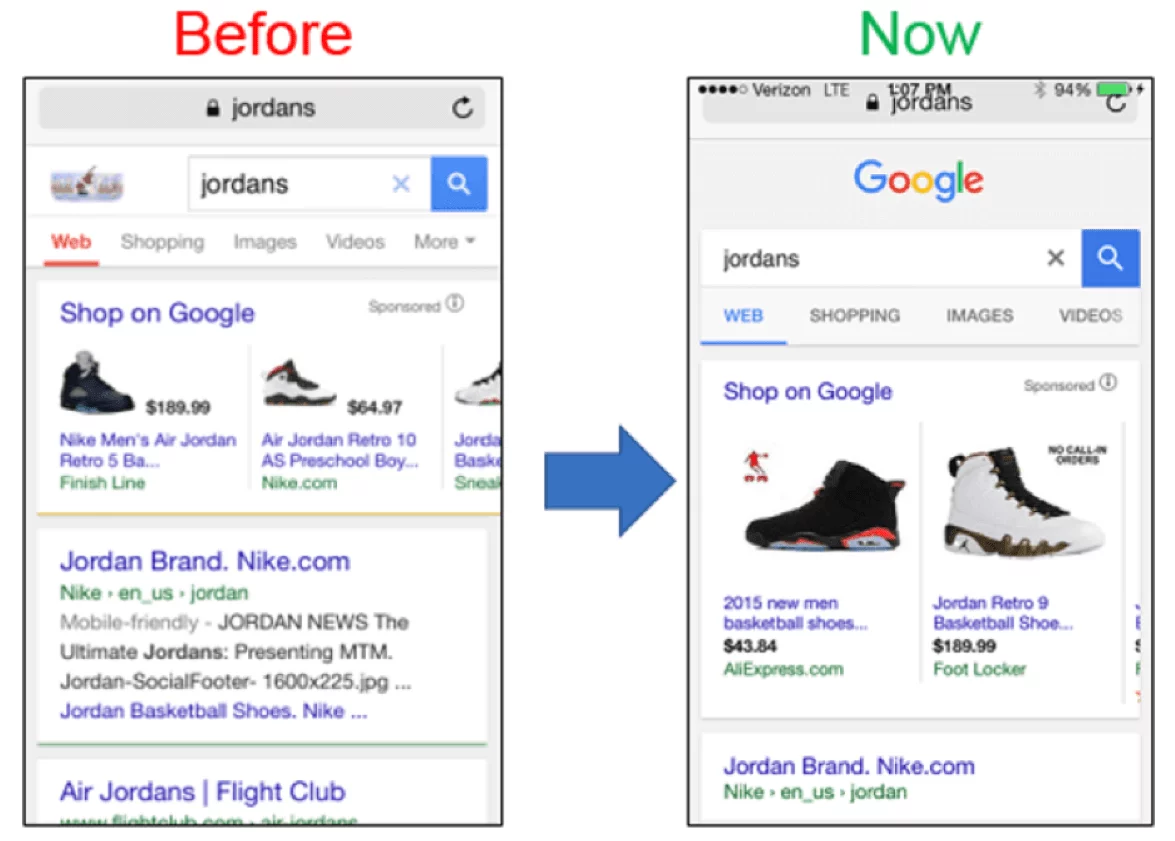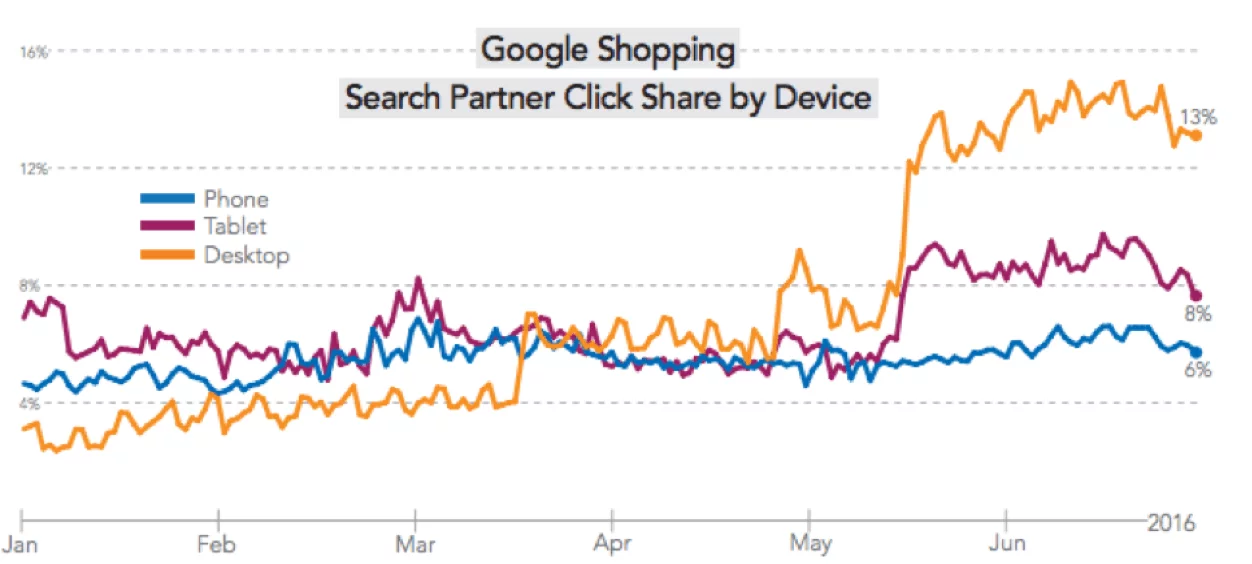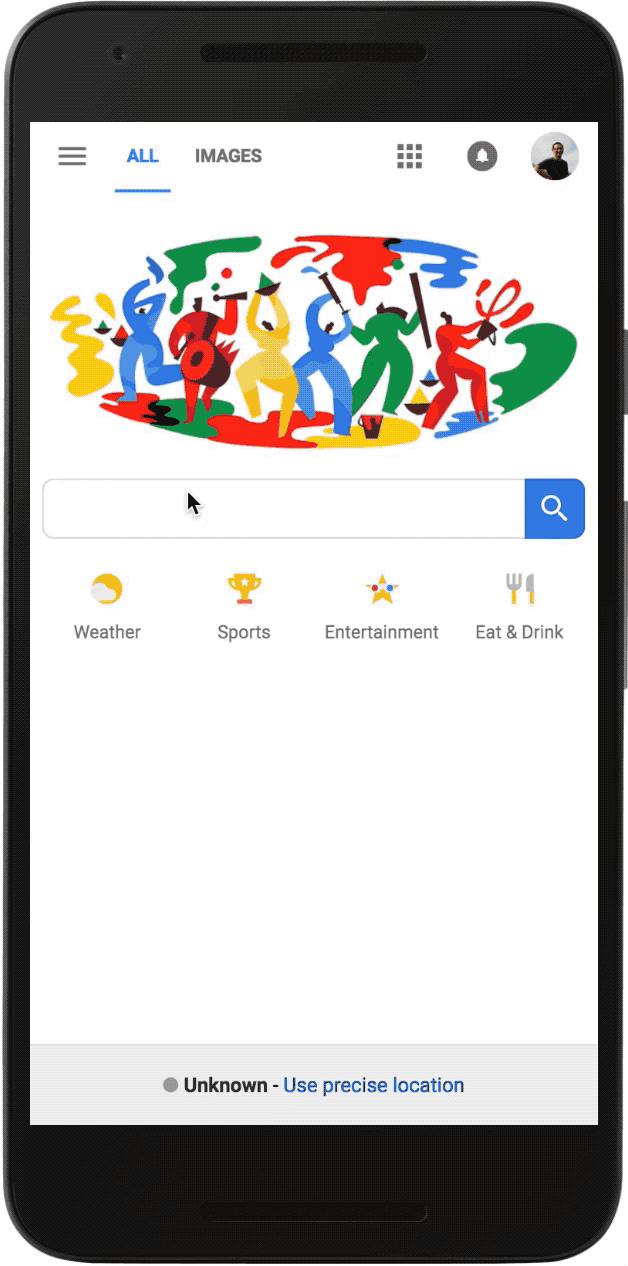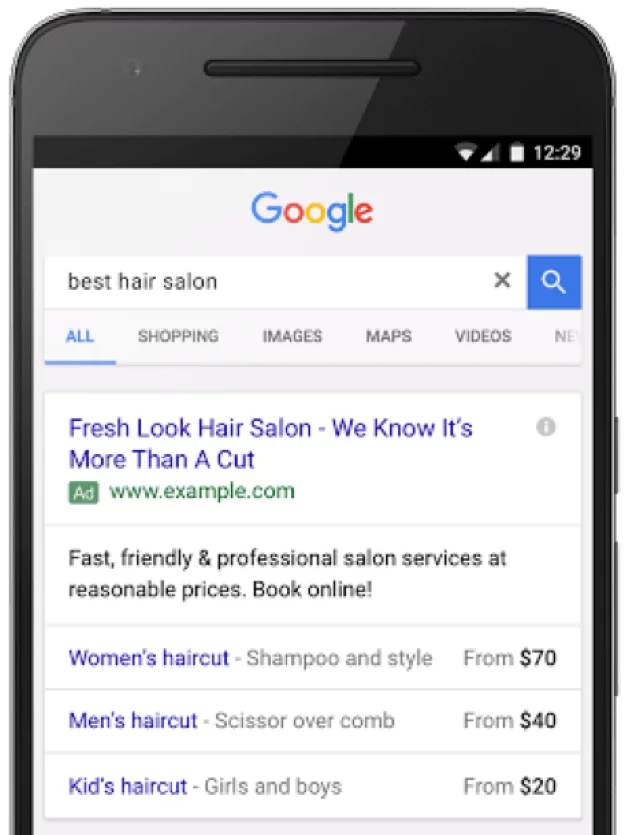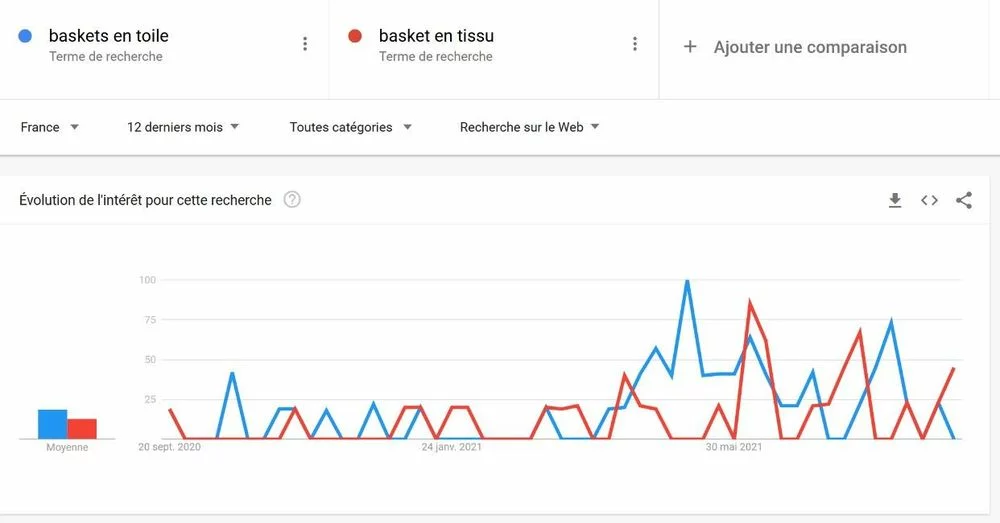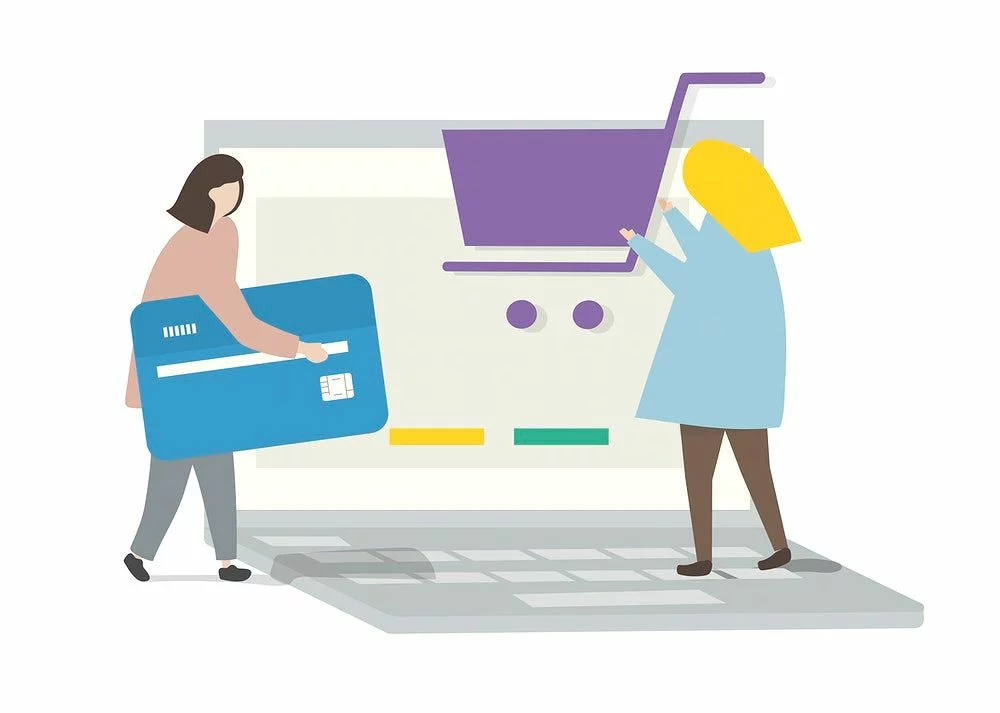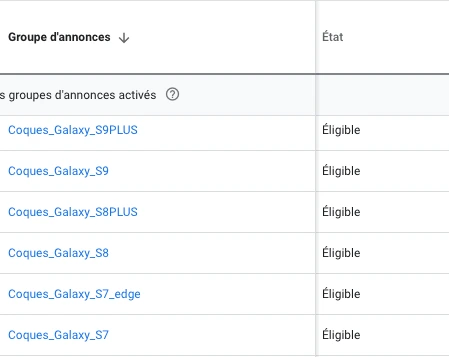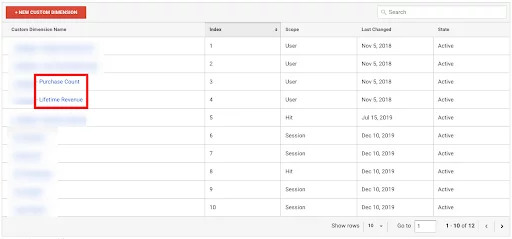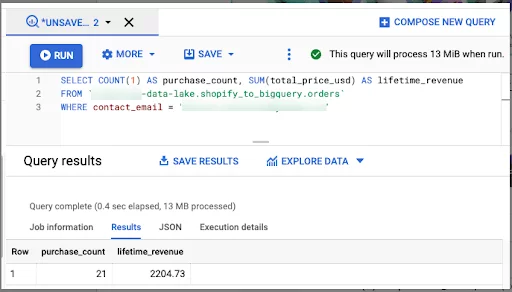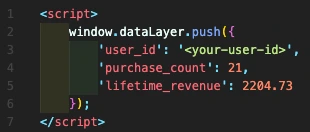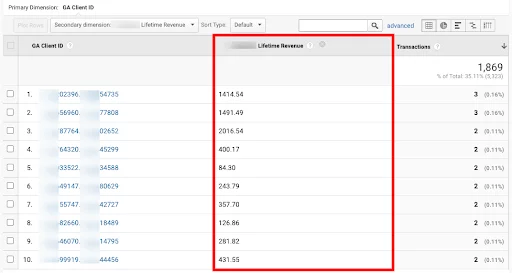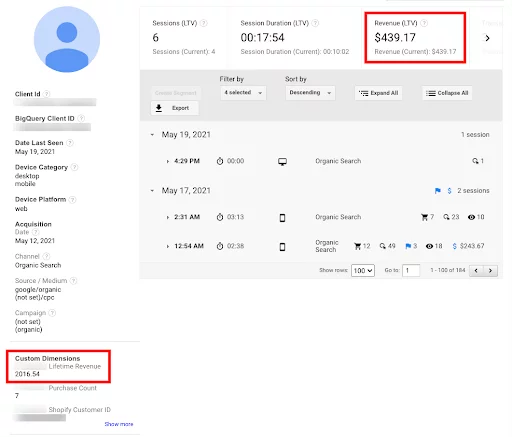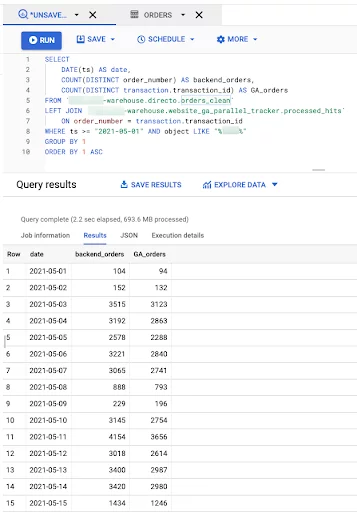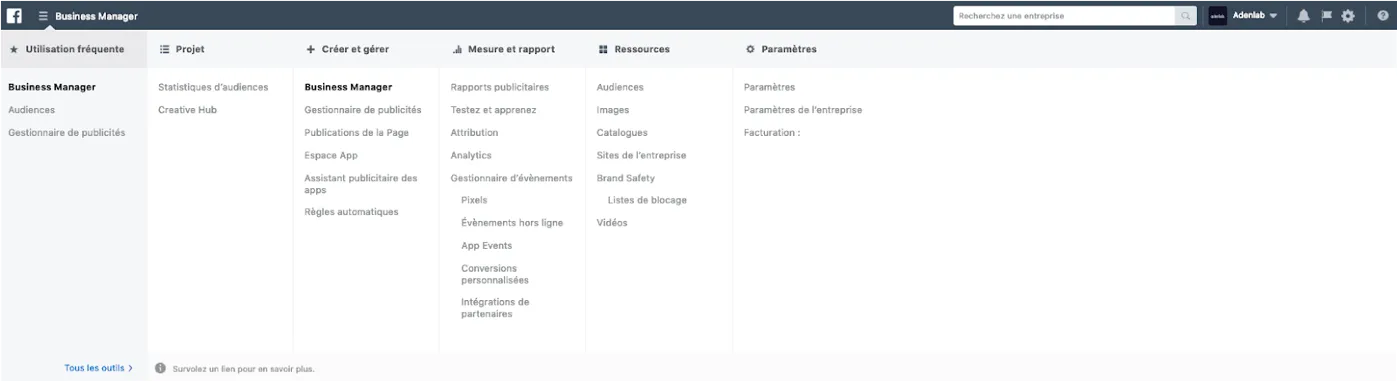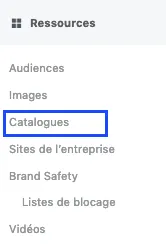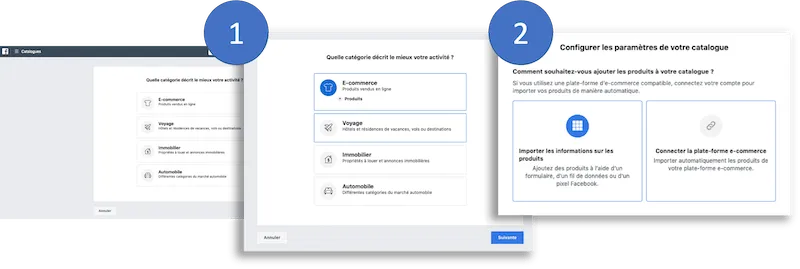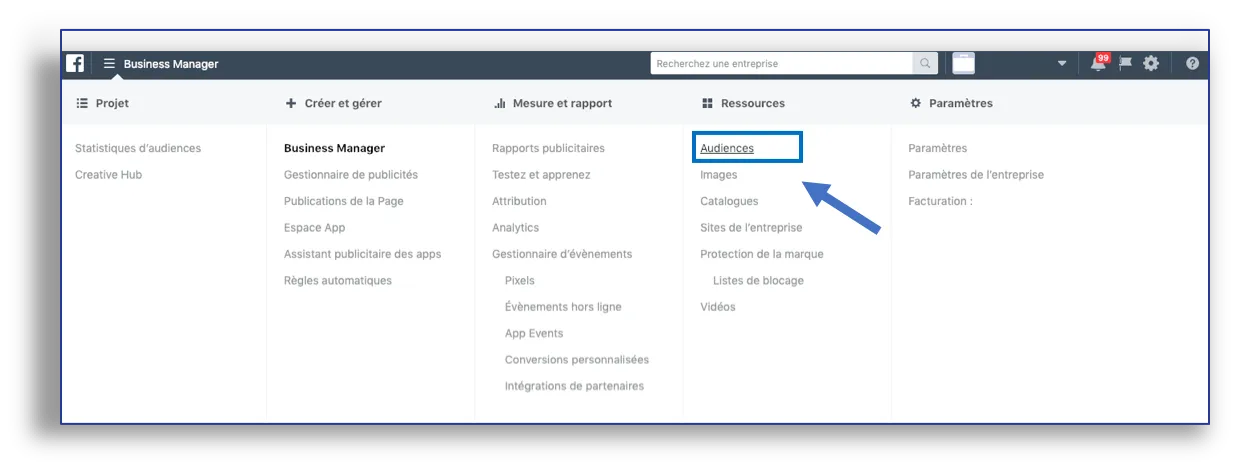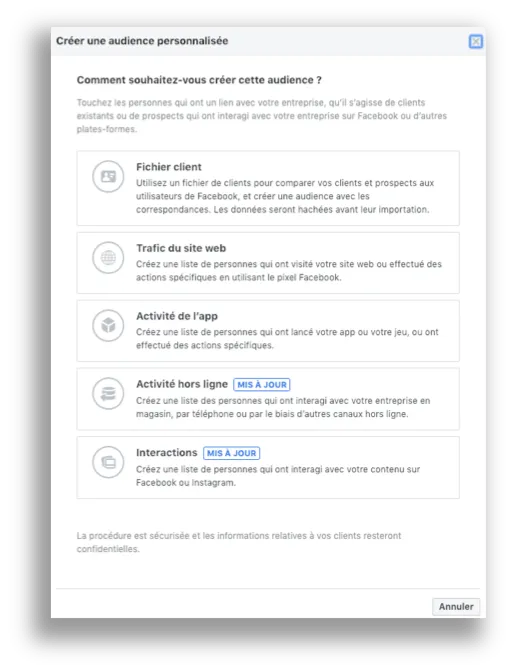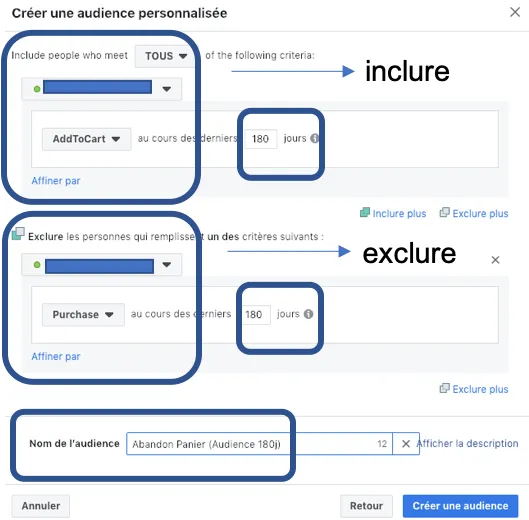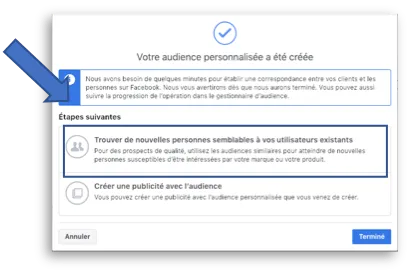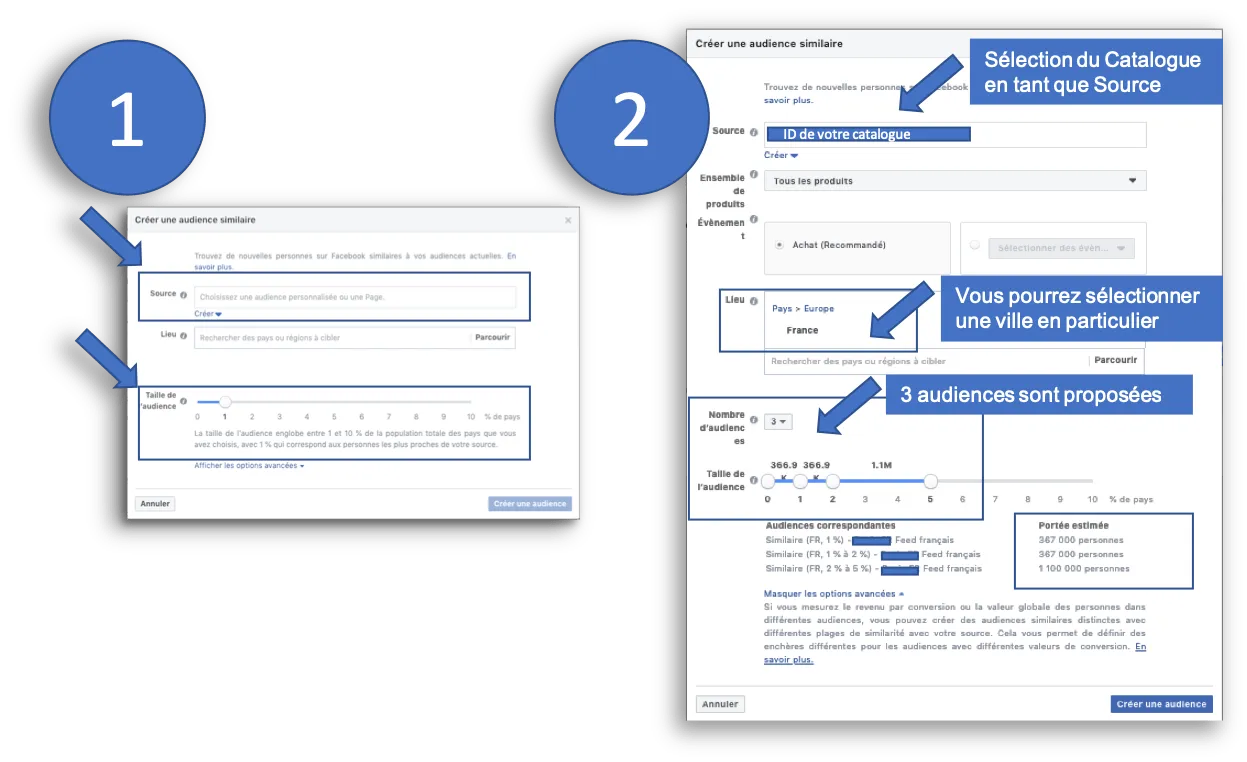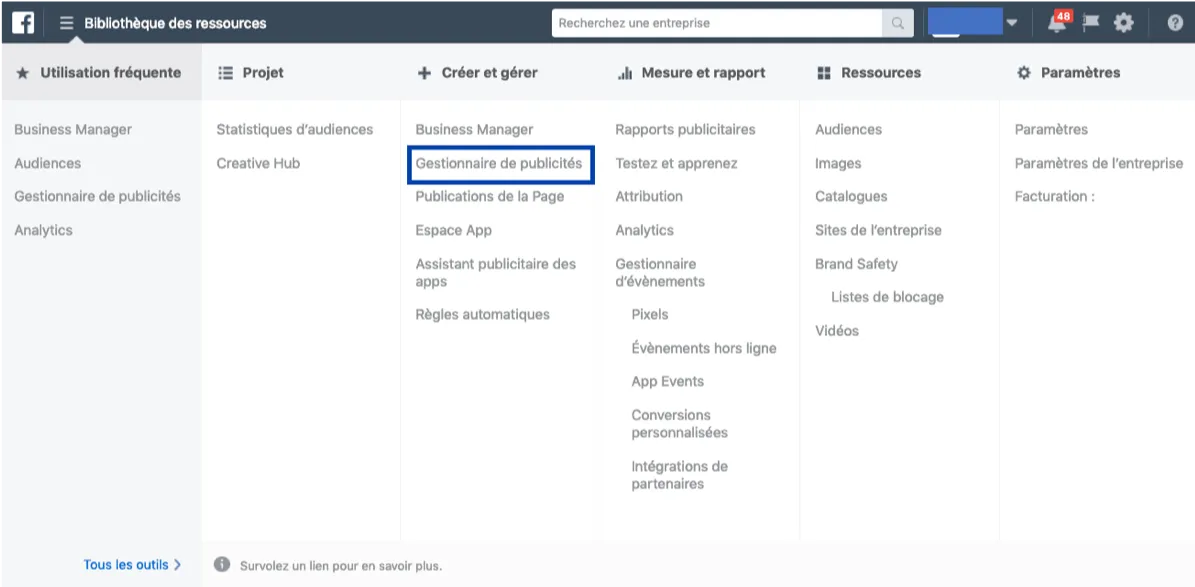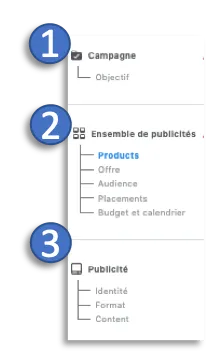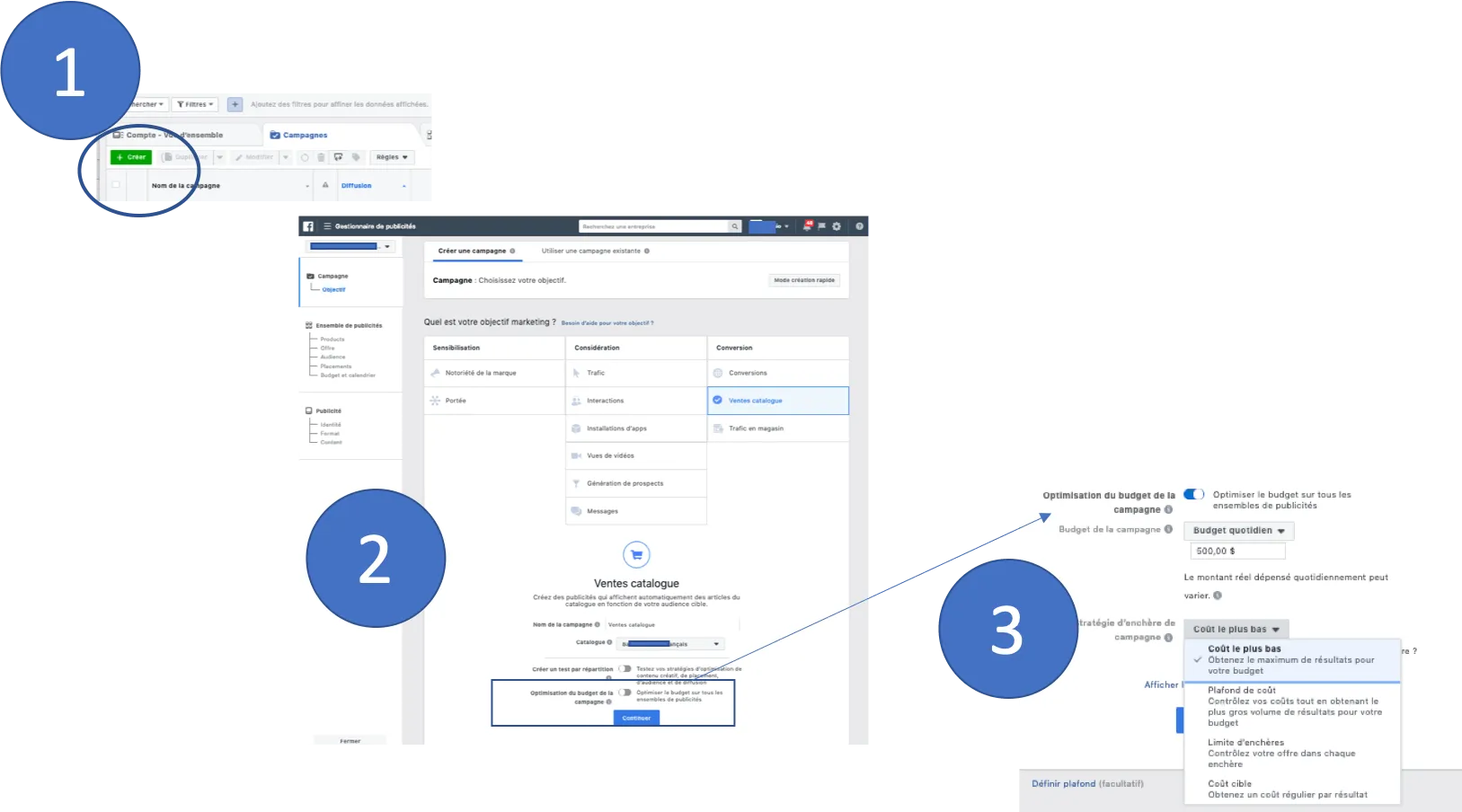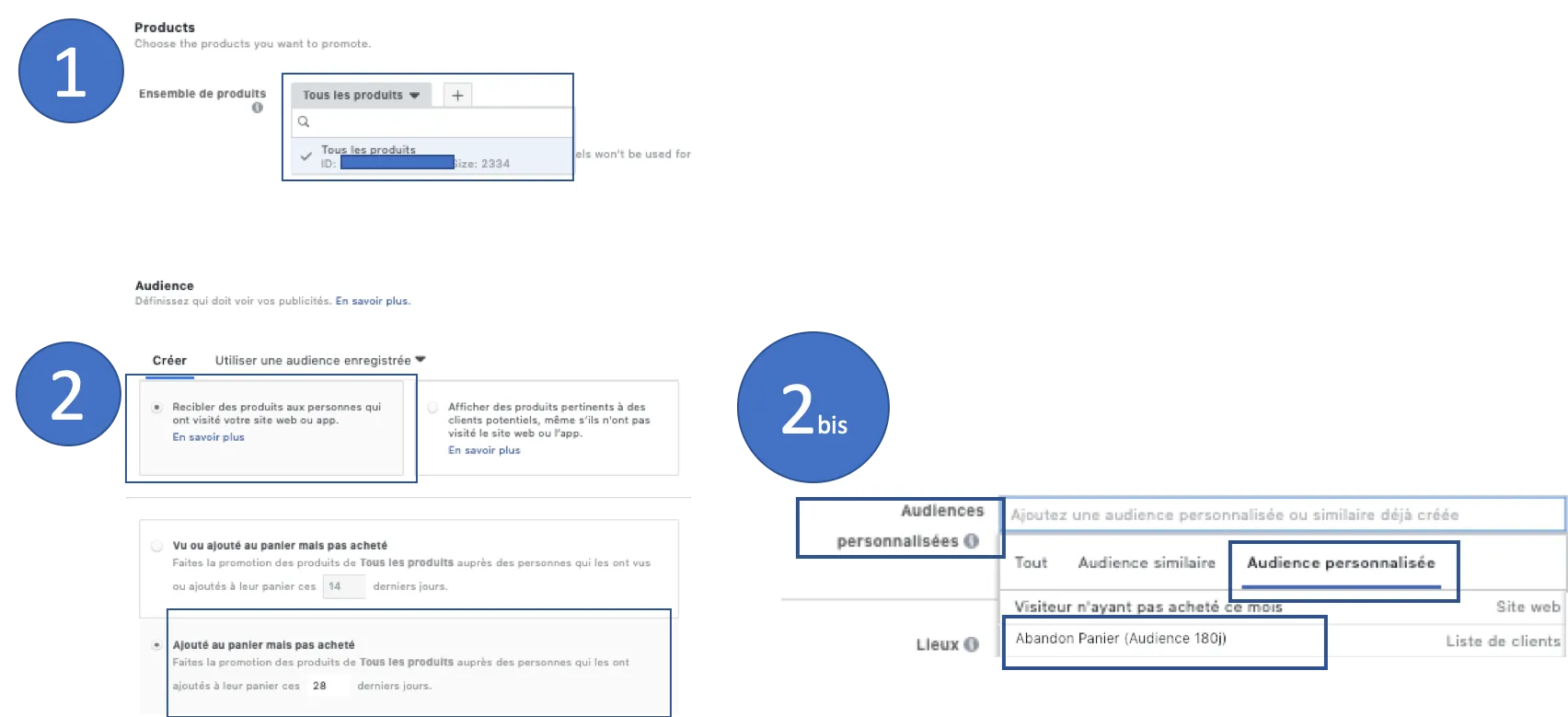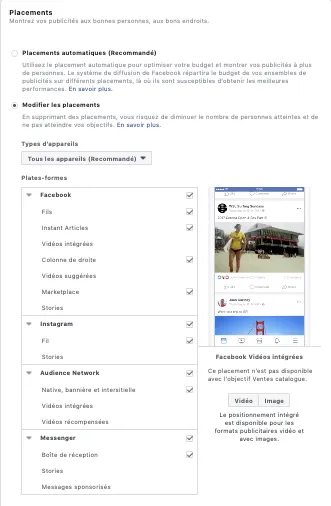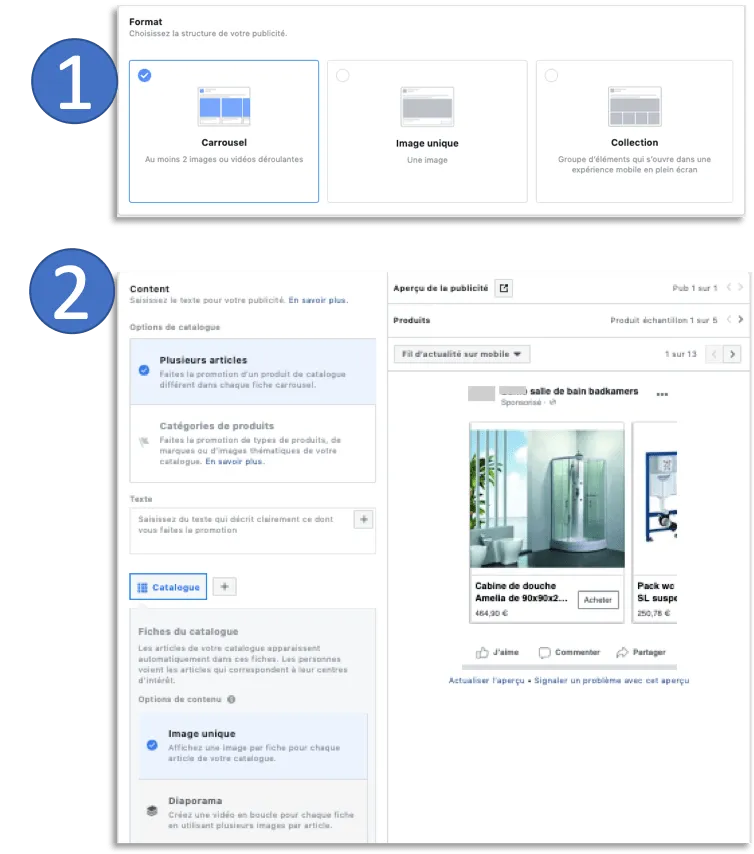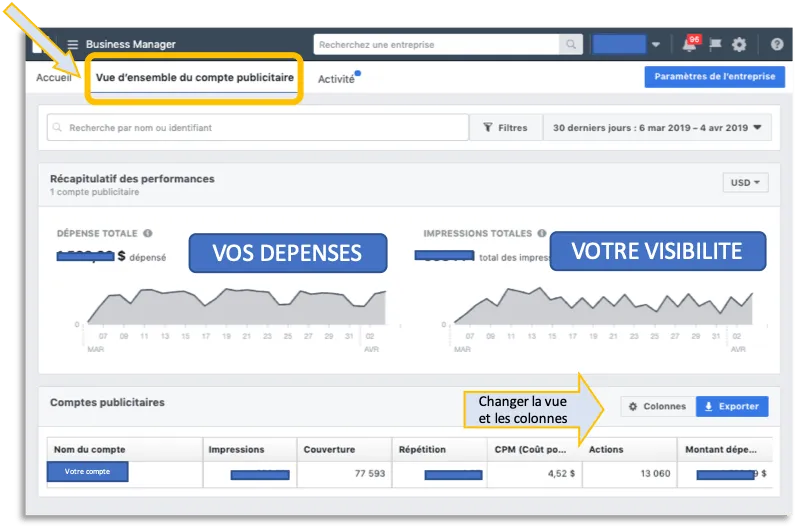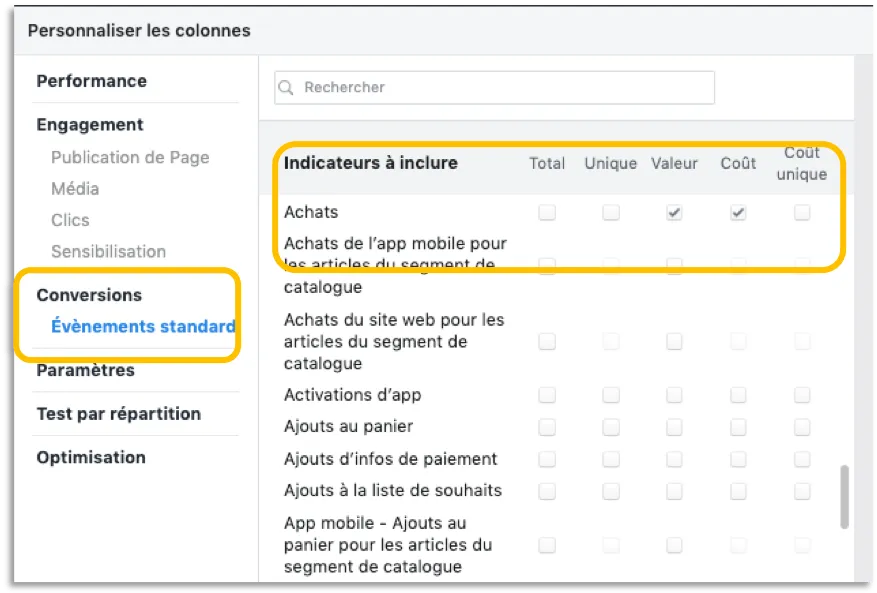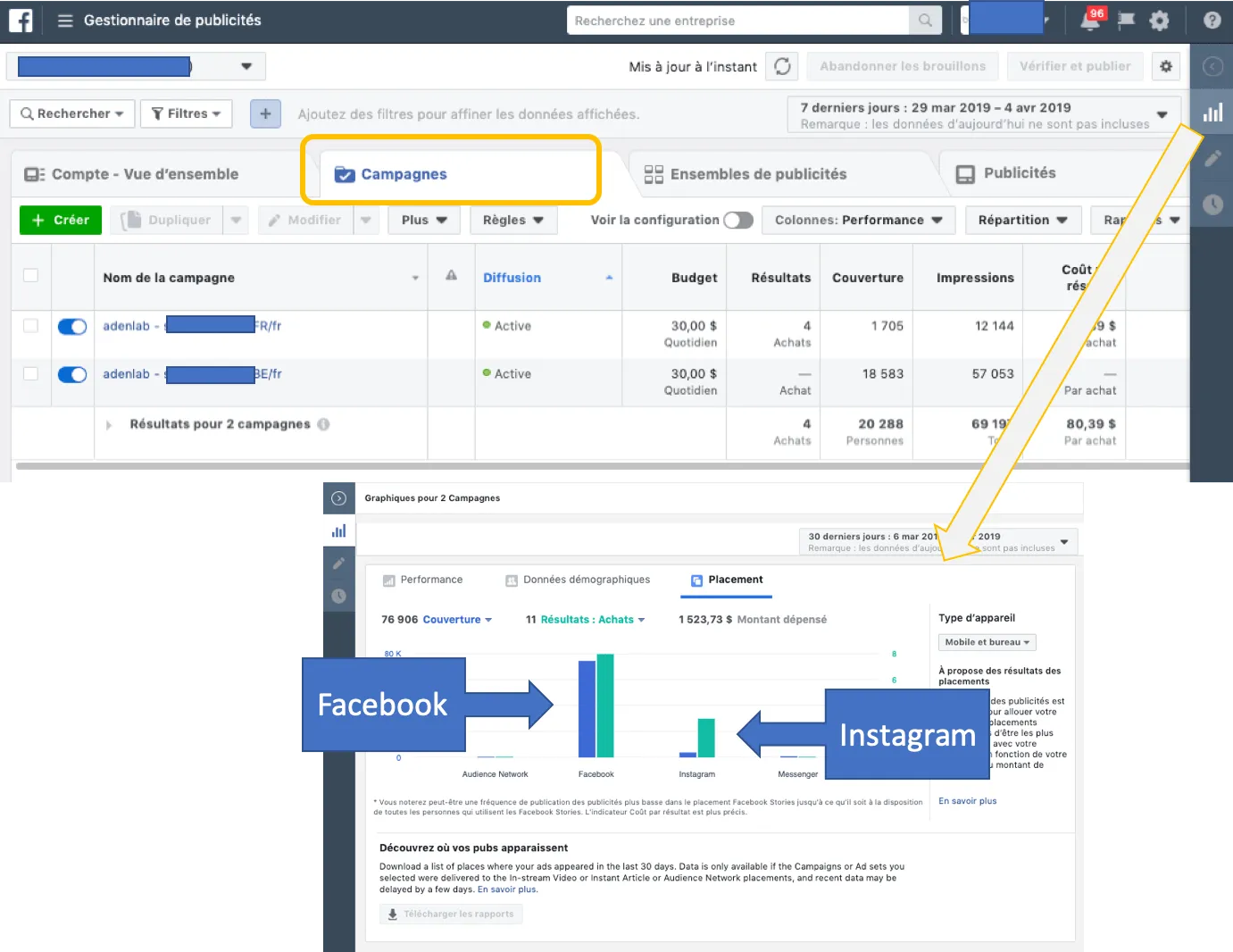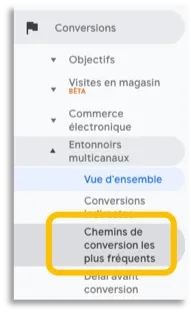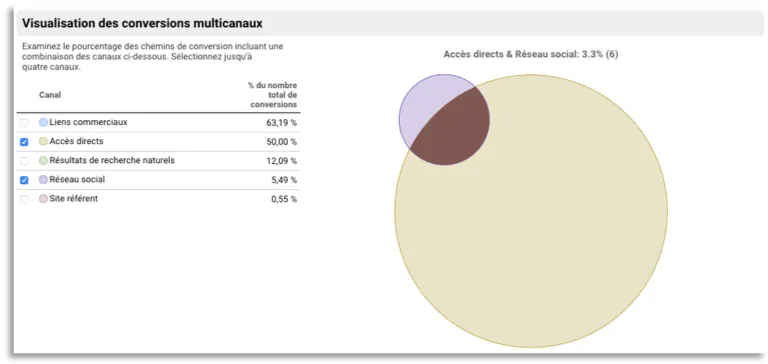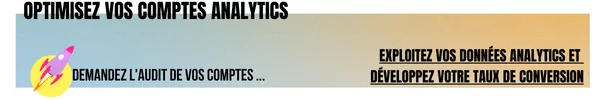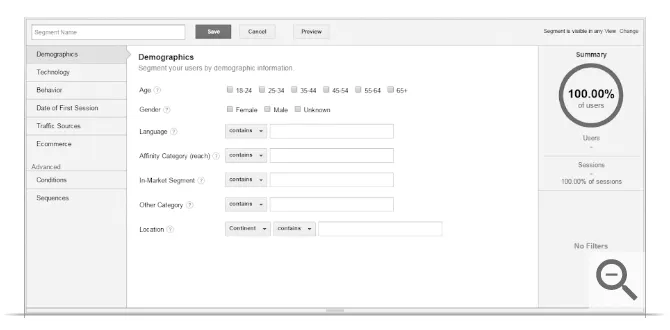Over the years, Facebook has proved its worth in terms of audience development. Given the number of users per year, this social network has become a must-have. However, it’s important to make the most of it to increase your visibility and boost your e-commerce sales.
Today, it’s difficult to simply post a message and wait for users to find you.
Indeed, with the growing number of activities and Facebook’s algorithm changes, your publications can quickly become invisible and fail to reach your audience or even your fans.
How can I be visible on Facebook? What are the techniques for reaching your audience on this social network?
==See also: Successful remarketing campaigns and audience optimization ==
How to reach your target on Facebook
To succeed in being visible on Facebook, it’s important to understand how this social network works. There are 3 ways to get your posts visible:
The paying approach
This involves setting up targeted advertising campaigns and sponsoring your posts to appear on the accounts of your fans and target audiences.
The organic approach
will enable you to reach the people in your network for free, i.e. your fans, but also people who follow certain hashtags.
The viral approach
a prospect discovers your publication and your online store thanks to the action of another user. This happens especially with publications that generate buzz. Nevertheless, shares, mentions or comments can create a viral post.
However, it’s good to know or remember that the organic approach doesn’t lead to high visibility.
Depending on the format you use for your post (photo, video, link, status) you’ll only reach an average of 6% of your fans (See [a detailed Buffer study](https://buffer.com/resources/facebook-marketing-strategy on organic Facebook page strategies).
In fact, your publication runs the risk of blending into the crowd. So either create a buzz with high-quality content, or invest in targeted advertising.
See also: Developing audience engagement, 3 strategies to adopt
How do you develop your audience on Facebook?
- Be consistent: it’s essential to have content that relates to your product or service. Build a communication strategy around your publication ideas.
In this way, little by little, your e-commerce profile will become indispensable. We advise you to bet on videos. Very fashionable in recent months, they captivate and arouse the curiosity of Internet users.
- Focus on quality, not quantity: it’s better to have 500 people following and interacting with you than 10,000 phantom followers.
What’s more, don’t post every day if you can’t guarantee the quality of your publication. The more irrelevant posts you make, the more Facebook will penalize you.
-
Filtering: when you schedule a publication, you can choose how your post is highlighted according to people’s interests and tastes.
-
Create a schedule so you know when to post and how many posts you’ll have every week. Do this according to your target audience’s presence on social networks.
If you publish at midday when prospects are present at 6pm, it’s not good for your online store.
-
Be there. Respond to comments, whether positive or negative. Don’t bury your head in the sand. You need to respond to show your transparency.
-
Rely on influencers in your industry. They can bring you more visibility.
-
If you can, invest. Pay for Facebook ads to reach your audience. Depending on your budget, make sure you’re visible on targeted profiles. Don’t forget to analyze the results to make any necessary adjustments.
Comparison with other bidding strategies such as Target CPA
Unlike Target CPA, which focuses on cost per acquisition, Target ROAS focuses on return on ad spend and conversion value. This difference is essential if you’re looking to increase revenue without increasing cost per conversion.
Important: Choosing between ROAS and CPA depends on your specific business objectives, whether to maximize sales or control costs.
Understanding the differences between these strategies enables you to choose the one that best suits your business objectives.
Conclusion
With the application of these methods, your online store can gain visibility on Facebook. However, if you want to ensure immediate visibility of your news on your networks, you’ll need to set aside a media budget and parameterize your audiences more effectively.
Our SEA agency and our SEA experts are at your disposal to implement your acquisition strategies and targeted advertising campaigns to support your efforts on your social networks.