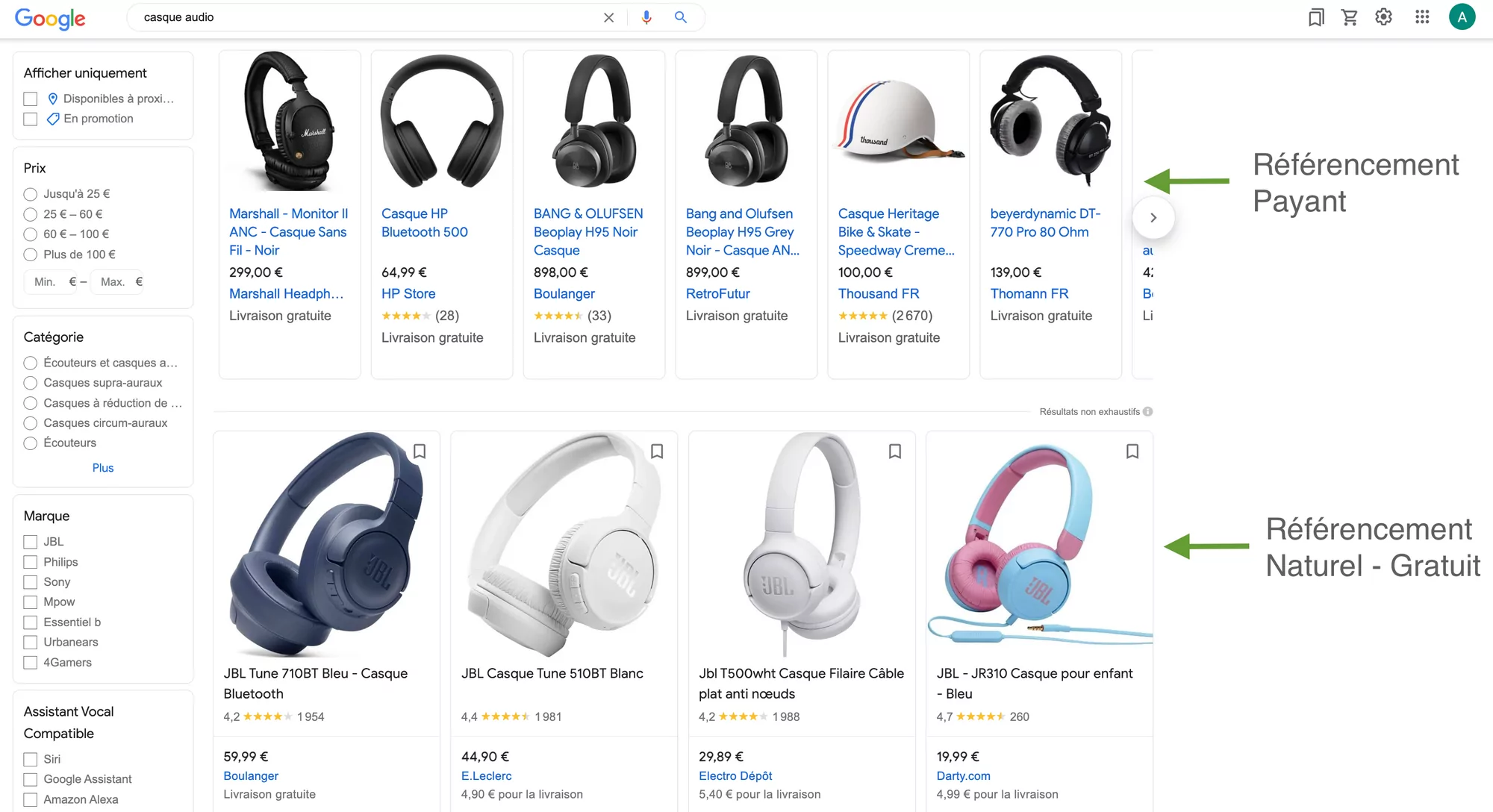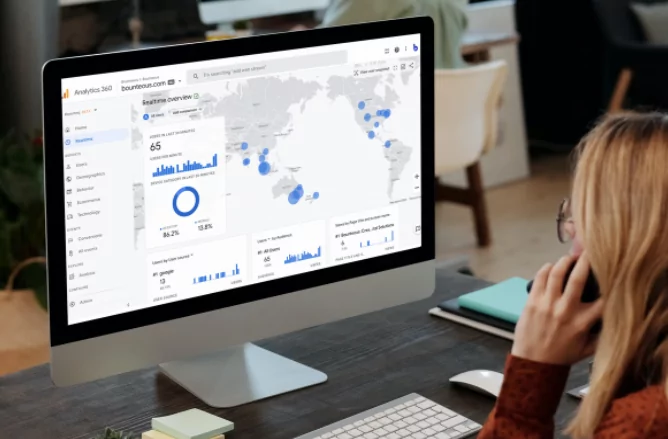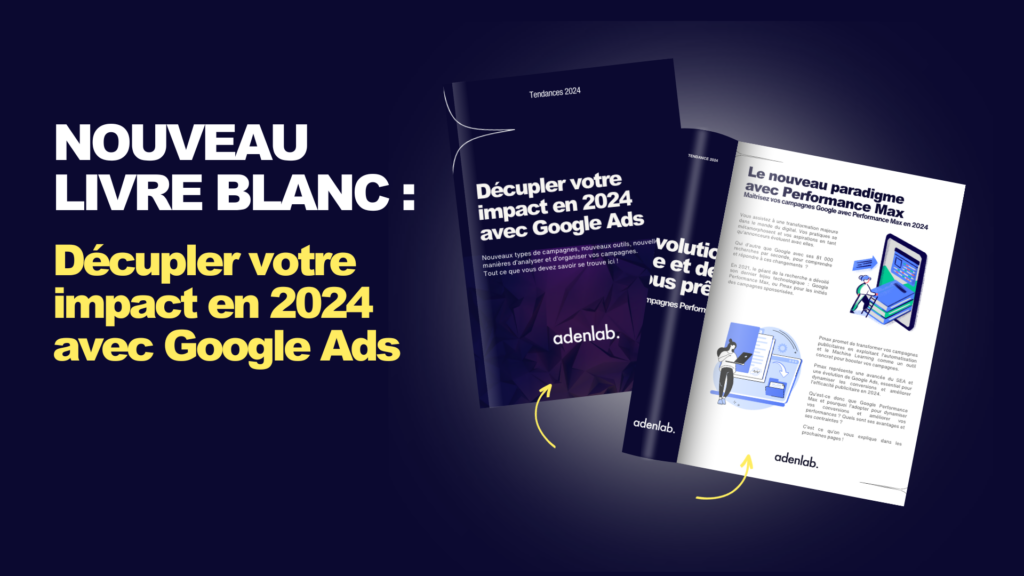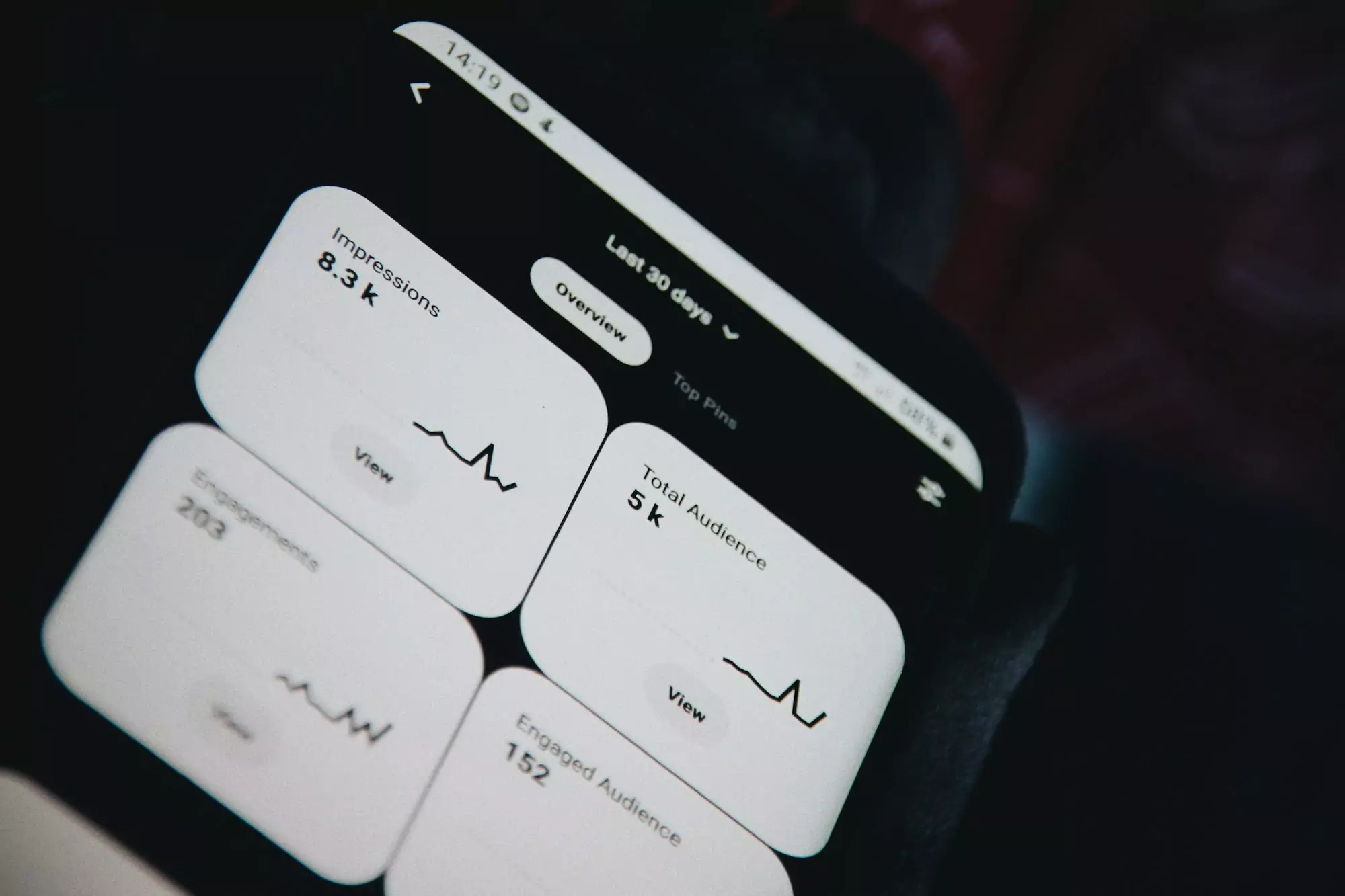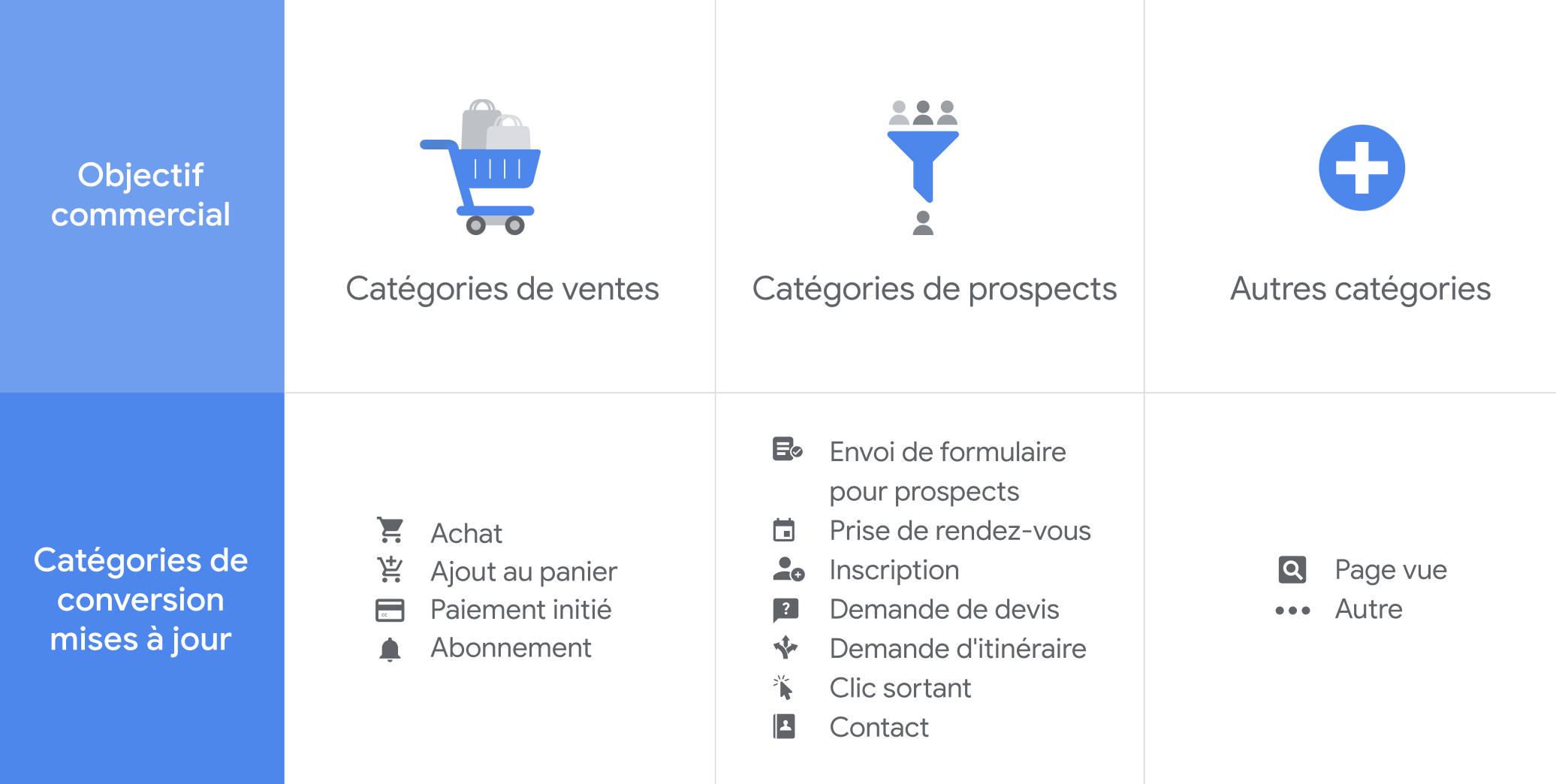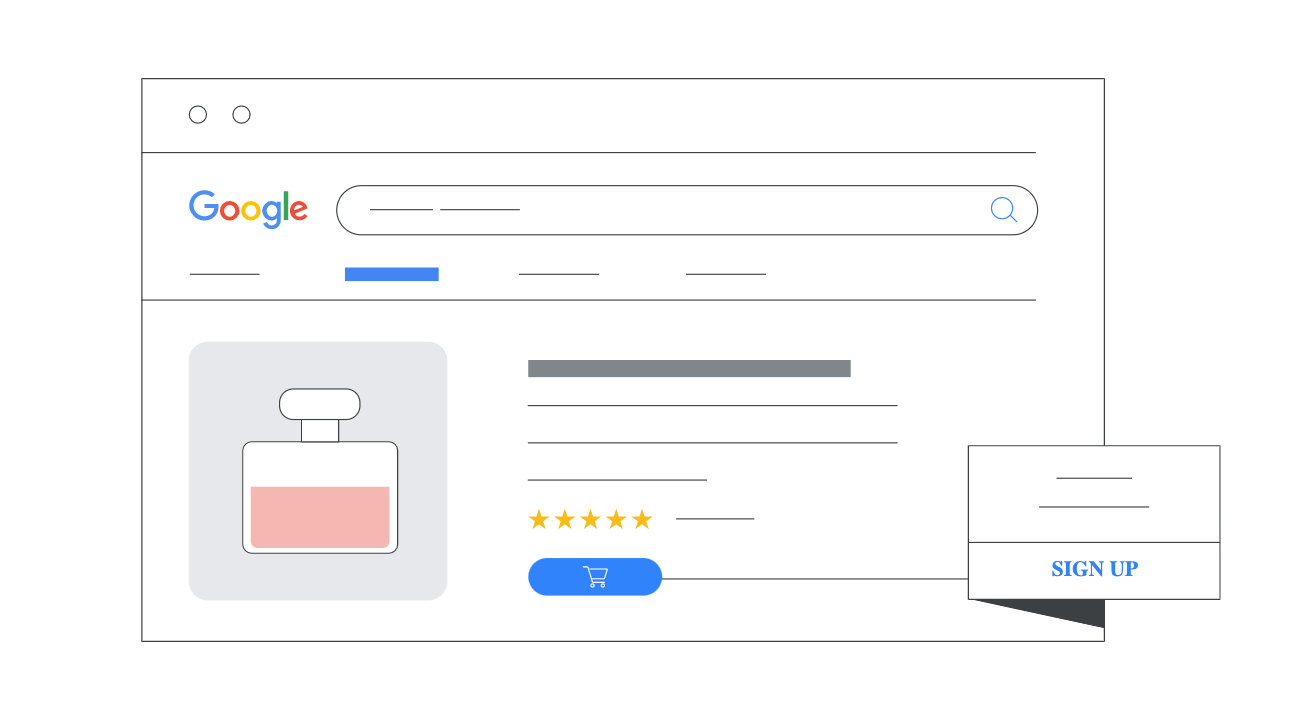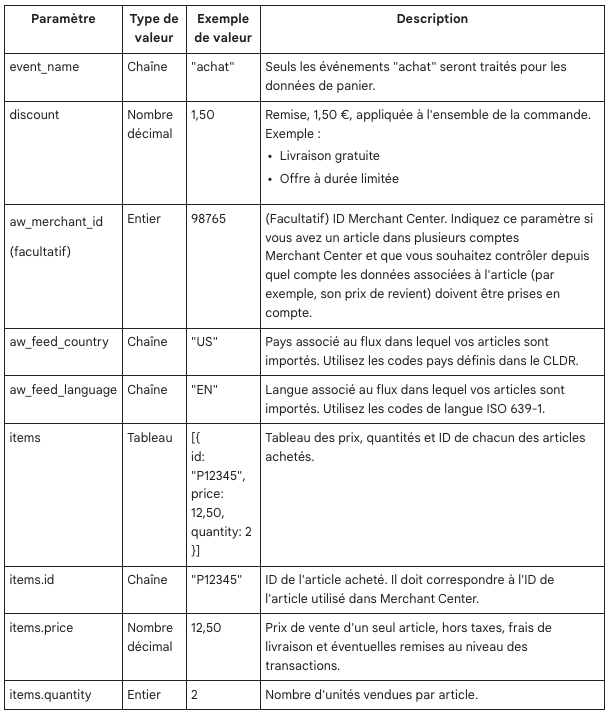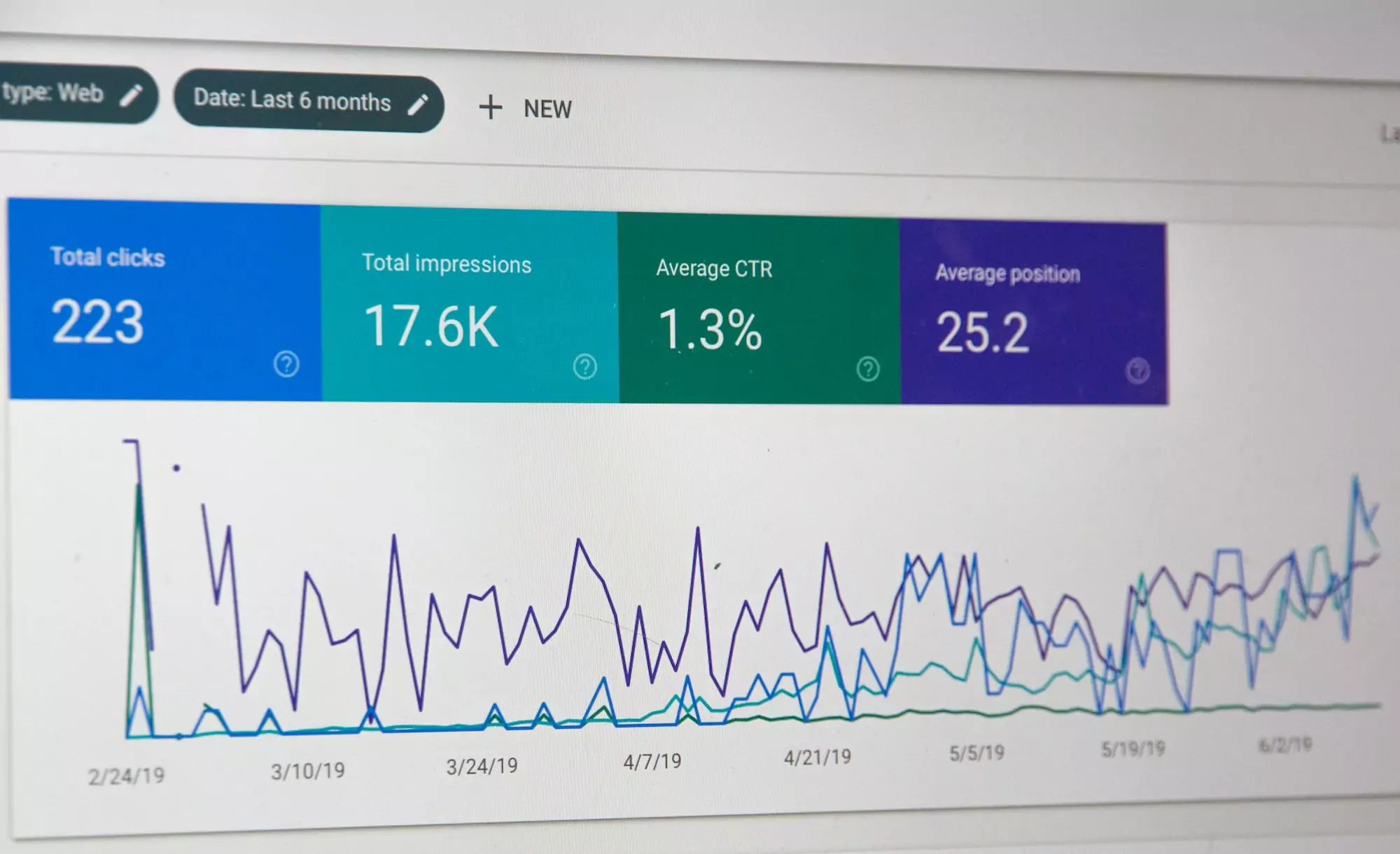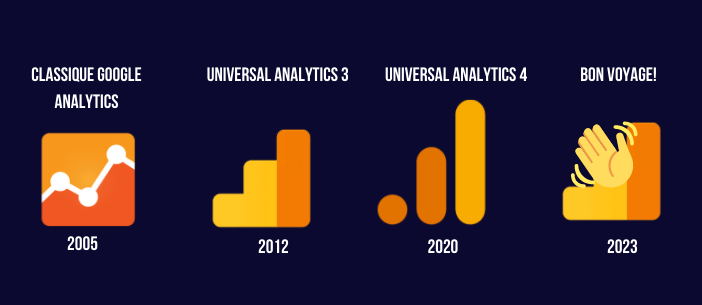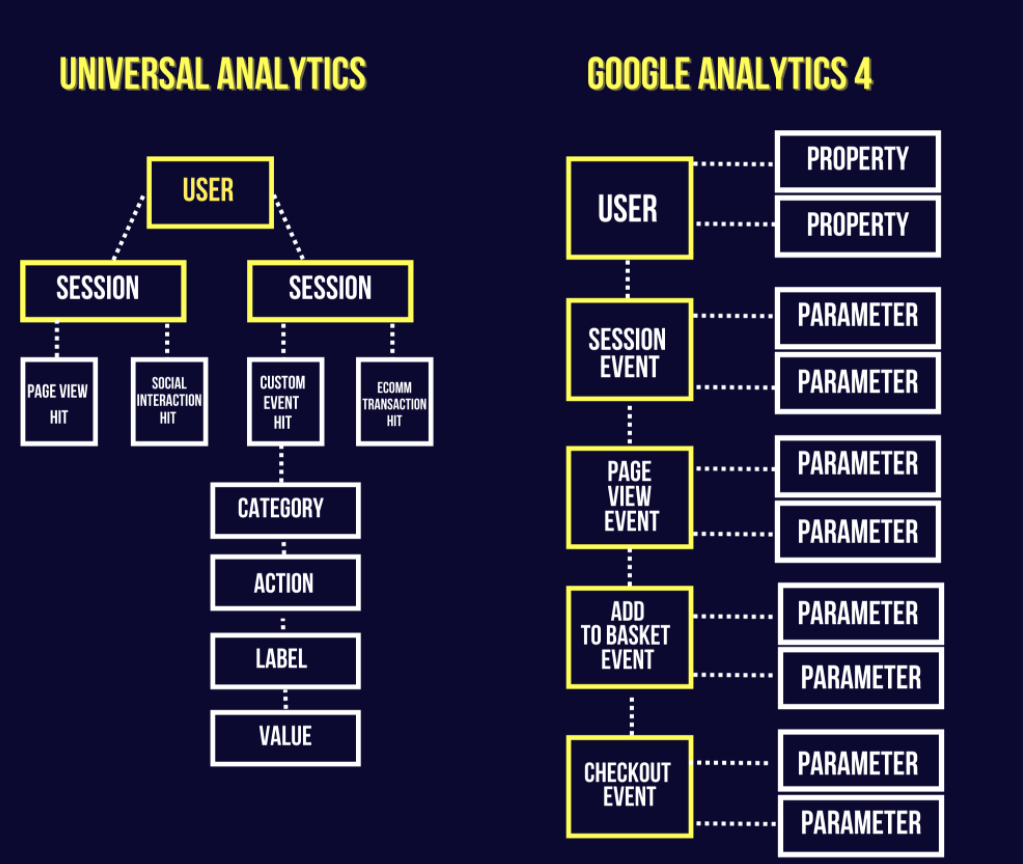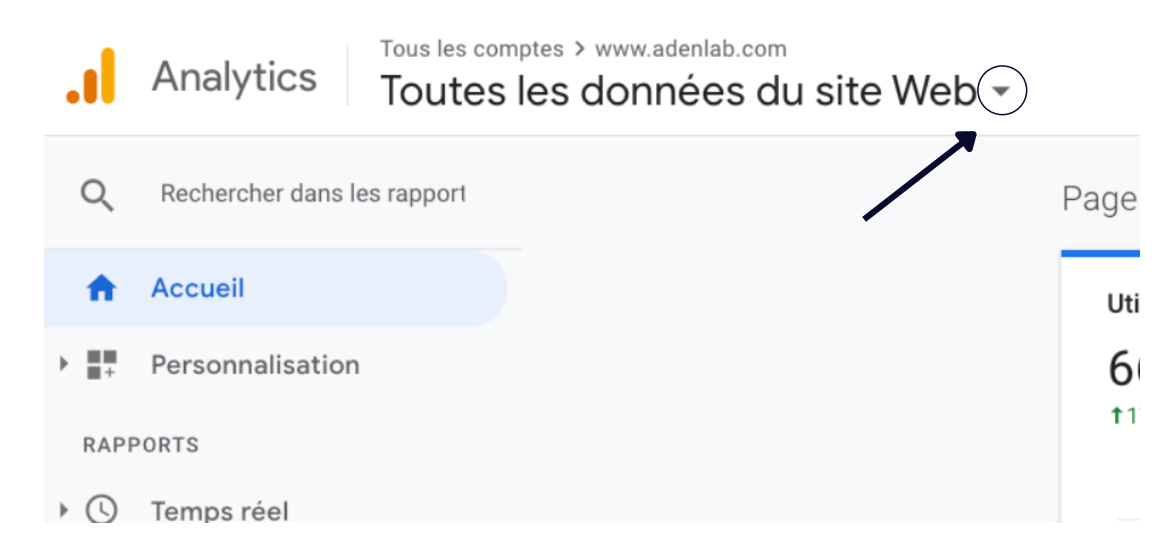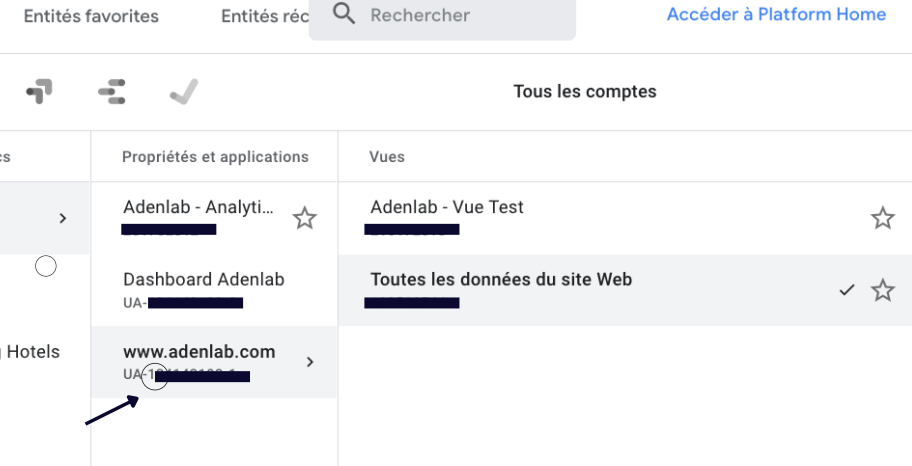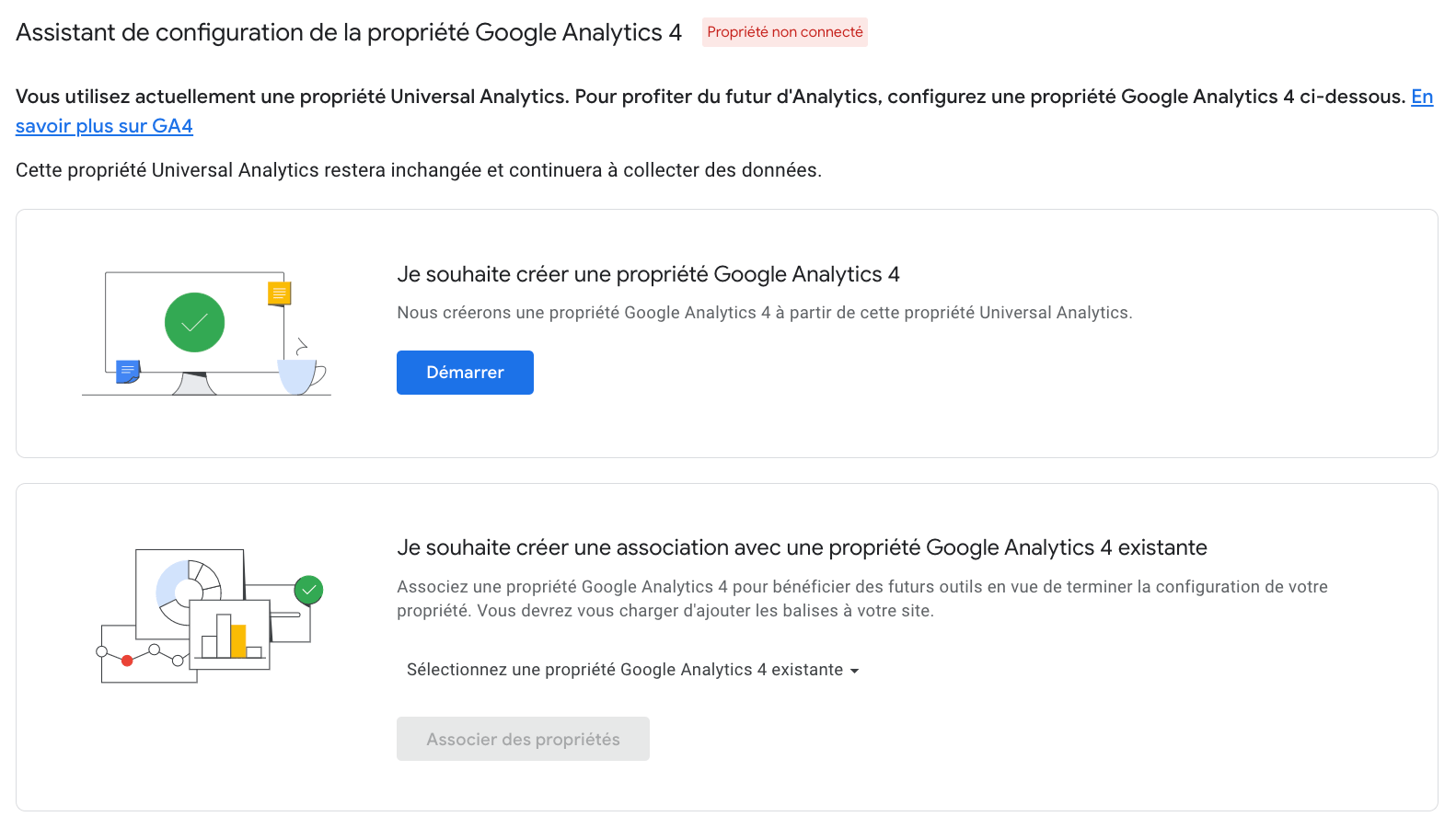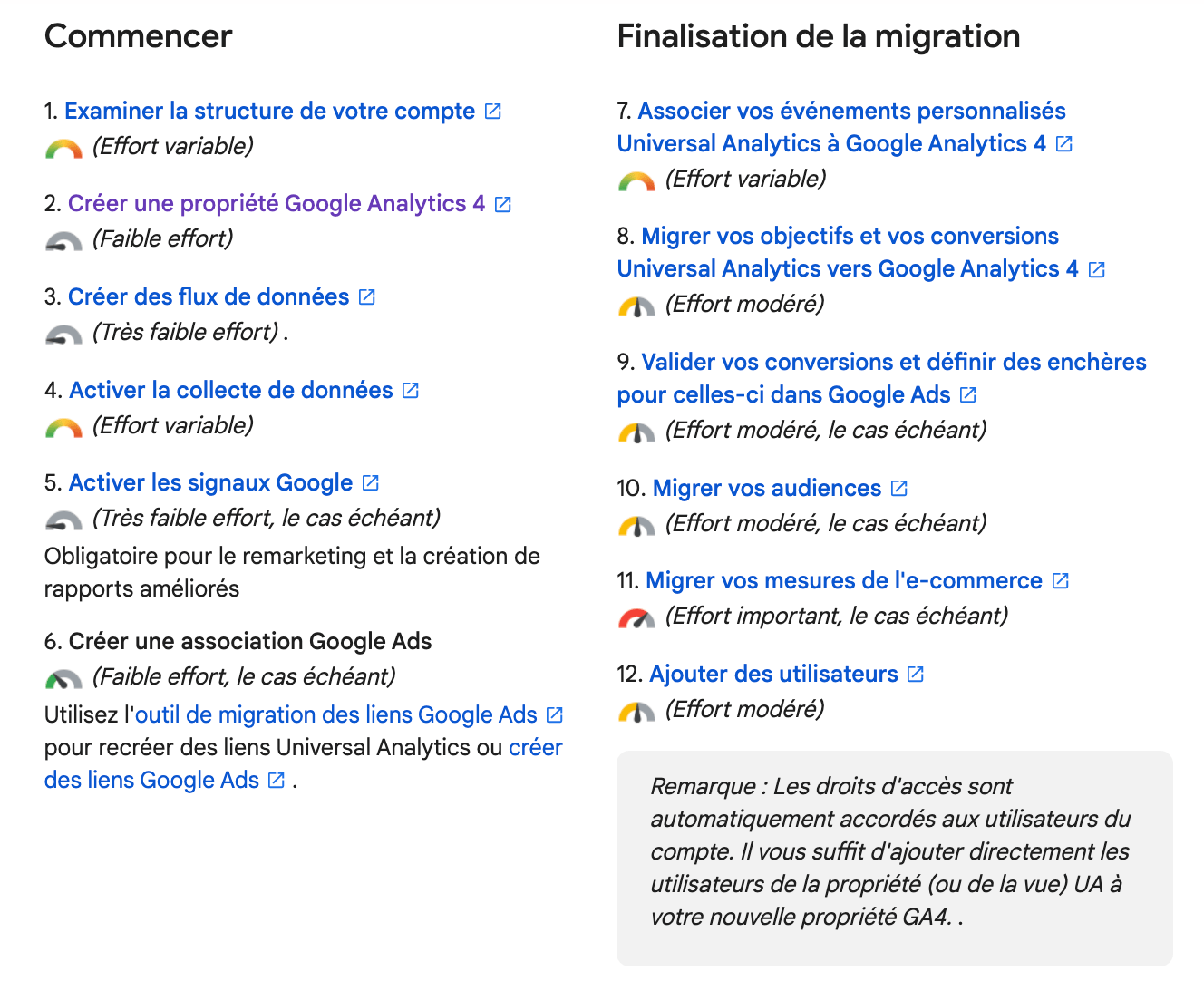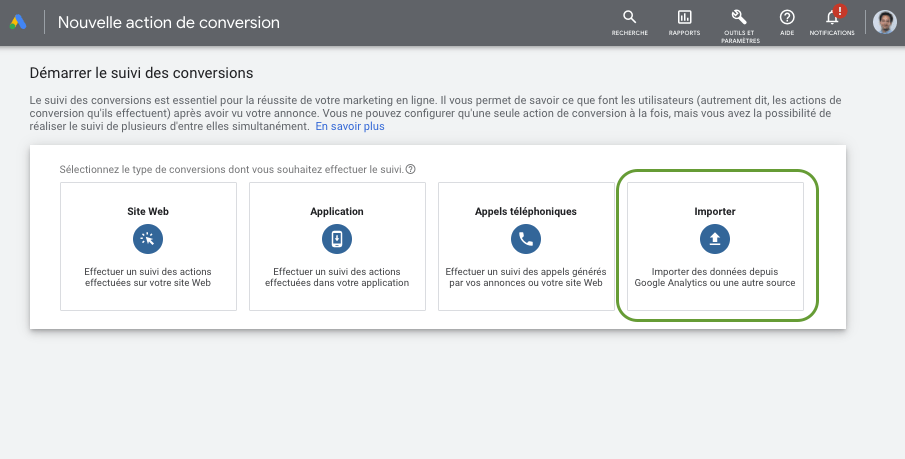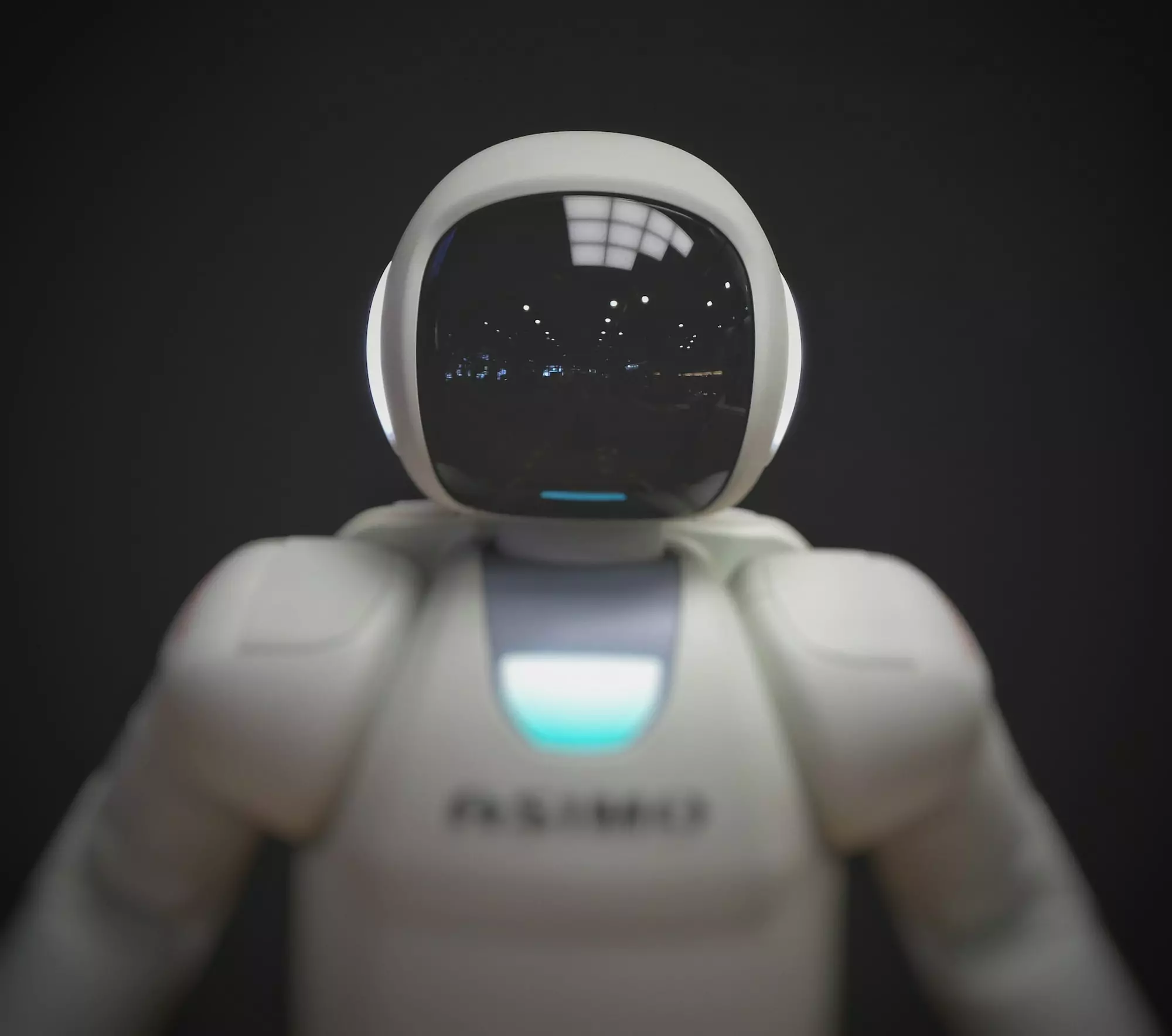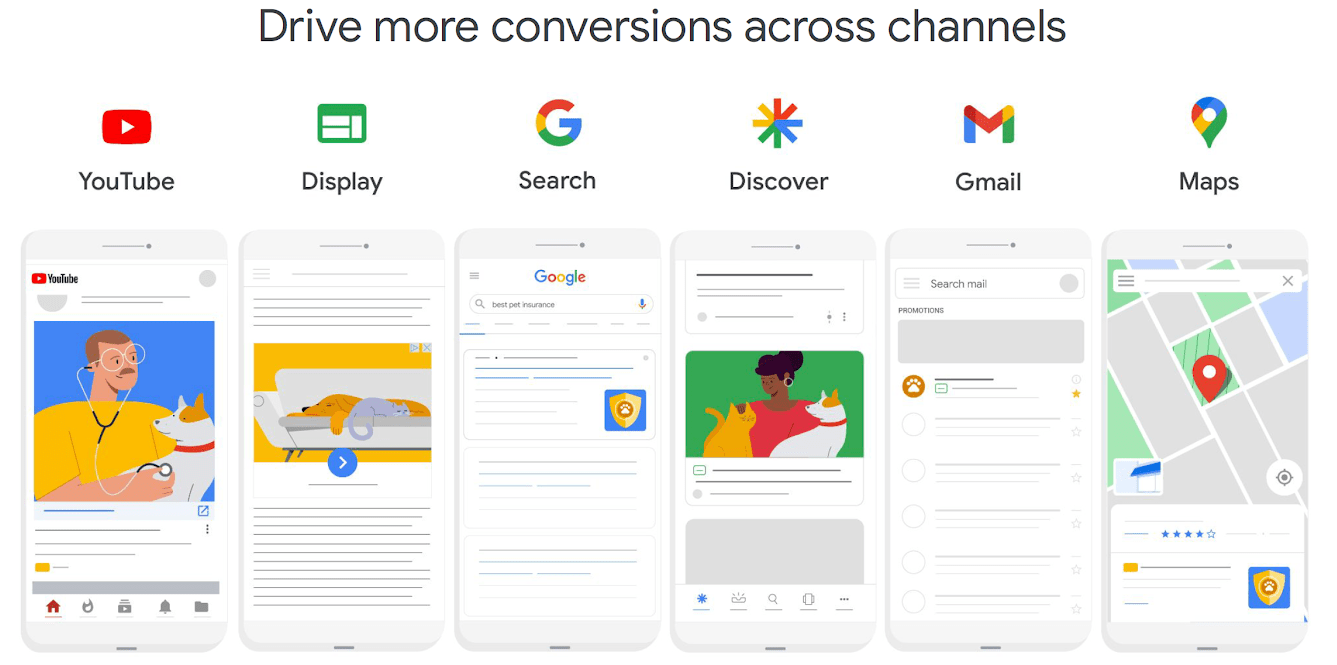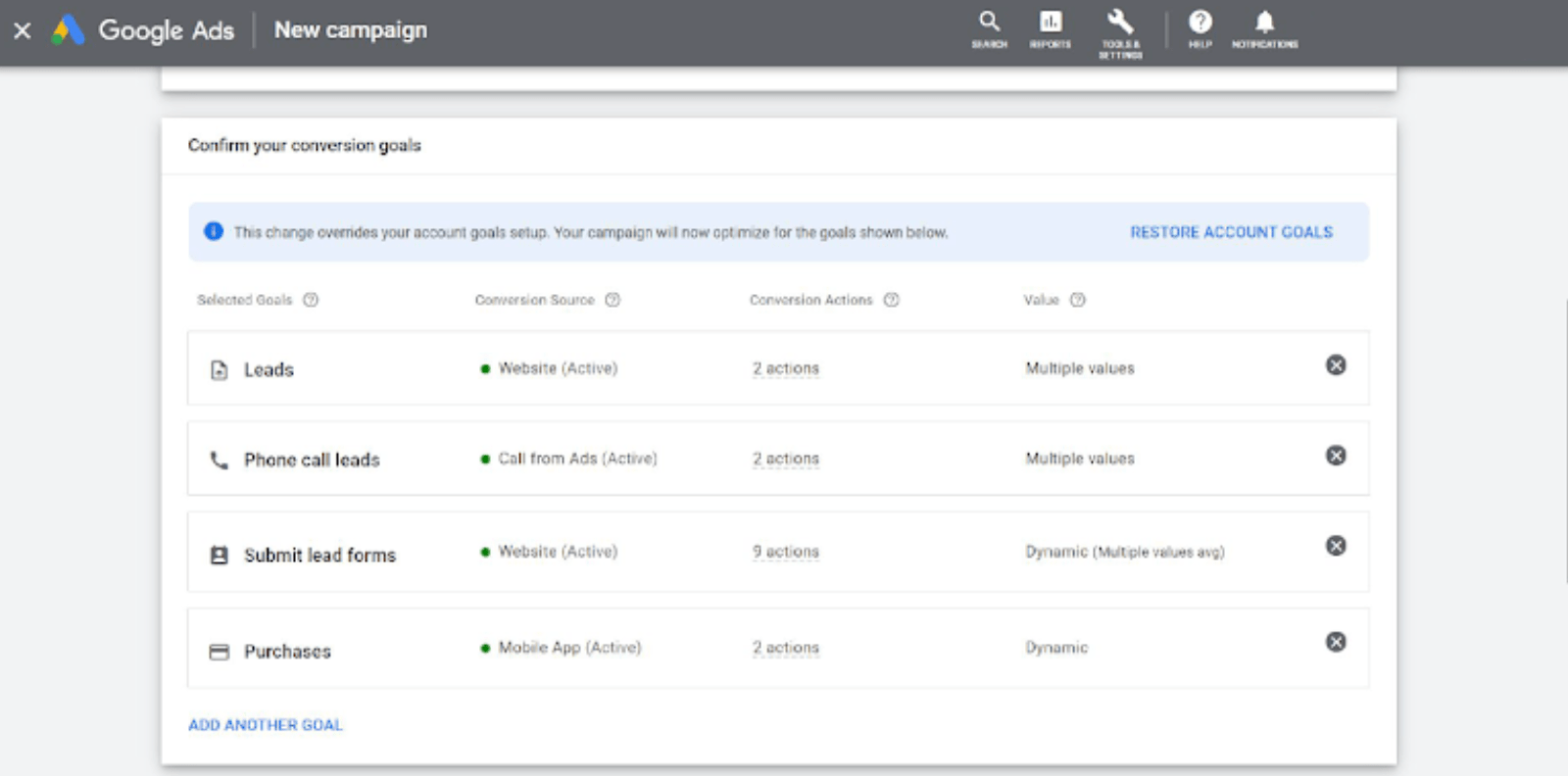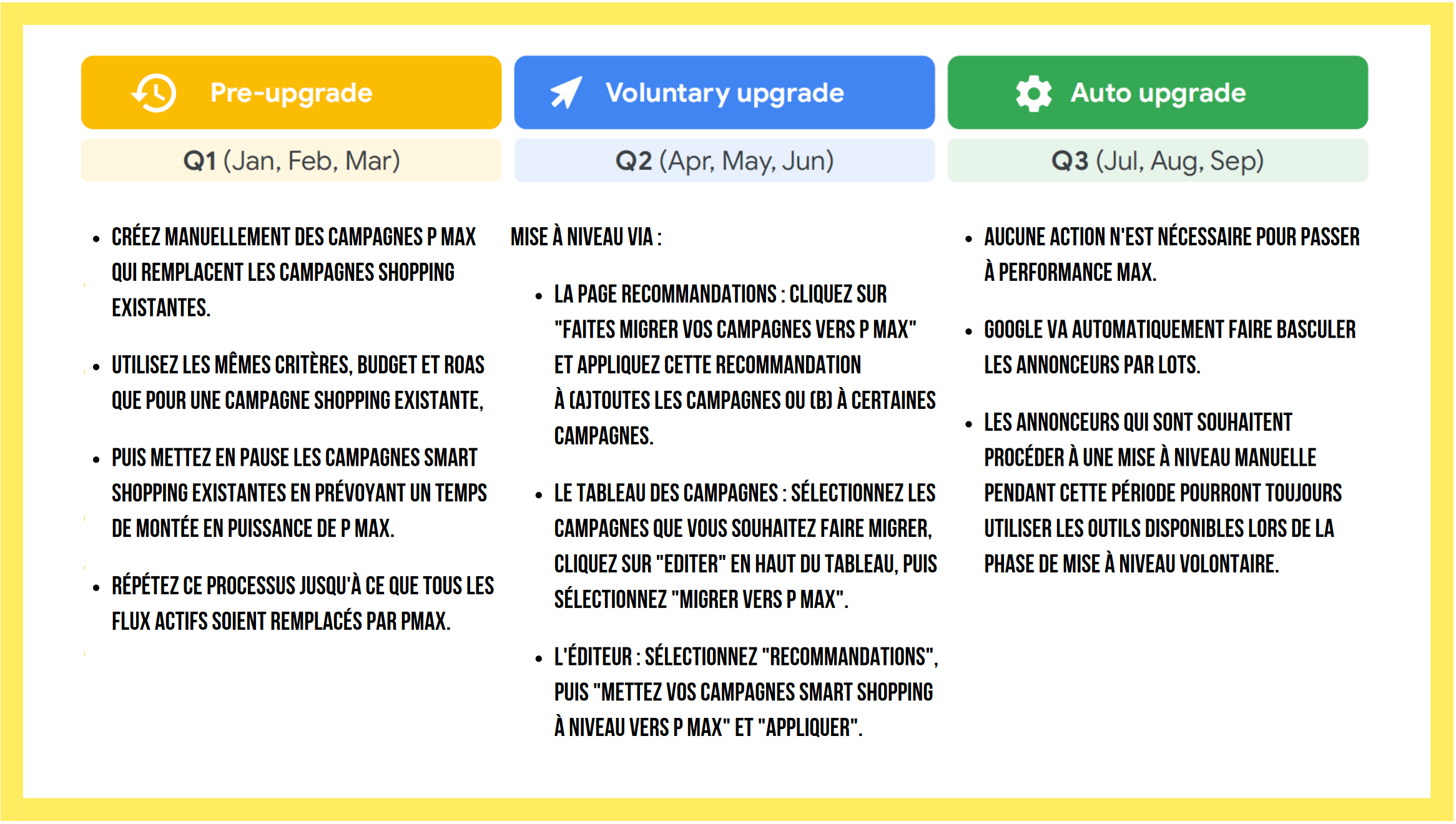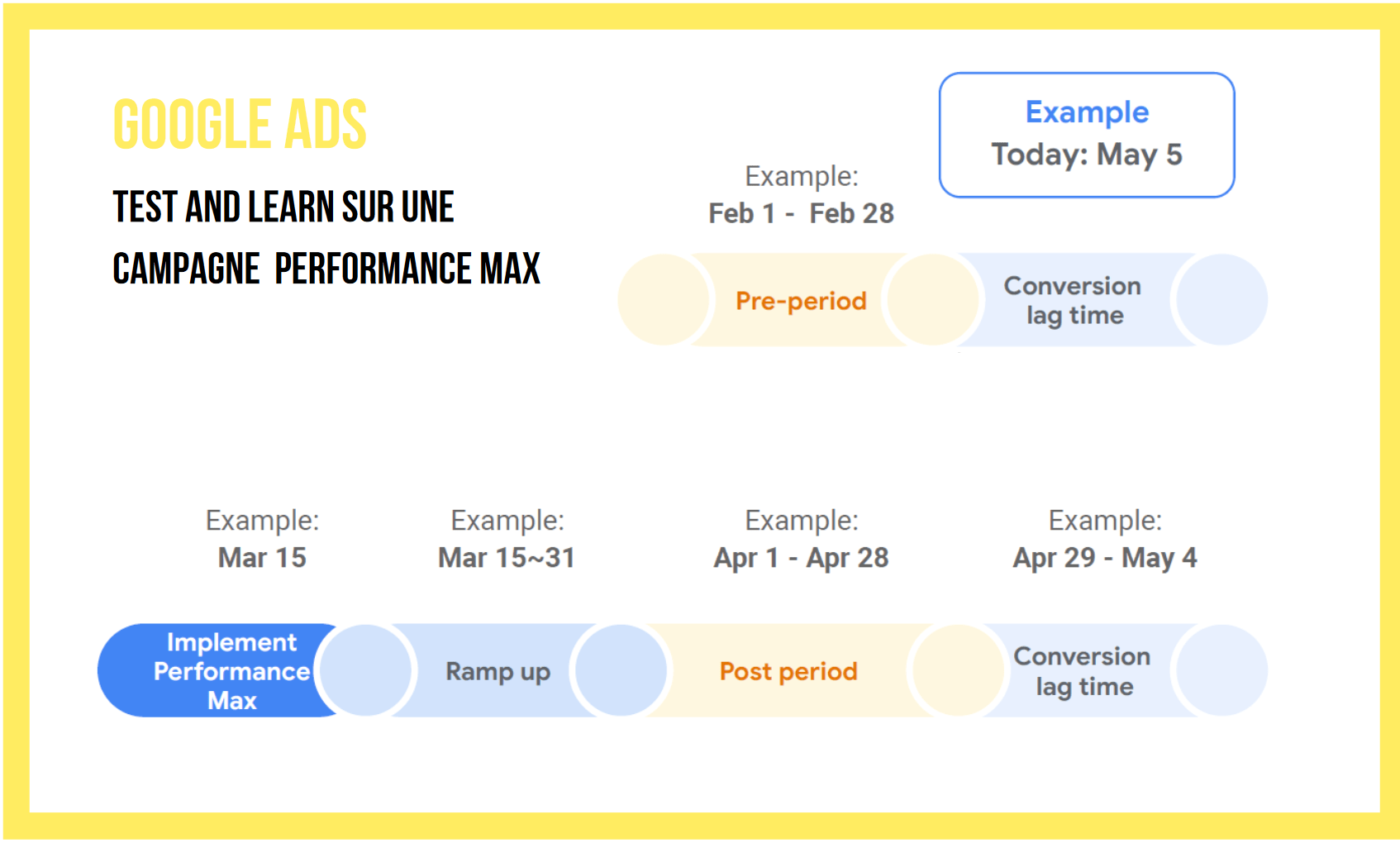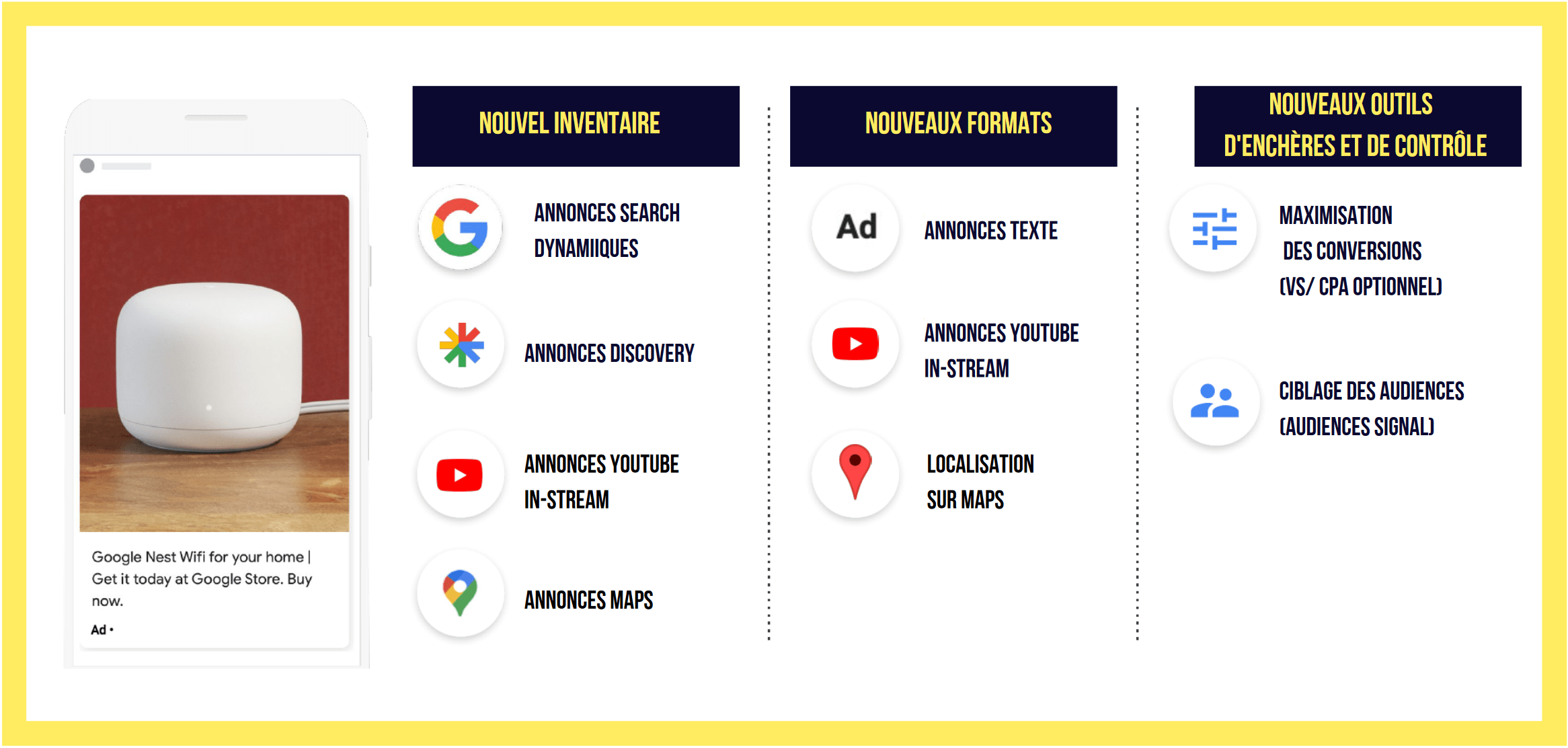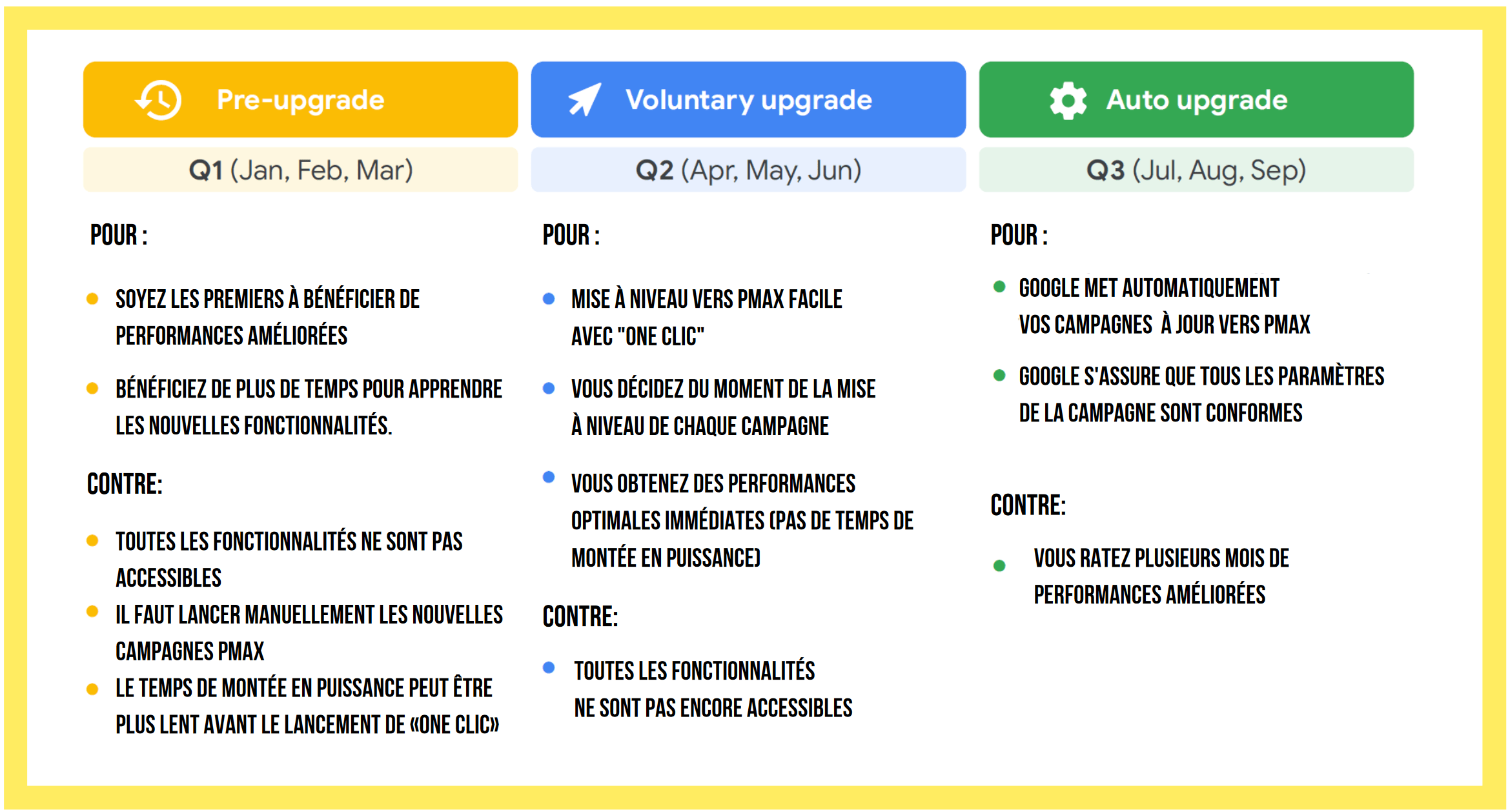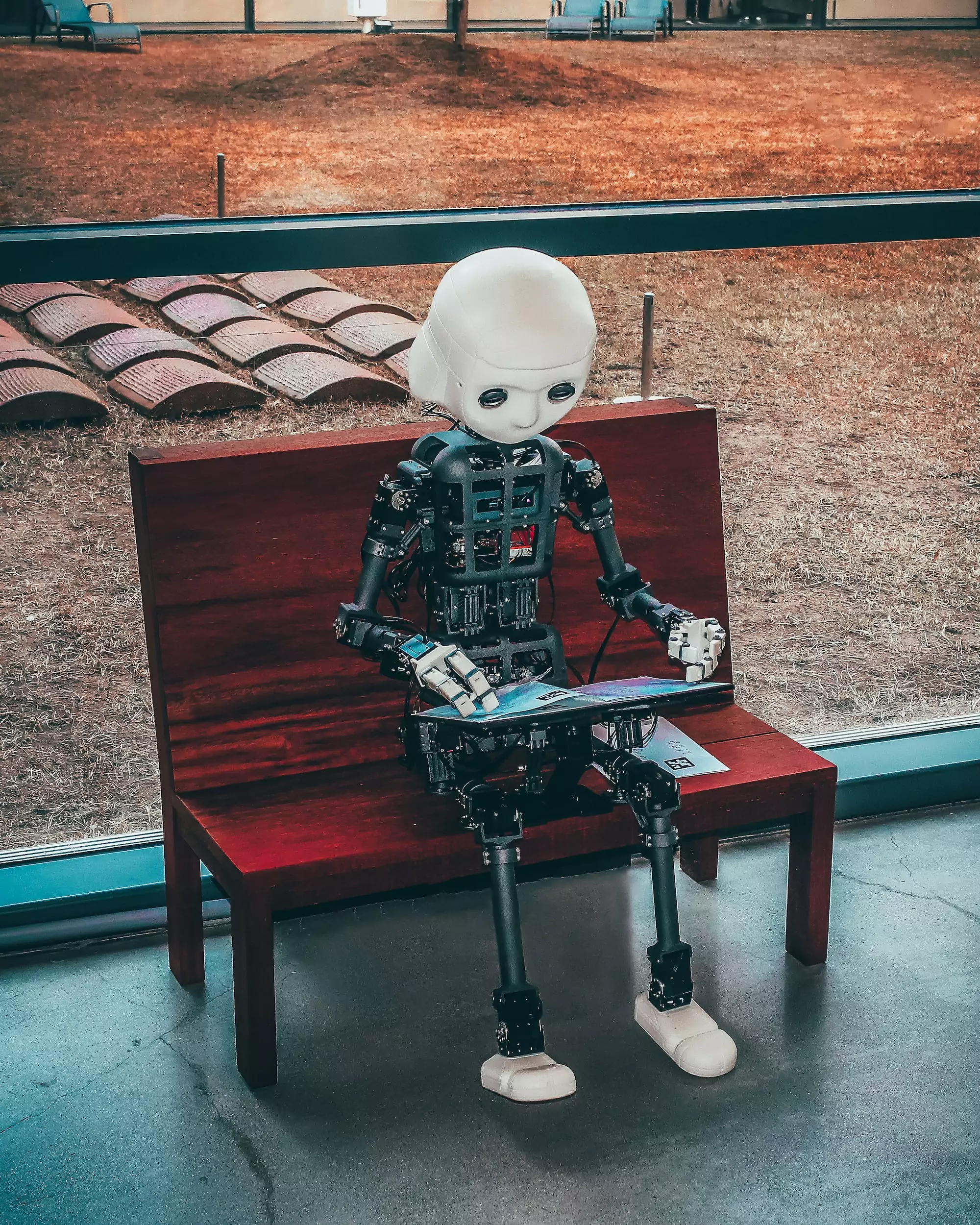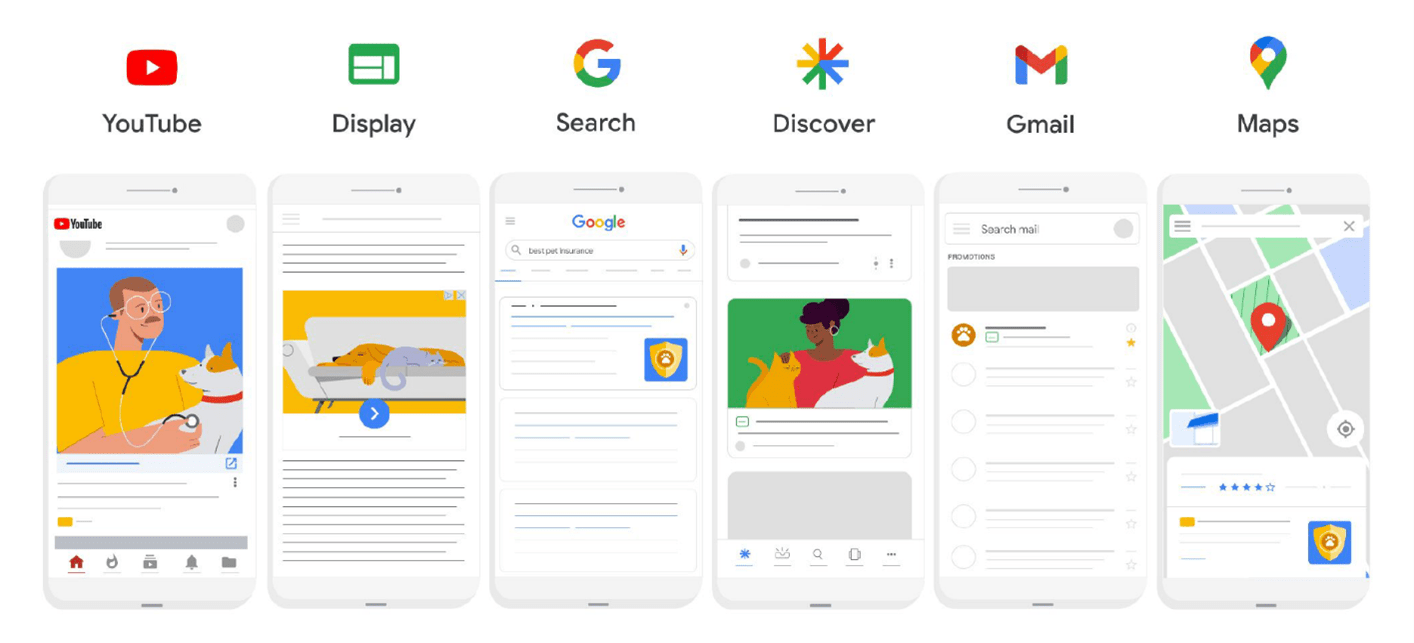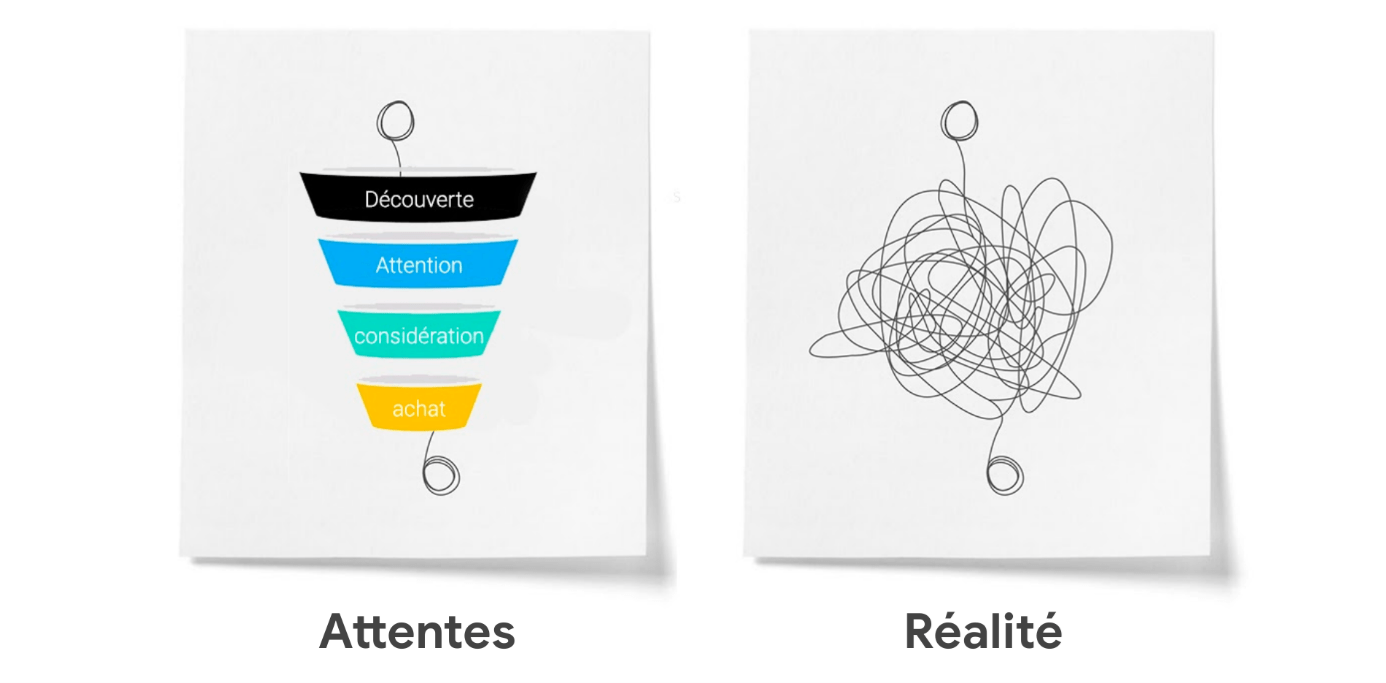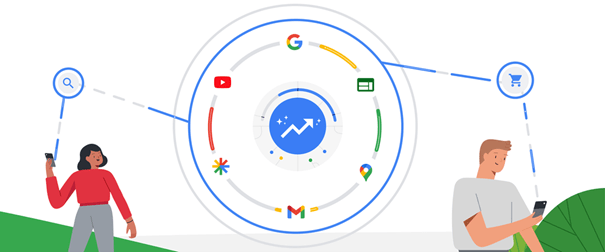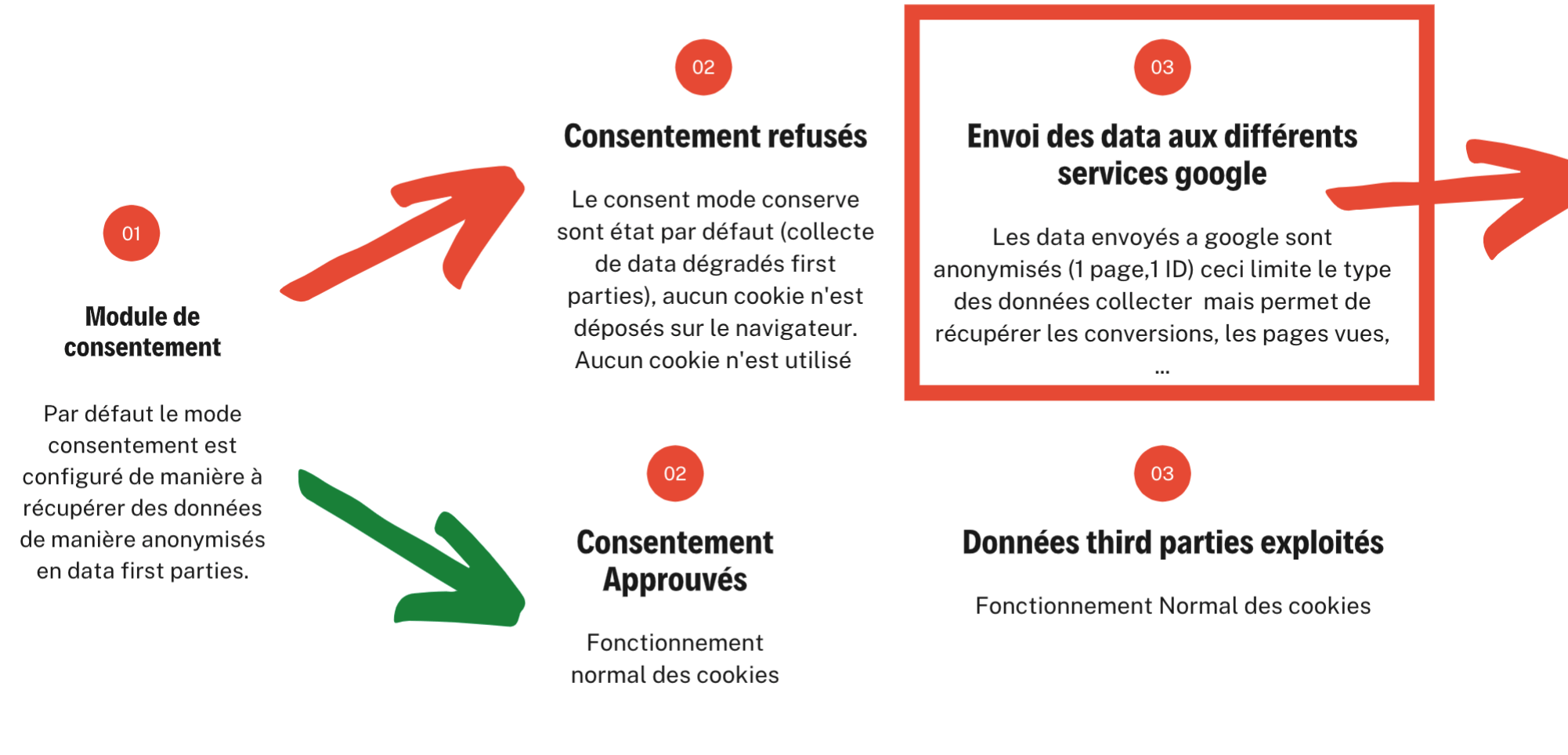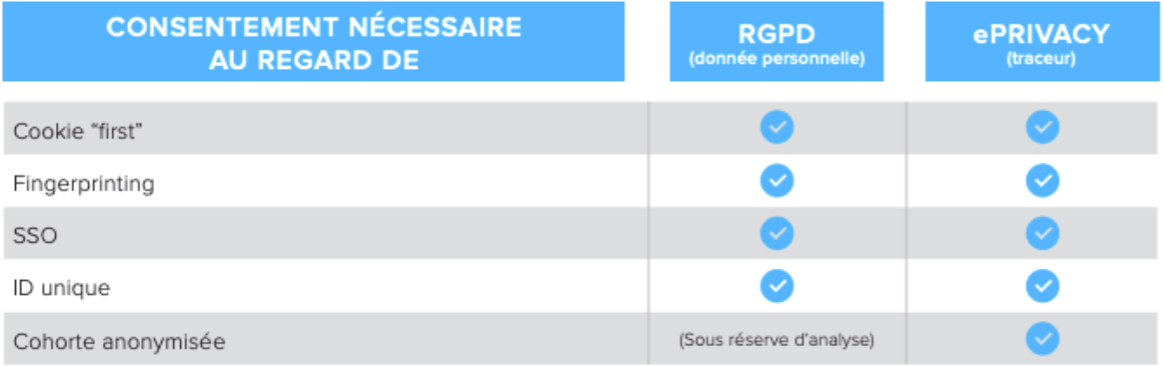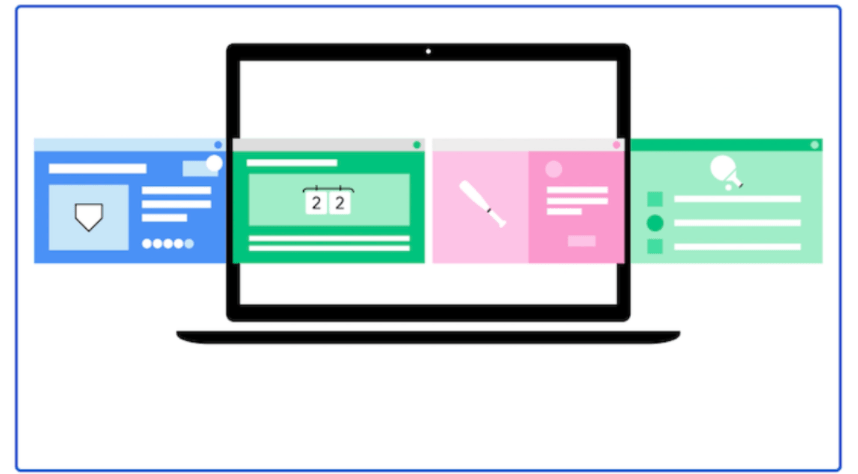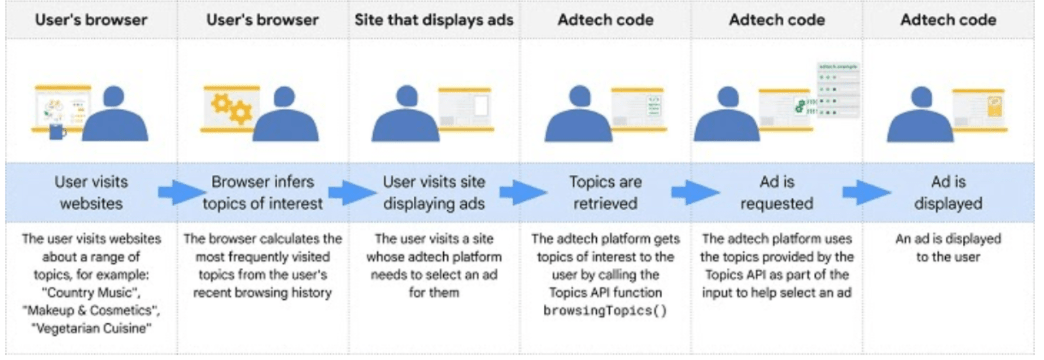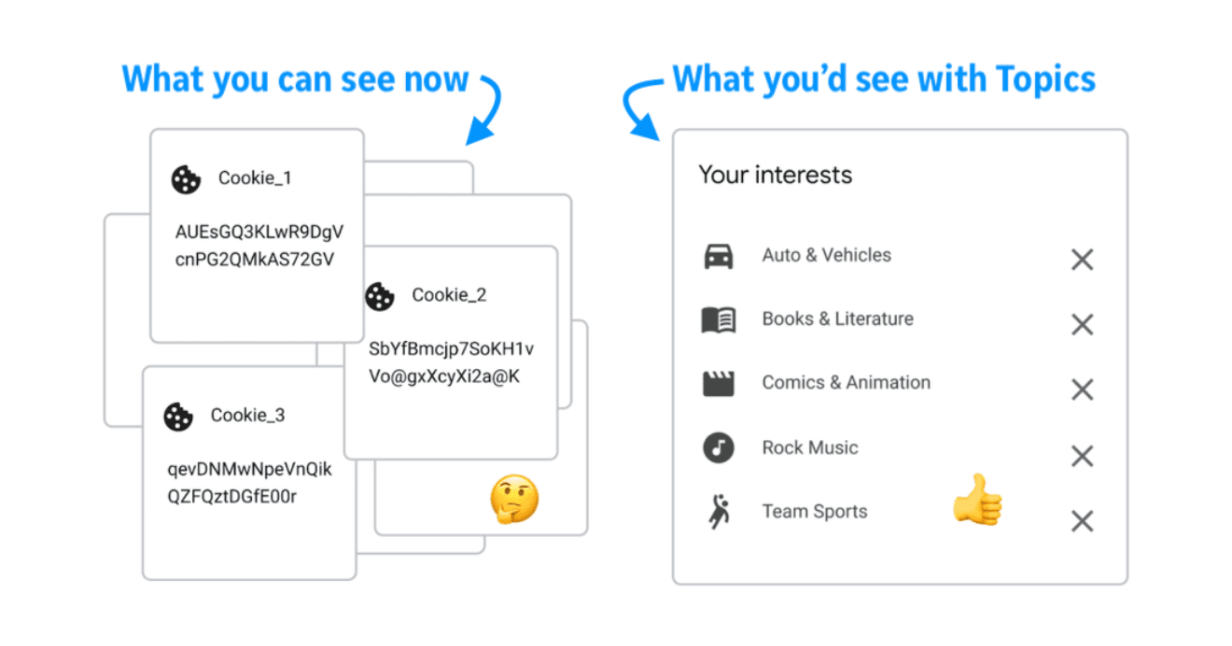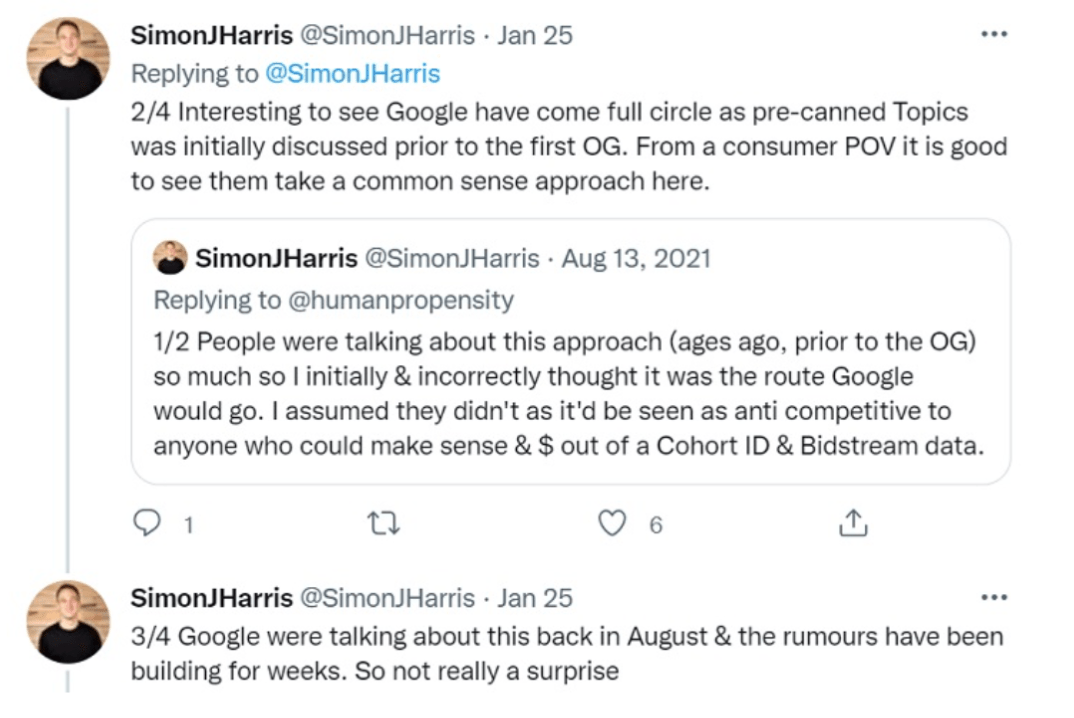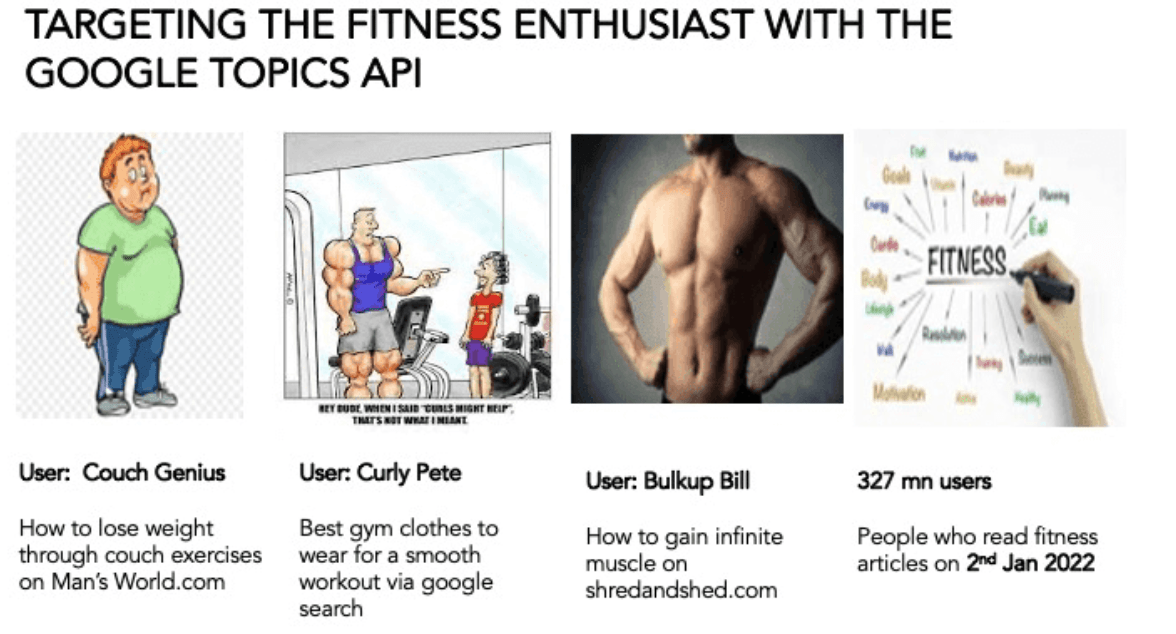Merchants combining Google Shopping’s free listings with their Google Ads campaigns recorded twice as many views and increased visits to their site by an average of 50%.
For many advertisers, products listed on Google Shopping and not benefiting from an advertising campaign are relegated to oblivion: that’s a mistake!
Indeed, we tend to believe that, like the second Google page, these product pages are never visited.
However, back in 2020, Google observed that merchants who combined free listings with their paid campaigns recorded twice as many views and increased visits to their websites by an average of +50%.
These significant figures can be explained by three letters: SEO.
Worrying about your natural referencing on Google Shopping will encourage you to adopt good practices in the management of your Merchant Center feed, which in turn will improve your natural referencing and therefore your visibility.
In addition, we show you how to FINALLY analyze sales and conversions linked to your natural listing on Google Shopping (Warning: GA4 prerequisite).
How to improve the visibility of your products on Google Shopping Free
Good practice means taking particular care in :
How your feed works
It’s essential to ensure that your Merchant Center indexes your catalog correctly to maximize the visibility of your products.
In fact, even if it’s accepted that a certain percentage of your products will not be visible, a high percentage of rejected products is still an indication of a malfunction in your flow settings.
Choosing your keywords
Depending on your references and products, you can choose different positioning strategies.
Focus on generic, highly competitive keywords, or work on the long tail with more specific keywords.
The choice of one or other method will also be determined by the time and budget you can devote to this activity.
The care you take with your titles and descriptions
Indeed, even if it’s advisable to include your keywords in titles and descriptions, it’s better to write for web users before writing for the robot.
In fact, use descriptions to provide more information about your product. Descriptions will be used by Google Shopping to position you on “long tail” search terms.
Adding reinsurance elements
This will help you stand out from the competition.
Don’t forget that your free listings won’t necessarily appear among the first. You’ll be able to catch the eye of web surfers with your free listings on sites such as Avis Vérifiés or Trustpilot.
All these tips should help you improve your visibility on Google Shopping, the spearhead of free product listing.
Google Shopping : Improve the performance of product listings on Google Shopping
What would be the point of tracking the conversions of your naturally listed products on Google Shopping?
Analysing the performance and sales of your products linked to natural referencing on Google Shopping would have four advantages for you:
Improve your customer knowledge
Having the most comprehensive and up-to-date understanding of your market will enable you to spot future trends and plan your strategies accordingly.
Enrich your database
Indeed, what could be more important than the intention of a customer who lands on your site by dint of research and without having been influenced by a paid shopping ad?
Discover high-potential products
These analyses will enable you to include the same products in your paid campaigns.
Give your products free visibility
Whether you’re just starting out in e-commerce or you’re a seasoned pro, natural search on Google Shopping lets you test your hypotheses in real life without fear of incurring a loss, whatever the performance of your paid shopping ads.
And if you feel like retorting that the customer journey is long and impenetrable, we’ll tell you that it’s all the more reason to track down those conversions that often fly under the radar, and which could enrich your knowledge of the paths your customers take to get to you.
As you can see, not worrying about these conversions would be like being satisfied with the tip of the iceberg, thinking that you’ve grasped it in its entirety.
How to activate free Google Shopping conversion tracking in 5 clicks
Now it’s time to set up your tracking system to follow the evolution of your natural referencing on Google Shopping Gratuit and track the evolution of your sales.
It’s important to note that using Google Analytics 4 is a prerequisite for this tracking. If this is your case, this tutorial is for you!
- Link your Merchant Center account to a Google Analytics property
- Google Merchant Center integration with GA4
A new Merchant Center feature will help you unlock the full potential of your catalog. To set it up, follow these steps.
Rendezvous :
- In the tools and settings section, then in conversion settings
- You can now activate automatic tagging.
The final url will then be assigned a tag as in the following example:
www.example.com/?srsltid=123xyz
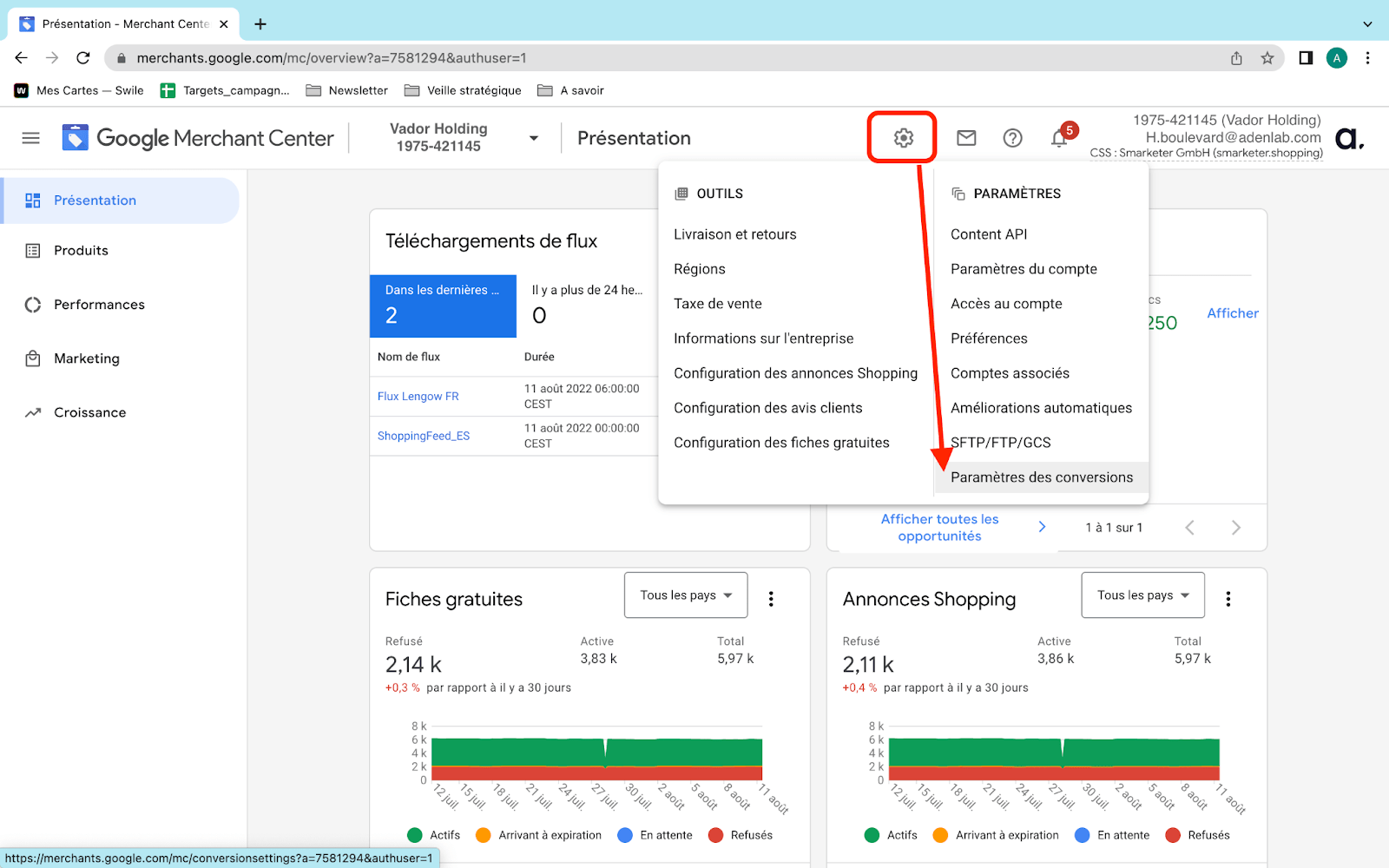
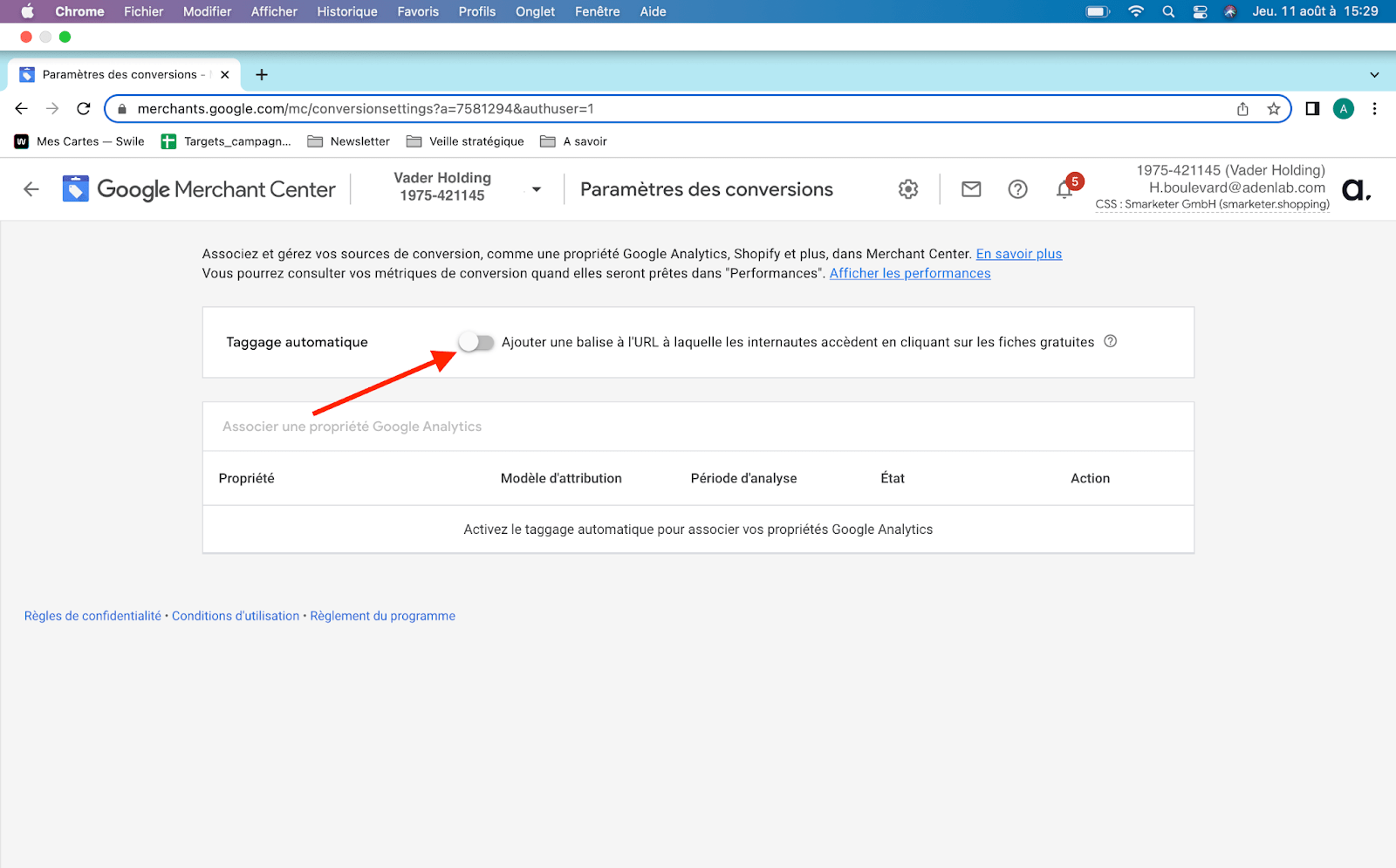
Secondly, you’ll need to view your conversions in Google Analytics 4.
After logging in, go to :
- in the Administration section.
- In the list of products to associate, select Merchant Center.
- All you have to do is link the two accounts.
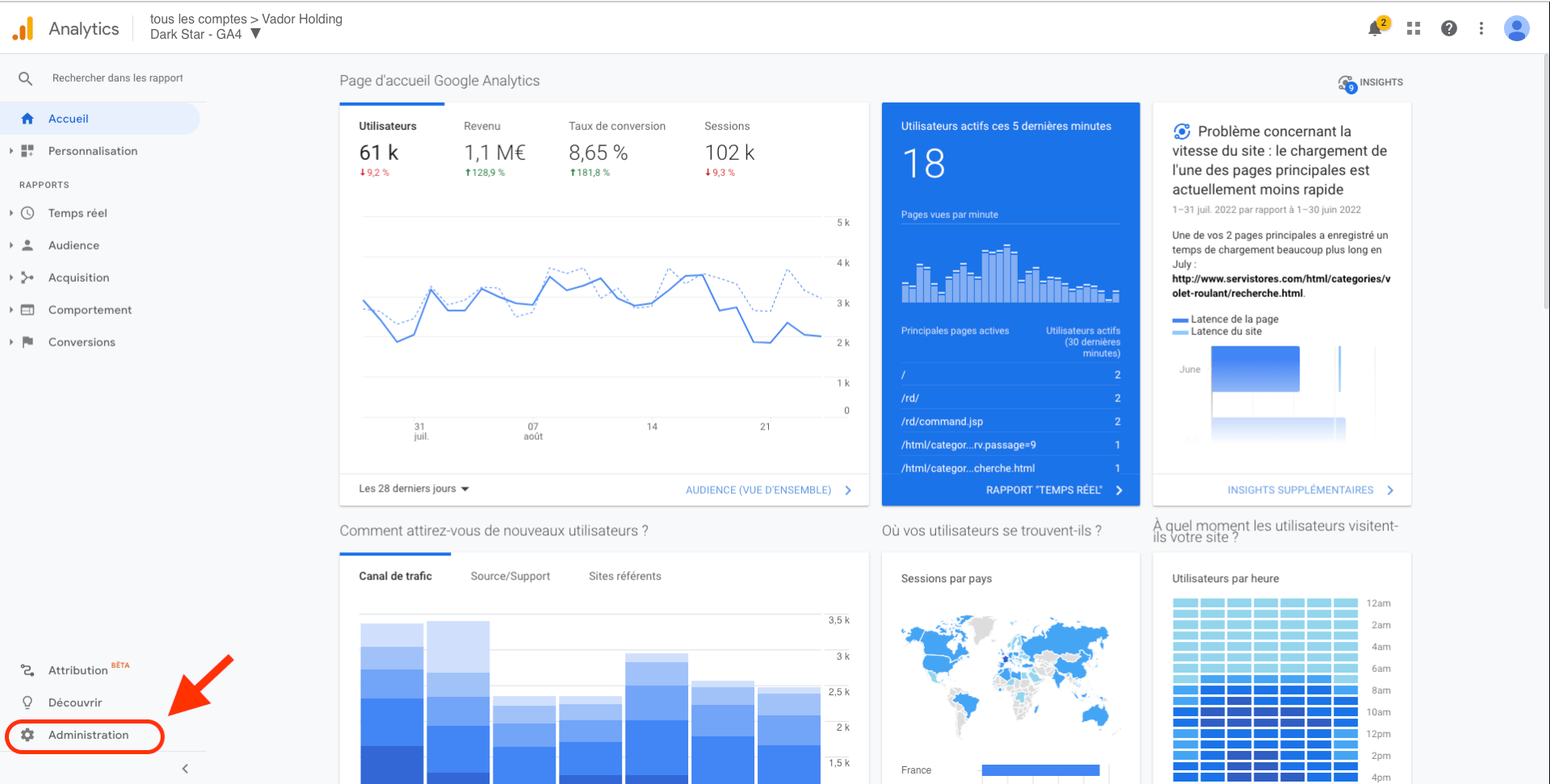
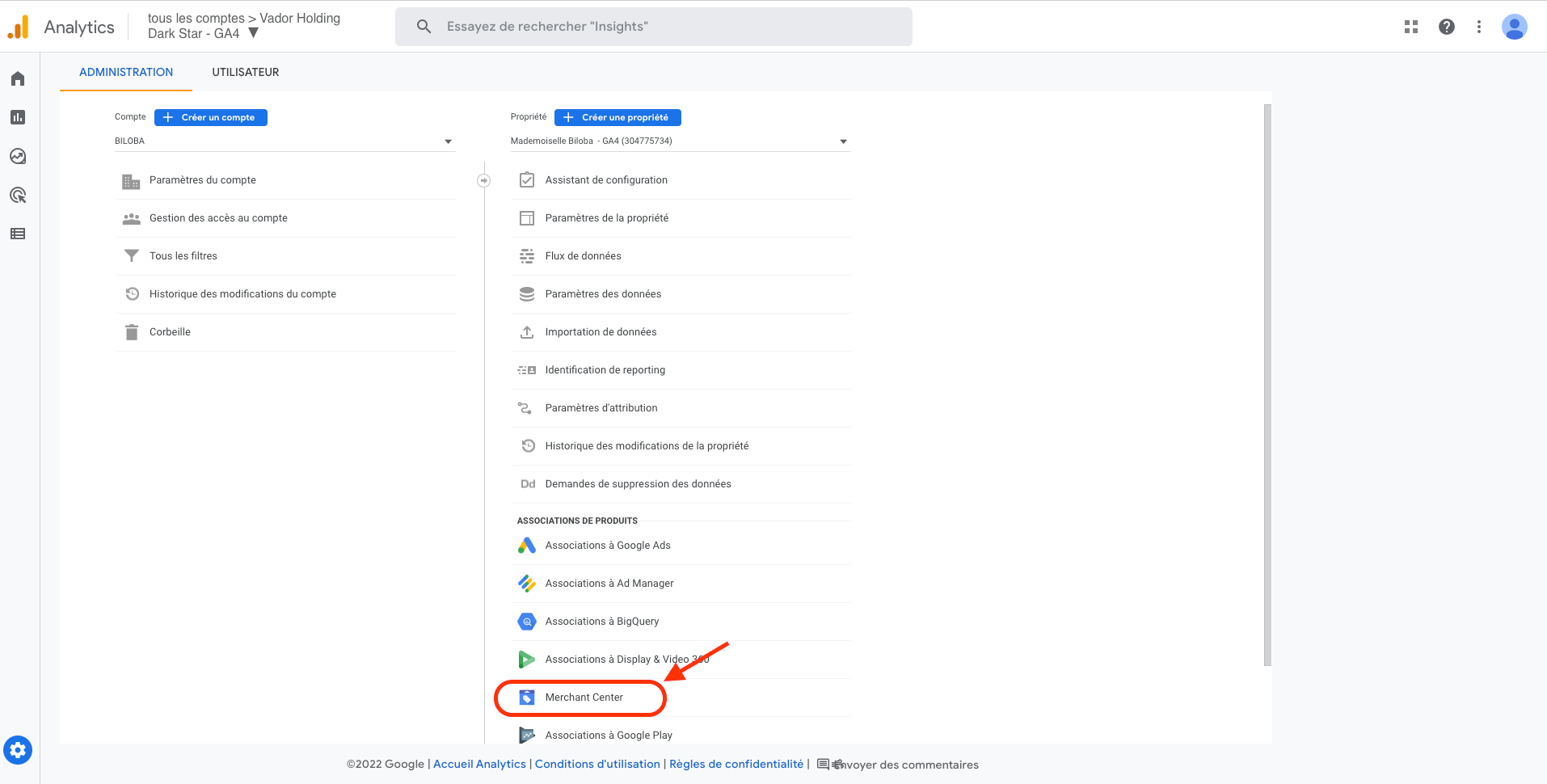
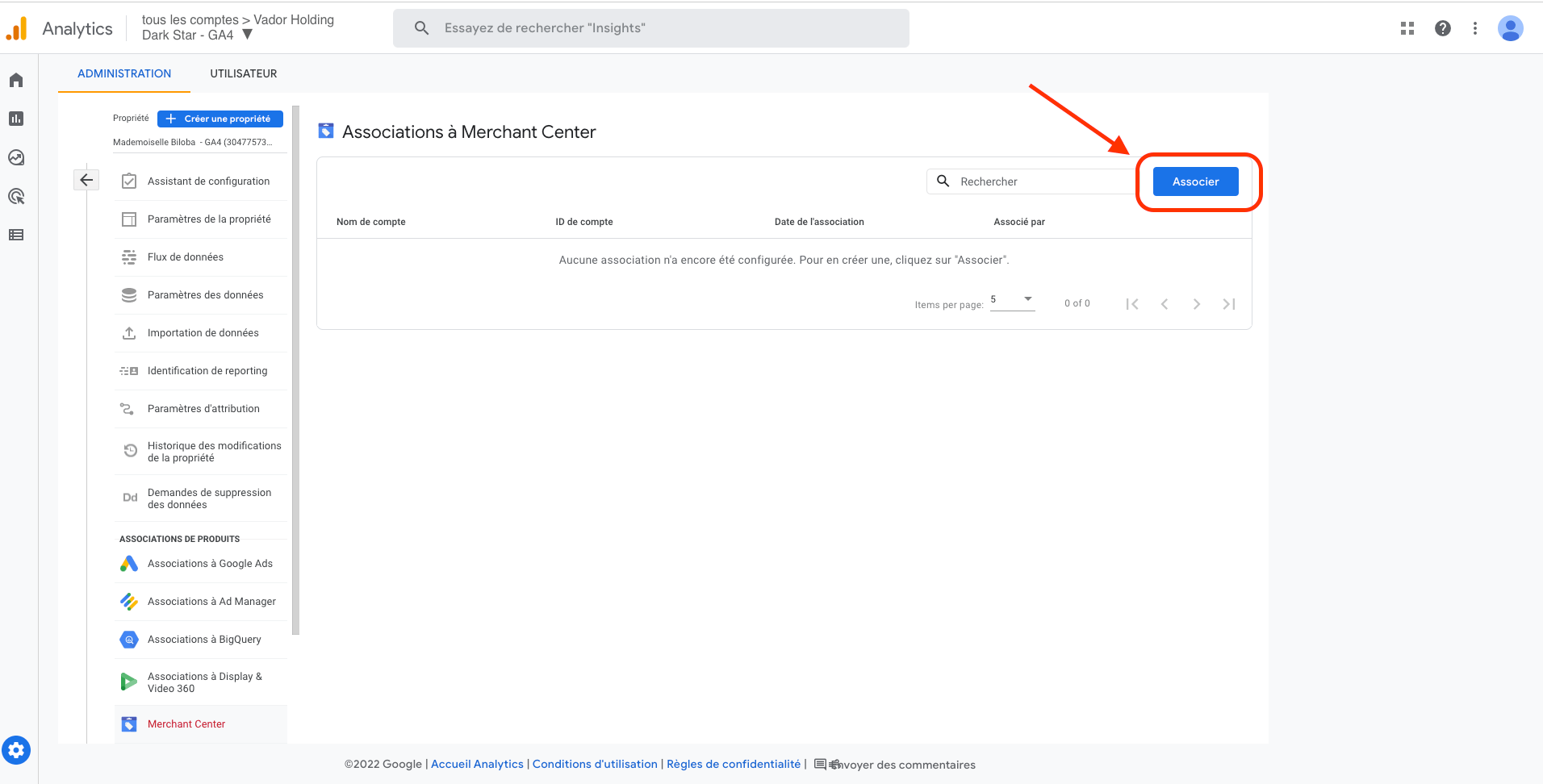
For even more effective tracking and performance monitoring, build your own customized tool with Adenlab. With our Catalogue straker solution, create a more relevant reporting hub that meets your objectives. Thanks to our data-driven vision, quickly identify products in immediate need of attention, and anticipate increases in competition.
Read also: